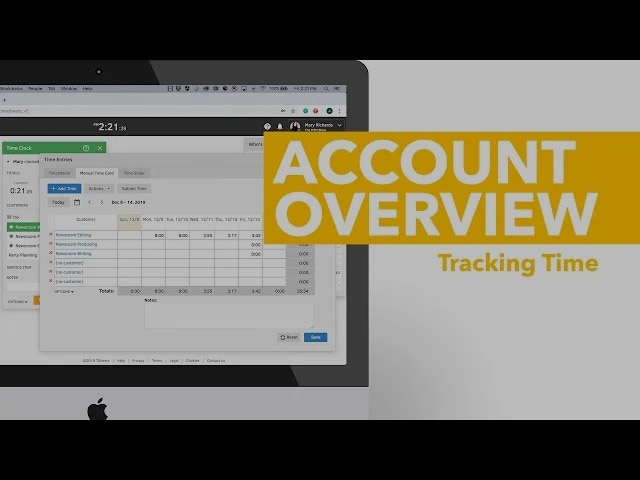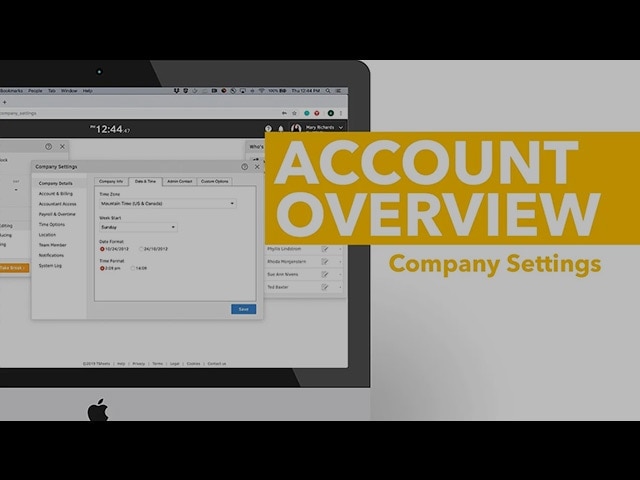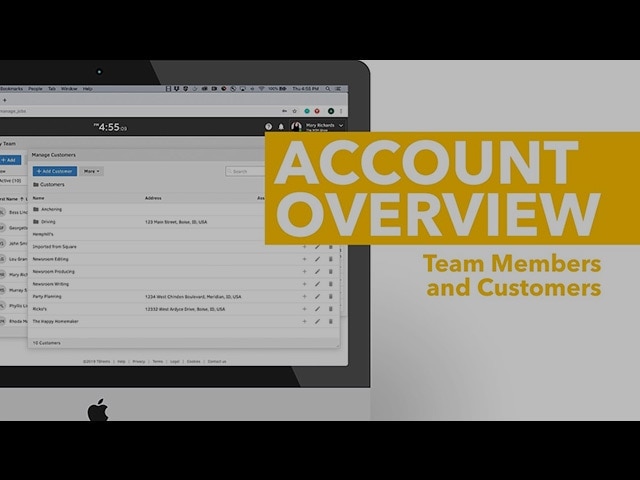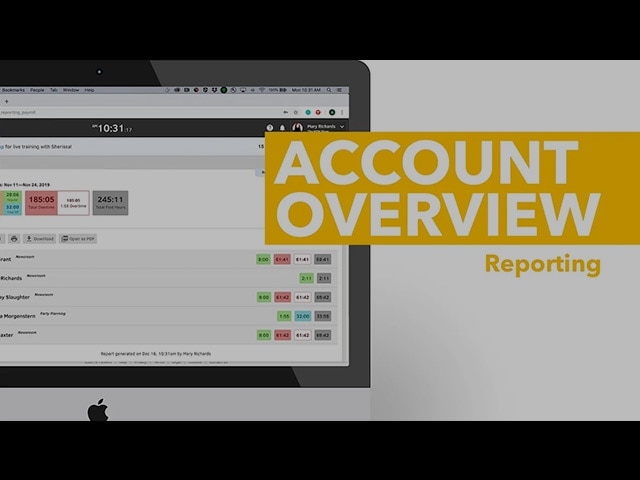How to Track Time
Tracking time is what we’re all about here at QuickBooks Time.
Check out this video to learn all the ways you and your employees can quickly clock in and out with QuickBooks Time.
At the start of each shift, your employees can simply select a customer or job code and clock in. Switching between customers is as easy as selecting the customer name and hitting “Switch.” At the end of the shift, employees can use the one-click clock out feature.
Need employees to manually enter time? Employees can select customers and jobs in the Manual Time Card to track time against job codes and manually enter their total hours worked in the cell for that day.
Download our mobile app from Google Play for Android devices, or from the App Store for iOS devices. With the QuickBooks Time mobile app, you’ll have access to GPS tracking, manual options, as well as online and offline functionality.
Employees without smartphones can use text and dial in features, available in both English and Spanish, to clock in and out with ease.
Happy tracking!