Turn on suggestions
Auto-suggest helps you quickly narrow down your search results by suggesting possible matches as you type.
Showing results for
Get 50% OFF QuickBooks for 3 months*
Buy nowWelcome to the Community, @mikecate2. I'm here to help you reactivate your payroll subscription.
I'd like to ask a couple of questions to get a better understanding of the issue.
You'll need to make sure that you have the latest release of QuickBooks Desktop, the current version of QuickBooks Desktop Payroll, and updated billing information to run and process payroll. Here's how you can update billing:
After verifying that all the information above is updated, and the issue persists, leave me a Reply with more details. I'll keep an eye out for your response. Talk to you soon!
I am having the same problem and I have done all those things and it still will not let me do anything.
Thank you for following Ashley's instructions, amcbt. We'll do more steps to get back on track.
You can log in and log out from the Account Maintenance page in QuickBooks to sync your billing details.
If the same thing happens, please contact our Support to check this further. They have the tools to open your account and reactivate your subscription.
If you have other questions about payroll, free free to reply to this thread.
I went in to our account, updated the billing info with a new cc then saved and closed and my payroll services still say '"reactivate" I didn't see it until after I already created my payroll checks! UGH, help!
Hey there, RugerRemi.
Thanks for dropping by, because you're still getting the Reactivate icon, I recommend reaching out to the support team, they can see exactly what's going on in your specific account and guide you click-by-click on what to do. Follow these steps.
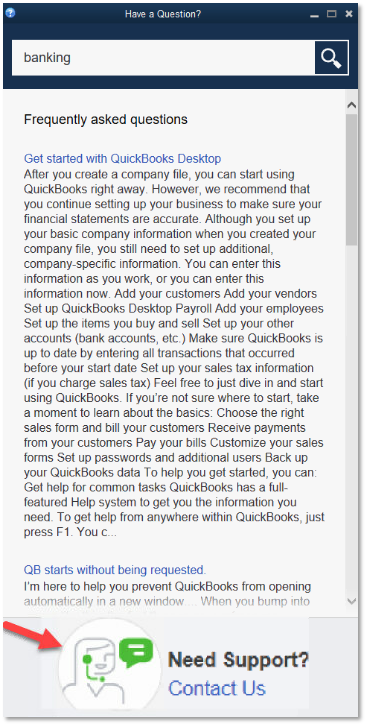
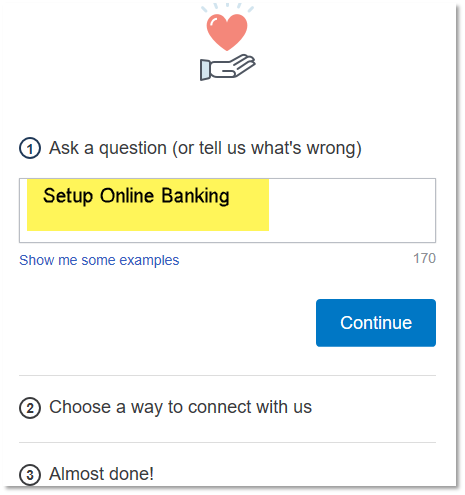
Check our support hours and contact us.
If you have any other questions, feel free to post in the Community at any time. Thank you and have a nice evening.
I'm a ProAdvisor and spent over an hour on the phone yesterday with support. I am having the same issue for one of my clients. They still couldn't get the payroll subscription to become active even though it shows active on the portal, my credit card was charged, etc. What is the deal?
Hi there, beckymorey1.
I'd like to ensure that your payroll subscription will be reactivated successfully.
To start, make sure your QuickBooks software is updated to the latest release. Once done, let's run a payroll update to refresh your payroll settings.
If the same thing happens, let's re-enter the payroll service key. This way, QuickBooks Desktop will be able to revalidate the subscription.
Here's how:
However, if the issue persists, I'd suggest contacting our QuickBooks Desktop Support again. They have tools that can pull up your account securely and help you reactivate your payroll subscription.
I want to make sure you'll get your payroll activated on time, and beat your homework deadline. Check out our available hours of operation first before calling us.
Also, I've included some recommended articles that will help and guide you more in reactivating as well as finding the latest payroll updates:
Get back to me here if you have further questions about payroll. I'd be more than happy to answer it for you. Have a nice day.
We tried all of those options multiple times yesterday. I was on the phone with QBs tech support and the rep had back end team trying to assist as well. The one thing with removing the service key was that a message came up about Direct Deposit and it being affected so the rep didn't want me to do that. The service key is tied to the old payroll so when I tried adding it again it wouldn't work. I can try to remove the service key and put it back in but how will that affect the direct deposit information on file? Error message popped up immediately.
I double checked this morning and the subscriptions shows active and my cc has been charged. However, on desktop, it shows in bright red that the subscription is expired and needs renewed.
Something is being hung up somewhere. It's QBs desktop 2019, which I know will sunset, but I am not going to go to QBs 2022 for this client as she is closing her business down in June. I just need to get the payroll table active for two months.
Good afternoon beckymorey1,
Thank you for reaching back out! I encourage you to keep working with our Payroll Support Team, as they have the tools to do screen sharing and possibly escalate this case if necessary. Here’s how to connect with us:
4. Complete the needed information, then submit the request.
Let me know in the comment section if you have questions. I'm always here for you. Keep safe!
I am having this same issue. The red icon says I need to renew.
Phone support Tech says I owe him $250.00 to fix the faulty red button in your software.
Are you directing people to live tech support to tell them the same?
Because this is unacceptable.
You are losing a customer, because I've already been paying for your other software bugs- not this time!
Support- Tell me something new please?
I have updated all my payment information and my payroll still will not reactivate. When I log into intuit it shows active but I can't understand if a payment needs to be made or what
I had the same problem with my QB 2021 Premier Edition payroll - it was showing "Reactivate Subscription" all the time. This just fixed it:
Hope this works for you!
David G.
Let's try another way to find a fix to this so you can go back to working on your payroll and QuickBooks, @lw39.
We can start signing into your account outside QuickBooks Desktop. Let me show you how:
If the issue persists, I encourage you to keep working with our Payroll Support Team, as they have the tools to do screen sharing and possibly escalate this case if necessary. Here’s how to connect with us:
Lastly, I encourage you to check out our guide that'll help you to view all your business and employees' info. This way, you can keep track of all your finances: Run Payroll Reports.
You'll be back up and running in no time. Please know I'm only a comment or post away if there's anything else I can help with.
My account and payment information has been updated. I have closed out and restarted two times and still it will not reactivate. What must I do to accomplish this task?
Let's get your company up and running, SheFast.
After your billing information has been updated, the reactivation process may require up to 24 hours to fully complete. Once it's finished, your subscription status will show as Active.
If you need to run payroll today, I recommend contacting our Customer Care Team, so we can pull up your account in a secure session. Then, manually reinstate your tax table so you can get back to work. Here's how to connect with us:
Additionally, here's an article that you can read to learn how to pay your employees using direct deposit or paper paychecks: Create pay run.
If need more help in accomplishing your other payroll and administrative tasks in the program, feel welcome to tag my name in your comments and posts. I'll make sure to get back to you with an answer.
I have upgraded to the 2023 desktop and have upgraded the data file to the 2023 software. my subscription is still coded inactive. I have hit the reactivate and checked that all of the information on the CC is current and correct. Nothing happens.
Thanks for bringing that to our attention, @kls23.
Let me help you reactivate your payroll subscription. Refresh your payroll information on our server, then enter your payroll service key.
Here's how:
Also, I recommend checking if you have the latest release. You can follow the steps below on how to check it.
The current release can be found in the release notes for each version of QuickBooks Desktop: Update QuickBooks Desktop to the latest release.
It's also good to get the latest tax table update in your QuickBooks Desktop Payroll.
Here's how you do it:
Go to Employees, then select Get Payroll Updates.
To know your tax table version:
You might want to learn about the different types of payroll contacts and how to update them in QuickBooks Desktop Payroll, you can read this article: Change your primary principal, payroll admin, or other payroll contacts.
If you have additional questions about managing your QBDT payroll subscriptions, don't hesitate to reply to this post. I'll be happy to help you. Take care.
I recently updated My Quickbooks to Enterprise Solutions 23 and my Intuit QuickBooks Payroll Annual information did not update. Help Please
Hello JayT,
Welcome to the QuickBooks Community! So I am able to assist you better, did to move from QuickBooks Online to QuickBooks Desktop? Knowing this will help us tremendously! Simply hit that Reply button, and we will do our best to find a solution! Looking forward to your response.
i've checked all that
Hello, @Sherry. I'm glad you join in the thread.
I what to know what you want to achieve within your company. Did you encounter error? You can specify your concerns here and I'll do my best to assist you.
Know that we are always here to back you up. Don't forget to notify us again.
I have updated all the information but it continues to say that my subscription has been canceled, contact support???
Thanks for following along with the thread and sharing your concerns, @MMWellDrilling.
Since you have updated all your information and followed the steps, I agree that contacting support would be the best option for now. This way, one of our support agents can review your account in a secure environment and help reactivate the subscription. You can use the link I've included below to connect with our team directly.
Please let me know if you have any additional questions or concerns. Take care!


You have clicked a link to a site outside of the QuickBooks or ProFile Communities. By clicking "Continue", you will leave the community and be taken to that site instead.
For more information visit our Security Center or to report suspicious websites you can contact us here