Turn on suggestions
Auto-suggest helps you quickly narrow down your search results by suggesting possible matches as you type.
Showing results for
Connect with and learn from others in the QuickBooks Community.
Join nowI cancelled my subscription within 10 minutes of making the account because I accidentally paid for it. I never got a confirmation that my account was cancelled and the payment is pending on my account.
I've got you covered, haleybank.
Our Merchant Team will process your request. And, you'll receive a confirmation via email within 24 hours. You can refer to this link for additional information: Cancel your QuickBooks Payments subscription.
If you have questions about the payment you've made for the subscription, I recommend contacting our Merchant Service Team. They can verify and evaluate this for you.
You can chat with them depending on your QuickBooks plan. Check out this link for the details: Contact Payments or Point of Sale Support.
Don't hesitate to post again if you have follow-up questions. Just leave a comment below, and I'm always right here to help you cancel the QuickBooks Payment account.
I'm having issues too with my account I purchased 1 QuickBooks Enterprise Platinum Desktop subscription and for some odd reason I have been charged 2 subscription n then I canceled both because I didn't know why I was charged for 2 when I only needed the one. an hour later or so I got a few notifications 2 from my bank for 2 more charges and 2 notifications that my subscriptions had been reactivated. I immediately logged on and yes they were reactivated so I canceled them again. I would like to know what r u all going to do to remedy this situation and all the charges that were charged against my linked payment account. I need to remove my account information so I'm not charged again but not before you refund me. Please help
Hello, HJLLC.
This is not the kind of service we want you to experience in QuickBooks. To check with our system who reactivate your account again, I recommend reaching out to our customer care team. This way, one of our representatives will be able to pull up your account in a secure session and escalate the underlying issue. Also, our agent will be able to confirm any qualification for a refund.
Here's how to contact them:
Just a heads up, due to the pandemic, we have limited staffing. To ensure your concern gets prioritize, you can check out our support hours availability.
If there's anything else you need, please let me know. I'd be more than willing to lend you a hand. Have a great day!
I canceled this subscription in December and subscribed to the Home, Business & Rental Propert on June 8th paying the annual fee. This old subscription you just charged me for doesn’t even show on my account
Hey there, @JWP1.
Thanks for joining in this thread and sharing your concern with us. I can see that you've posted your issue in the QuickBooks Payments thread. Let me share with you the steps that will help you in canceling your subscription.
Before we start, can you share with us the type of QuickBooks subscription you're trying to cancel? This would help me in providing the appropriate steps in ending your subscription.
Since you're still being charged for the service after canceling your subscription, I'd suggest getting in touch with our QuickBooks Customer Support.
They have the available tools that can check your cancelation process and verify the status of your account. If you're using QuickBooks Desktop (QDBT), here's how to contact our phone support:
However, if you want to cancel your Merchant Service account, you can follow the steps shared by my colleague above.
If you need more information about QuickBooks cancellation, follow these steps: How to cancel your QBDT Subscription.
In case your subscription includes payroll, please follow these steps to cancel your payroll subscription.
That should help you cancel the account. If you need more clarification or if you have additional questions please let me know by leaving a comment. I will be more than happy to help! Keep safe!
I canceled my account in January and never received a cancellation noticed and they continue to bill me. I am frustrated at how this application does not provide an easy way to cancel.
Hello, bryand1159.
Billing inquiries can best be handle by our QuickBooks Support Team. Since you've never received a confirmation, I want you to get in touch with us to verify the status. This will help us understand why you were still billed.
If you're referring to your merchant account, I recommend contacting Merchant Support to verify the status of your account.
To get you to our Merchant Support, please go to this link. Then follow the steps under QuickBooks Online with Payments & Merchant Service Center.
If it's QuickBooks software or payroll subscription, you can reach out to our QuickBooks Team. They can look-up your account to make sure the status is canceled. You can refer to the steps share above to get in touch with us.
Be sure to check back in with me here and let me know how this goes. I'm always around to help you in any way I can. Have a good one.
Please cancel my subscription to Quickbooks. I have it on auto withdrawal out of my checking account.
Please let me know if you need additional info
Thank you,
Kari DePauw
Thanks for joining on this thread, @karidepauw.
I'm here to ensure you're able to cancel your QuickBooks.
We're unable to cancel your account here in the Community since this is a public forum. With this, I'll walk you through how to stop your QuickBooks subscription on your end.
If you're referring to your merchant account, you can follow the steps below to do the task. But before doing that, ensure that there are no pending transactions, tax or customer payments, etc.
You'll receive a cancellation email confirmation within 24 hours. Also, you have read-only access to your past statements, tax forms, and reports within a year. For more information, check out this article: Cancel your QuickBooks Payments.
However, if you're referring to your QuickBooks Desktop (QBDT), you'll need to sign in to your Customer Account Management Portal (CAMPs) to stop the service.
Here's how:
You may refer to this article: Cancel your QBDT Subscription.
If your subscription includes payroll, please visit this link for the complete instructions: Cancel QuickBooks Payroll.
In regards to the auto-withdrawal of your checking account, I'd suggest communicating with our Customer Care Team. That way, they can check your checking account and guide you in canceling the service in case you have a problem. To reach them, please go to this page: Contact QuickBooks products and services Support. You can also review our support hours from there to guarantee we address your concern promptly.
Additionally, I've also added pages about handling your subscriptions, company information, policies, and other relevant topics.
Let me know in the comment section if you have additional questions. I'm eager to help. Keep safe always, @Kari DePauw.
I am still be billed $40 per month for an account that has been cancelled months and months ago. Please stop all charges and refund my credit card the months of charges.
Hi there, 9548686879.
I'd love to get this sorted out for you, but since the Community is a public forum, and for the security of your business, I can't ask for personal information when it comes to your billing issue. Concerns like this require the expertise of the Customer Care Team since they have the tools to pull up a customer’s account in a secure environment. Thus, let me get you in touch with someone from the right support team.
To reach them, see this link: Contact QuickBooks products and services Support. Ensure to review their support hours so you'll know when agents are available.
If there's anything else I can do for you concerning QuickBooks, don't hesitate to visit us again. I'm more than happy to offer help. Have a nice day.
Hello,
I want to cancel my accounts with Quickbooks.
Please confirm this cancelation.
John Greis
It's sad to know that you're canceling your QuickBooks Online (QBO) account, but I'm here to make the process easy for you, john greis.
We can cancel your subscription from the Billing & Subscription page. Then, your company data will be available in read-only access for one year. We can also export your reports to Excel or print them for your future use. Here's how to cancel your subscription:
Once completed, you'll receive an email notification that confirms the cancellation process. To learn more about this one, see the Cancel your QuickBooks Online subscription or trial article for more details. If you purchased your subscription from iTunes or Google Play, check out the cancel your subscription through an app store article for the detailed steps.
Just in case you'll need to come back with us, just reactivate your QBO account. Feel free to visit our Account management page for more insights about managing your Intuit Account.
I'd like to know how you get on after performing the steps, as I want to ensure this is resolved for you. Just reply to this post and I'll get back to you. Take care always.
I want to cancel my entire program, can't afford any more payments
Hello there, tonybalognie.
Sad to see you go but I'm here to make the cancelation process easy for you.
First, you'll want to visit this article to know what to expect when you cancel your account in QBO: What happens to my QuickBooks Online data after I cancel?
Here's how to cancel an account:
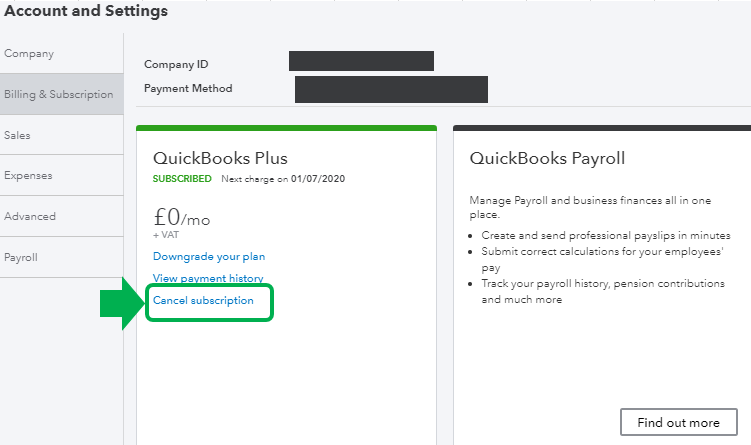
Here's an article for additional information about canceling your QuickBooks Online subscription.
In case you decie to rsubscribe, you can have this article as your guide: How to resubscribe or reactivate QuickBooks Online.
The Community is always open if you have other queries. I'd be happy to help.
I need to cancel my account.
Account number [removed]
I have sold this business and am no longer in need of this product.
We're sad to see you go, RonaldJung. It's our priority to ensure you're able to cancel your account.
Here's how to cancel your account:


If you're using QuickBooks Online Payments, you'll have to cancel your account separately.
Additionally, I'd suggest checking this article that'll help you learn more about the life of your QuickBooks Online data after ending your subscription: Data Availability and After Cancelation.
I'm only a post away if you need more help in canceling your QuickBooks Online account, RonaldJung. It's always my pleasure to help you out again.
Why are you trying to charge my account I canceled the same day after talking with your company rep that your app would not do what I need it to tack and do per your rep. STOP MY BANK WILL NOT PAY ANYTHING FROM YOUR COMPANY PER MY INSTRUCTIONS YOU OWE ME A REFUND CALL ME SO THIS CAN BE FIXED OR YOU WILL GET CHARGE BACK PER MY CREDIT CARD COMPANY THIS SHOULD HAVE NEVER HAPPEND I CANCEL SAME DAY WHEN I SIGNED UP BECAUSE AGAIN YOUR COMPANY TOLD ME IT WOULD NOT DO WHAT I NEEDED
I’m here to make sure this charge will be taken care of, Stephen.
The amount charged is a test transaction to validate your account after signing up. Since you’ve canceled it on the same day, the transaction shouldn’t be processed.
I want to help. However, account-related concerns like charges are handled by our payment support team. I recommend contacting them to resolve this and ensure your QuickBooks account is fully canceled. This way, you’ll not be billed again.
Here’s how:
I've got some resources for you if you need more information about the QuickBooks cancellation process:
If you need additional help besides this charge, please don’t hesitate to tap the Reply button below. We're always here and ready to help.
I am unable to get Intuit and Merchant Services to stop charging me $20 a month.
Two and a half years ago I cancelled my QuickBooks subscription. The assistant assured me that it was cancelled.
In October of 2021, I opened the long "inactive" account to find that Quickbooks and Merchant Services were charging me $20 a month the entire two years.
I called at that time and cancelled everything AGAIN. I was assured that no more charges would appear. This turned out to be untrue.
In April of 2022, I called Quickbooks AGAIN and cancelled my accounts, my business, and had the assistant close out my Merchant Services. At that time she apologized that the previous person had neglected to actually cancel anything.
I was assured at that time (April 2022) that I would no longer be charged $20/month.
This, too, was untrue.
I am still being charged $20/month.
I want this Tomfoolery stopped immediately.
This is draining my account.
If I stop payment, then Merchant Services will simply ruin my credit rating.
Calling the Help number gets you nowhere.
They send you a link that requires a passcode that is supposedly sent to your cel phone.
It never appears.
There is no way to cancel that I can see.
I need assistance, and I need the truth.
Please do not lie to me again.
I’m here to make sure your account will no longer be charged, @StopChargingMe.
We care deeply about your experience. And I know how important every penny is. Since you already canceled your account, I highly recommend contacting our support directly. They can check your account status and help you get your money back once verified.
You can use this contact information to connect with us: Get help with the Payments team.
Please know that any account-related concerns, especially subscription charges are handled by our payments team.
To learn more about cancelation procedures, you can check these resources below:
Don’t hesitate to tap the Reply button below if you have any other questions or concerns besides charges. We’ll always be here to help!
I need to cancel my subscription My business has been closed for 2 years and I just noticed my credit card is still being charged. Please help.
Hello there, klarichp.
Your concern needs to be addressed immediately, and I'm here to help you with that.
When no longer using QuickBooks, make sure to cancel your subscription. Otherwise, QuickBooks will continue the charge for a subscription. I'll show you how to do it.
To know more about the status of your QBO data after the cancellation process, you can visit this resource: What happens to my QuickBooks Online data after I cancel?
On the other hand, if you mean cancelling your QuickBooks Payments subscription, you can follow the details provided in this article: Cancel your QuickBooks Payments subscription.
You can always check the articles below for additional information about managing subscriptions in QuickBooks:
I'm always here whenever you need assistance with QuickBooks in the future. You can tag my name if you want. I'm happy to provide details you need. Take care, klarichp.
Please cancel my account and refund my money to the credit card.
I did cancelled right after I purchased
but you have been charging me every month $27.65
Thanks


You have clicked a link to a site outside of the QuickBooks or ProFile Communities. By clicking "Continue", you will leave the community and be taken to that site instead.
For more information visit our Security Center or to report suspicious websites you can contact us here
