Connect payroll, time tracking, employee benefits, and accounting in one place, so managing more feels refreshingly manageable.
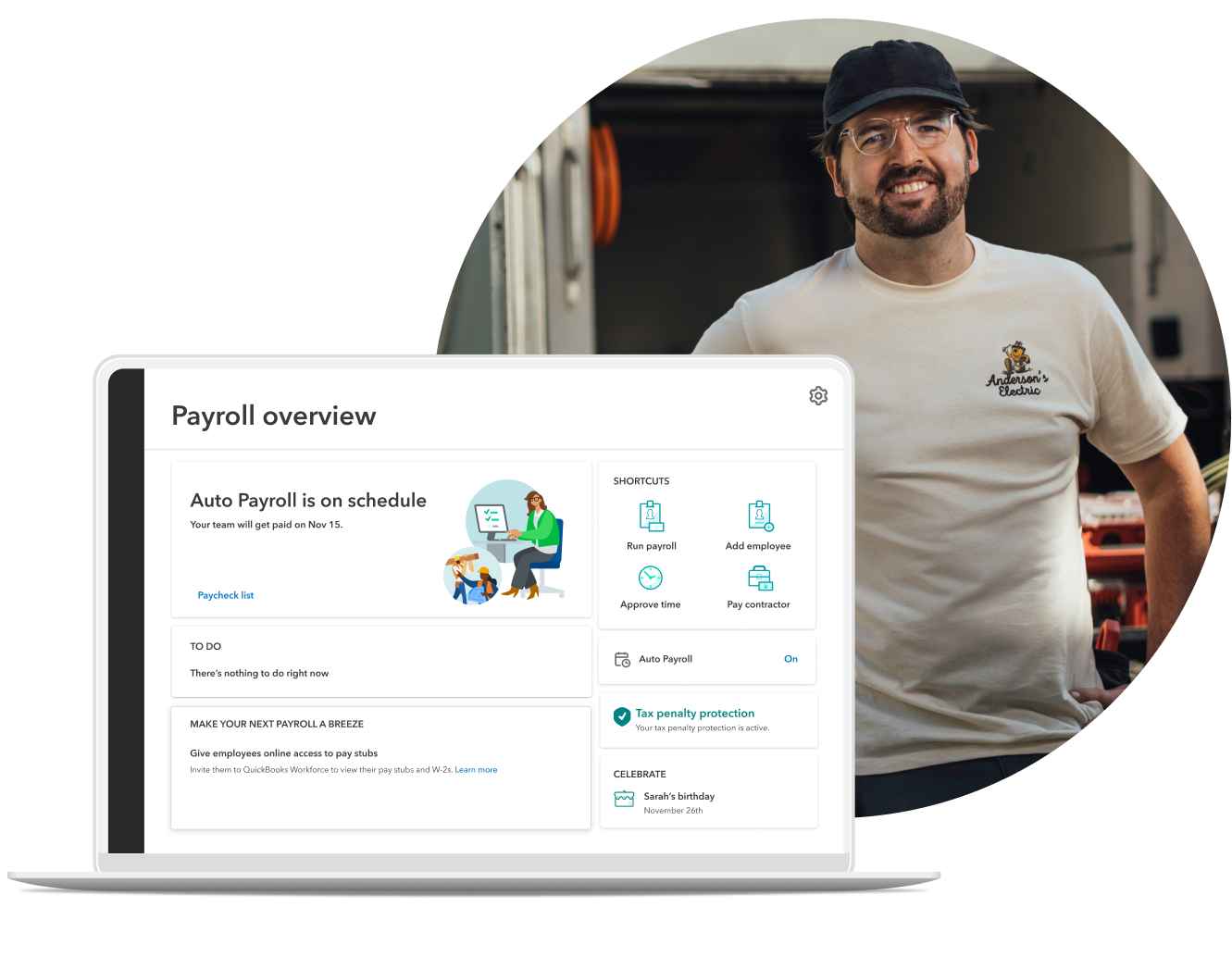
Run payroll automatically
in less than five minutes1
4.7 out of 5
QuickBooks Time on Capterra
Save 11 hours
per month managing employees2
Tools to fuel your people and your passion
Payroll taxes done right
We'll do your payroll taxes so you're never caught off guard—100% accurate tax calculations guaranteed.**
Easy, accurate paychecks
Payroll, time tracking, and business info seamlessly connect, so no more double-data entry.
Track what matters to you
Create custom fields to search and sort data, and build custom dashboards to measure performance in a variety of ways.
Payroll set up for you
An expert will complete or review your payroll setup to make sure everything is correct.**
Track time on any device
Manage employee time and rest easy knowing who’s working, where, and on what project.**
Access HR expertise
Talk to an advisor or access HR resources about compliance, hiring best practices, and more.**
New demands made less demanding
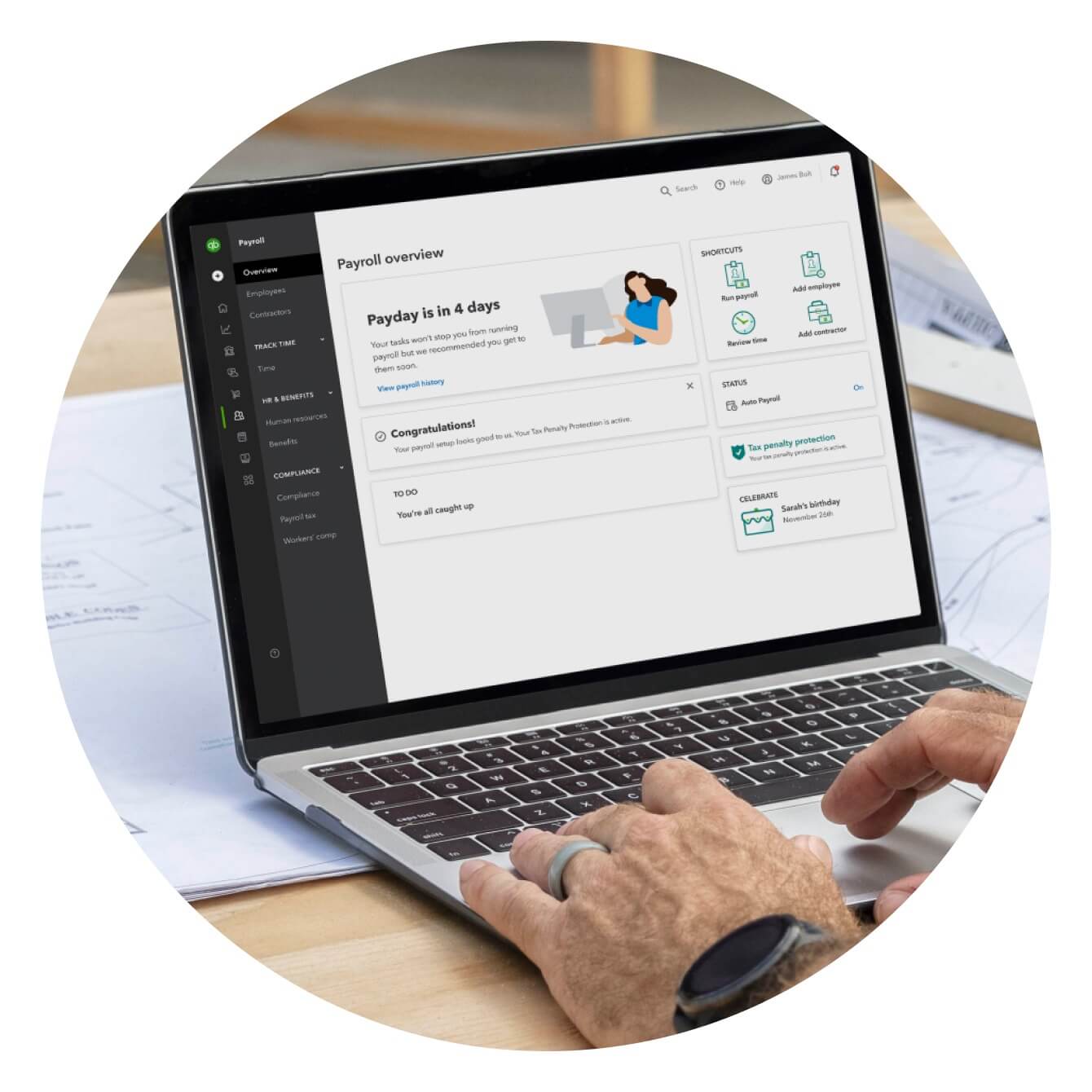
★★★★★ 4.5 (739)
QuickBooks Payroll on Capterra
Set up auto-pay for your team and rest easy with taxes done for you. Approve payroll when you’re ready, access integrated employee benefits like 401(k) and healthcare, and manage it all in one place.
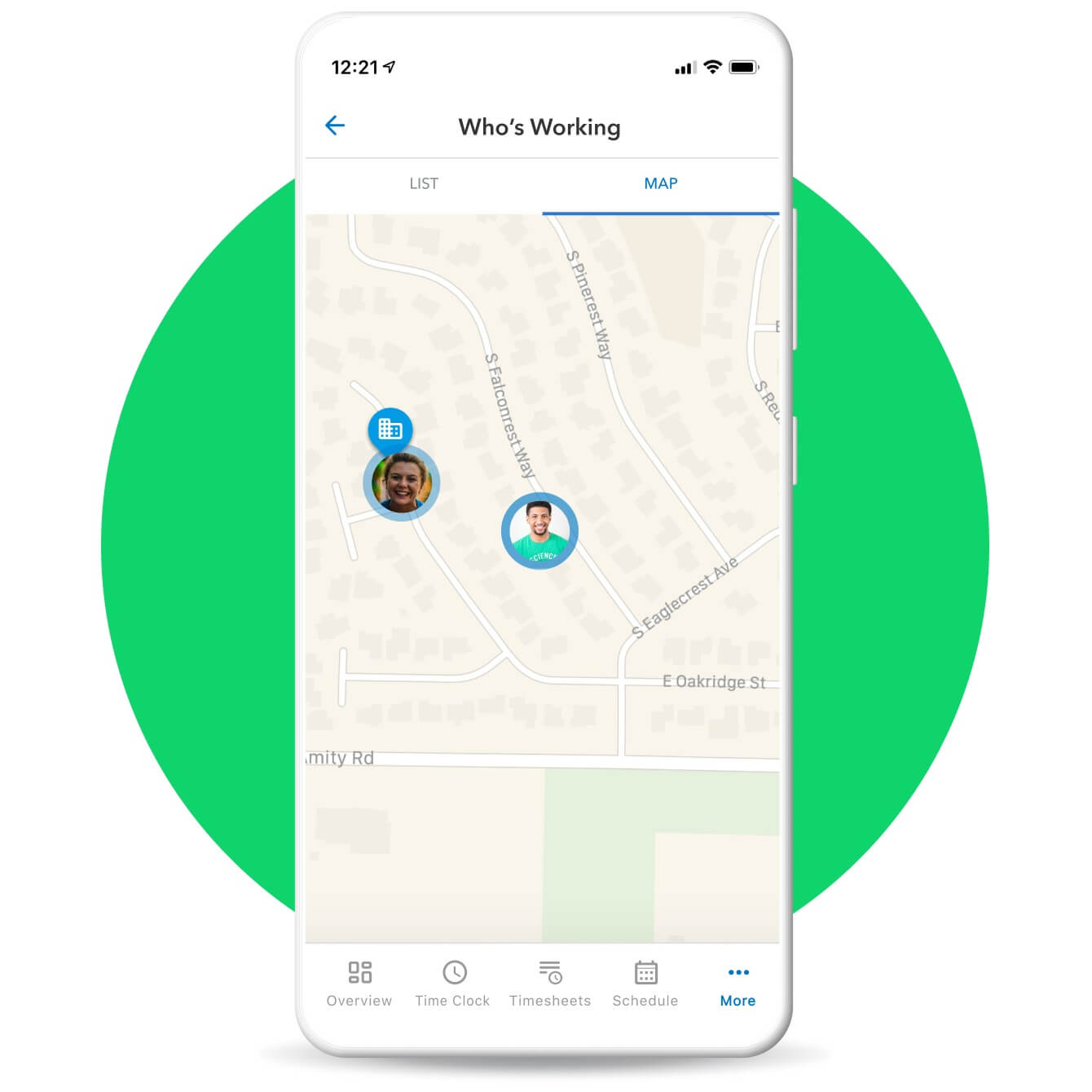
★★★★★ 4.7 (5807)
QuickBooks Time on Capterra
See everyone who’s working and all your projects at a glance, from any device. Track every second worked and increase billable hours by nearly 10%.3
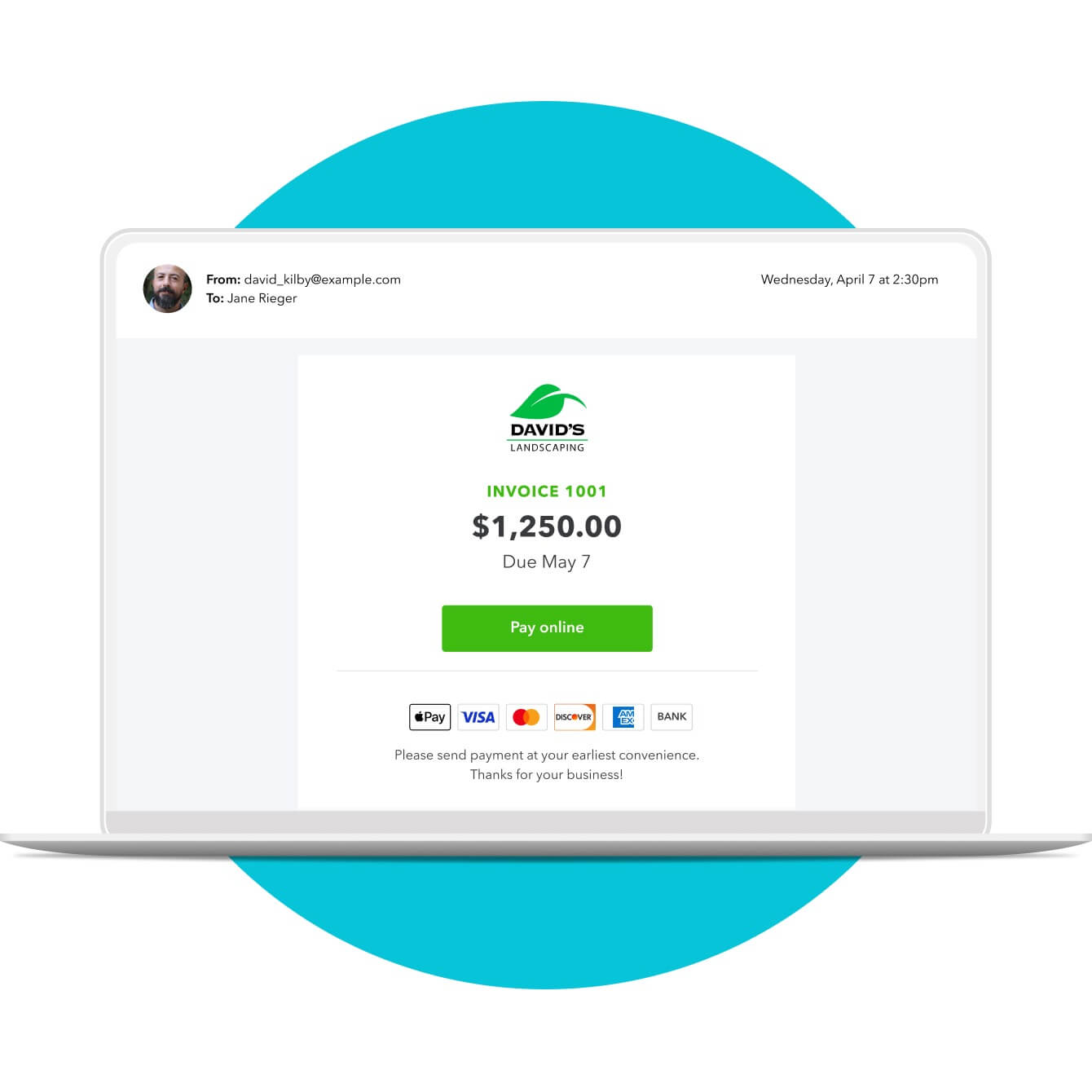
★★★★★ 4.4 (733)
QuickBooks Advanced on Capterra
Create automated workflows, send hundreds of invoices at once, and generate presentation-ready reports. 93% of customers agree QuickBooks Online Advanced helps them complete their accounting work more efficiently.4
Plans for every kind of business
Payroll Core
Payroll Premium
Payroll Elite
Money movement services are provided by Intuit Payments Inc., licensed as a Money Transmitter by the New York State Department of Financial Services. For more information about Intuit Payments' money transmission licenses, please visit https://www.intuit.com/legal/licenses/payment-licenses/.
Guarantees
Accuracy Guaranteed: Available with QuickBooks Online Payroll Core, Premium, & Elite: We assume responsibility for federal and state payroll filings and payments directly from your account(s) based on the data you supply. As long as the information you provide us is correct and on time, and you have sufficient funds in your account, we’ll file your tax forms and payments accurately and on time or we’ll pay the resulting payroll tax penalties. Guarantee terms and conditions are subject to change at any time without notice.
Tax penalty protection: Only QuickBooks Online Payroll Elite users are eligible to receive the tax penalty protection. If you receive a tax notice and send it to us within 15 days of the tax notice, we will cover the payroll tax penalty, up to $25,000. Intuit cannot help resolve notices for customers in Collections with the IRS because IRS Collections will only work with businesses directly. Additional conditions and restrictions apply. Learn more about tax penalty protection.
*Offers
Bundle may include (1) a QuickBooks Online subscription and/or (2) a QuickBooks Live Bookkeeping plan and/or (3) QuickBooks Online Payroll, at your option.
QuickBooks products: Offer available for QuickBooks Online and/or QuickBooks Online Payroll Core, Premium, or Elite (collectively, the "QuickBooks Products"). The offer includes either a free trial for 30 days ("Free Trial for 30 Days") or a discount for 3 months of service ("Discount") (collectively, the "QuickBooks Offer"). QuickBooks Live Bookkeeping is not included in the QuickBooks Offer.
QuickBooks Live Expert Assisted Free 30-day Trial Offer Terms: Access an expert when you add the thirty (30) day trial of QuickBooks Live Expert Assisted services (“Live Expert Assisted”) to your purchase of QuickBooks Online Simple Start, Essentials, Plus, or Advanced (“QBO”) subscription. You must be a new QBO customer to be eligible. To continue using Expert Assisted after your 30-day trial, you’ll be asked to present a valid credit card for authorization, and you’ll be charged on a monthly basis at the then-current fee until you cancel. Sales tax may be applied where applicable. To cancel your Expert Assisted subscription at any time go to Account & Settings in QBO and select “Cancel.” Your cancellation will become effective at the end of the monthly billing period. You will not receive a prorated refund; your access and subscription benefits will continue for the remainder of the billing period.
Expert Assisted is a monthly subscription service that requires a QBO subscription and provides expert help to answer your questions related to the books that you maintain full ownership and control. An expert can guide you through QBO setup and answer questions based on the information you provide; some bookkeeping services may not be included and determined by the expert. For more information about Expert Assisted, refer to the QuickBooks Terms of Service.
QuickBooks Online Live Expert Assisted Discount Offer Terms: Discount applied to the first 3 months of Expert Assisted, starting from the date of enrollment, followed by the then-current monthly Expert Assisted list price with your QuickBooks Online Simple Start, Essentials, Plus or Advanced (“QBO”) subscription. Your account will automatically be charged on a monthly basis until you cancel. Sales tax may be applied where applicable. To be eligible for this offer you must be an active QBO customer, new to Expert Assisted and sign up for the Expert Assisted monthly plan by calling sales at 1-800-816-4611. Offer available for a limited time only. To cancel your Live Expert Assisted subscription at any time go to Account & Settings in QBO and select “Cancel.” Your cancellation will become effective at the end of the monthly billing period. You will not receive a pro-rated refund; your access and subscription benefits will continue for the remainder of the billing period. Terms, conditions, pricing, special features, and service and support options subject to change without notice.
Free trial for 30 days: First thirty (30) days of subscription to the QuickBooks Products, starting from the date of enrollment is free. To continue using the QuickBooks Products after your 30-day trial, you'll be asked to present a valid credit card for authorization. Thereafter, you'll be charged on a monthly basis at the then-current fee for the service(s) you've selected until you cancel. To be eligible for this offer you must sign up for the free trial plan using the "Try it free" option.
Discount offer: Discount applied to the monthly price for the QuickBooks Products is for the first 3 months of service, starting from the date of enrollment, followed by the then-current monthly list price. To be eligible for this offer you must sign up for the monthly plan using the "Buy Now" option.
Offer terms: Your account will automatically be charged on a monthly basis until you cancel. If you add or remove services, your service fees will be adjusted accordingly. Sales tax may be applied where applicable. This offer can't be combined with any other QuickBooks offers. Offer only available for a limited time and to new QuickBooks customers only. Terms, conditions, pricing, special features, and service and support options subject to change without notice.
QuickBooks Time discount offer: 50% off the monthly price for QuickBooks Time Premium or Elite is for the first 3 months of service, starting from the date of enrollment, followed by the then-current monthly list price. Your account will automatically be charged on a monthly basis until you cancel. Upon activation of QuickBooks Time, your subsequent monthly charges will be $20 + $8/user for Premium, or $40 + $10/user for Elite. If you add or remove services, your service fees may be adjusted accordingly. Sales tax may be applied where applicable. To be eligible for this offer you must be a new QuickBooks Time customer and sign up for the monthly plan using the “Buy Now” option. This offer can’t be combined with any other QuickBooks Time offers. Offer available for a limited time only. To cancel your subscription at any time go to Account & Settings in QuickBooks and select “Cancel your plan.” Your QuickBooks Time cancellation will become effective at the end of the monthly billing period. The QuickBooks Time subscription will terminate immediately upon cancellation. You will not receive a prorated refund; your access and subscription benefits will continue for the remainder of the billing period. Terms, conditions, pricing, special features, and service and support options /subject to change without notice.
QuickBooks Time 30-day free trial: First thirty (30) days of subscription to QuickBooks Time, starting from the date of enrollment is free. To continue using QuickBooks Time after your 30-day trial, you’ll be asked to present a valid credit card for authorization, and you’ll be charged on a monthly basis at the then-current fee for the service(s) you’ve selected until you cancel. Each worker is an additional $[8/10]/month depending on your selection of QuickBooks Time Premium or Elite. If you add or remove services, your service fees will be adjusted accordingly. Sales tax may be applied where applicable. To be eligible for this offer you must be a new QuickBooks Time customer and sign up for the monthly plan using the “Try it free for 30 days” option. This offer can’t be combined with any other QuickBooks Time offers. Offer available for a limited time only. To cancel your subscription at any time go to “Account & Billing” in QuickBooks Time and select the “Close Account” tab then “Permanently Close My Account.” You will not receive a prorated refund. Terms, conditions, pricing, special features, and service and support options subject to change without notice.
Cancellation terms: To cancel your QuickBooks Products subscription at any time go to Account & Settings in QuickBooks and select "Cancel." Your QuickBooks Products cancellation will become effective at the end of the monthly billing period. You will not receive a pro-rated refund; your access and subscription benefits will continue for the remainder of the billing period.
QuickBooks Online Payroll terms: Each employee is an additional $6/month for Core, $8/month for Premium, and $10/month for Elite. Contractor payments via direct deposit are $6/month for Core, $8/month for Premium, and $10/month for Elite. The service includes 1 state filing. If you file taxes in more than one state, each additional state is $12/month for only Core and Premium. There is no additional charge for additional state tax filings in Elite. The discounts do not apply to additional employees and state tax filing fees.
**QuickBooks Online features
QuickBooks Live Expert Assisted: This is a monthly subscription service offering ongoing guidance on how to manage your books that you maintain full ownership and control. When you request a session with an expert, they can provide guidance on topics including: bookkeeping automation, categorization, financial reports and dashboards, reconciliation, and workflow creation and management. They can also answer specific questions related to your books and your business. Some basic bookkeeping services may not be included and will be determined by your Live expert. The expert will provide help based on the information you provide. Note, each QuickBooks Live Expert offering requires an active QuickBooks Online subscription and additional terms, conditions, limitations and fees apply. For more information about services provided by Live Expert Assisted, refer to the QuickBooks Terms of Service. Terms, conditions, pricing, special features, service and support options are subject to change without notice.
QuickBooks Live Expert Full-Service Bookkeeping: This is a combination service that includes QuickBooks Live Expert Cleanup and QuickBooks Live Expert Full-Service Bookkeeping.
Receipt capture: Requires QuickBooks Online mobile (“QBM”) application. The QuickBooks Online mobile app works with iPhone, iPad, and Android phones and tablets. Devices sold separately; data plan required. Not all features are available on the mobile apps and mobile browser. QuickBooks Online mobile access is included with your QuickBooks Online subscription at no additional cost. Data access is subject to cellular/internet provider network availability and occasional downtime due to system and server maintenance and events beyond your control. Product registration required
Collaborate with your accountant: You can connect up to the following for each product: 1 billable user and 2 accounting firms for QuickBooks Online Simple Start, 3 billable users and 2 accounting firms for QuickBooks Online Essentials, 5 billable users and 2 accounting firms for QuickBooks Online Plus, 25 billable users and 3 accounting firms for QuickBooks Online Advanced. Accounting firms must connect using QuickBooks Online Accountant.
QuickBooks and Intuit are a technology company, not a bank. Banking services provided by our partner, Green Dot Bank.
Payments’ Merchant Agreement applies. QuickBooks Payments account subject to credit and application approval. Subscription to QuickBooks Online required.
Instant deposit at no extra cost: Includes use of Instant Deposit without the additional cost. Instant Deposit is an additional service offered by QuickBooks Payments subject to eligibility criteria. Standard rates apply for ACH, swiped, invoiced, and keyed card transactions. Deposits are sent to the bank account linked to your QuickBooks Debit Card in up to 30 minutes. Deposit times may vary for third party delays.
Mileage tracking: Mileage tracking is only available to the master administrator of the QuickBooks Online account. Requires QuickBooks Online mobile (“QBM”) application. The QuickBooks Online mobile app works with iPhone, iPad, and Android phones and tablets. Devices sold separately; data plan required. Not all features are available on the mobile apps and mobile browser. QuickBooks Online mobile access is included with your QuickBooks Online subscription at no additional cost. Data access is subject to cellular/internet provider network availability and occasional downtime due to system and server maintenance and events beyond your control. Product registration required.
Instant deposit: Instant deposit is an additional service offered by QuickBooks Payments subject to eligibility criteria. Standard payment processing fees also apply to each transaction. Deposits are sent to the bank account linked to an eligible debit card in up to 30 minutes from the initiation of the deposit. Deposit times may vary for third party delays.
Cash flow: Cash flow planning is provided as a courtesy for informational purposes only. Actual results may vary. Available in QuickBooks Online only.
Mobile signatures: Requires QuickBooks Online mobile application. The QuickBooks Online mobile app works with iPhone, iPad, and Android phones and tablets. Devices sold separately; data plan required. Not all features are available on the mobile apps and mobile browser. QuickBooks Online mobile access is included with your QuickBooks Online subscription at no additional cost. Data access is subject to cellular/internet provider network availability and occasional downtime due to system and server maintenance and events beyond your control. Product registration required.
Pay-enabled invoices: Requires a separate QuickBooks Payments account which is subject to eligibility criteria, credit and application approval. Additional fees may apply. Additional terms and conditions apply.
Third party apps: Third party applications available on apps.com. Subject to additional terms, conditions, and fees.
Automated 1099 e-file & delivery: Prepare your 1099s in QuickBooks at no extra charge. If you choose the 1099 E-File Service, Intuit will e-file your Federal 1099 information with the IRS, and then print and mail a copy directly to your contractors; fees apply. As part of the paid 1099 E-File Service, we also give your contractors online access to their 1099s. State filing not included. You should check with your state agency on any state filing requirements.
1099 e-file service pricing: 1099 E-File Service minimum of $14.99 includes 3 forms. Forms 4-20 are $3.99 each. Forms 21 and up are free. Early Bird E-File Service pricing is available through January 16: minimum of $12.99 includes 3 forms. Forms 4-20 are $2.99 each. Forms 21 and up are free.
Accelerated Invoicing: QuickBooks Online Advanced supports the upload of 1000 transaction lines for invoices at one time. 20% faster based off of internal tests comparing QuickBooks Online regular invoice workflow with QuickBooks Online Advanced multiple invoice workflow.
Account team benefits for Priority Circle: Only available with a paid subscription. Trial customers have access to QuickBooks Online Advanced product experts.
Priority Circle: Access to Priority Circle and its benefits are available only to customers located in the 50 United States, including DC, who have an active, paid subscription to QuickBooks Desktop Enterprise or QuickBooks Online Advanced. Eligibility criteria may apply to certain products. When customers no longer have an active, paid subscription, they will not be eligible to receive benefits. Phone and messaging premium support is available 24/7. Support hours exclude occasional downtime due to system and server maintenance, company events, observed U.S. holidays and events beyond our control. Intuit reserves the right to change these hours without notice. Terms, conditions, pricing, service, support options, and support team members are subject to change without notice.
Automatic data backup and recovery: QuickBooks Online uses technical and administrative security measures such as, but not limited to, firewalls, encryption techniques, and authentication procedures, among others, to work to maintain the security of your online session and information.
**QuickBooks Payroll features
Money movement services, such as direct deposit, are provided by Intuit Payments Inc., a subsidiary of Intuit Inc. For more information about Intuit Payments Inc.’s money transmission licenses, please visit https://www.intuit.com/legal/licenses/payment-licenses/.
Auto Payroll: Available if setup for employees and the company are complete, all employees are salaried employees, or hourly employees on default hours, and set up on direct deposit. Requires bank verification, the account must not have been on hold in the last 6 months, and the first payroll must have been run successfully.
Automated tax payments and filings: Automated tax payments and filing available for state and federal taxes. Enrollment in e-services is required for tax payments and filings only. Automated tax payments and filings for local taxes available in QuickBooks Online Payroll Premium and Elite only.
QuickBooks Workforce: Available to employees. Requires an Intuit Account and acceptance of the Intuit Terms of Service and Privacy Statement.
Anytime & anywhere—QuickBooks Payroll mobile app: The QuickBooks Online Payroll mobile app works with iPhone, iPad, and Android phones and tablets. Devices sold separately; data plan required. Not all features are available on the mobile apps and mobile browser. QuickBooks Online Payroll mobile access is included with your QuickBooks Online Payroll subscription at no additional cost. Data access is subject to cellular/internet provider network availability and occasional downtime due to system and server maintenance and events beyond your control. Product registration required.
Garnishments and deductions: Available for employees only. User is responsible for setting the garnishment amount and making the garnishment payment to the appropriate entity.
Auto Payroll: Available if setup for the company is complete. At least one employee has completed setup and has consistent payroll that qualifies for automation (i.e. salaried or hourly with default). Company must complete bank verification if Employee has direct deposit as the payment method, and the first payroll must run successfully. The account must not have a hold.
Health benefits: Health Insurance benefits are provided by Intuit Insurance Services Inc., a licensed insurance broker, through a partnership with Allstate Health Solutions. Requires acceptance of Allstate's Terms of Use and Privacy Policy. Intuit Insurance Services is owned and operated by Intuit Inc. and is paid a percentage fee of insurance policy premiums by Allstate Health Solutions in connection with the services described on this page.
Automatically calculate health benefits: Must sign-up for benefits through SimplyInsured in order for QuickBooks Online Payroll to automatically calculate employee benefit deductions. Insurance coverage eligibility is not guaranteed, and depends solely on the rules of the insurance carrier. The insurance carrier has sole and final discretion as to the eligibility for health insurance products.
Guideline 401(k) plans: 401(k) offerings are provided and administered by Guideline, an independent third party and not provided by Intuit. Intuit is not a 401(k) plan administrator, fiduciary or other provider. Requires acceptance of Guideline's Client Relationship Summary and Privacy Policy. Additional 401(k) plan fees will apply. Employees may manage their contributions directly with Guideline. Admin and payroll access required to sign up for a 401(k) plan with Guideline.
Expert product support: Included with your paid subscription to QuickBooks Online Payroll. Chat support available 24/7. U.S. based phone support is available Monday through Friday 6 AM to 6 PM PT and Saturday 6 AM to 3 PM PT. Your subscription must be current. Get more information on how to contact support. Intuit reserves the right to limit the length of the call. Terms conditions, features, pricing, service and support are subject to change without notice.
Same-day direct deposit: Available to QuickBooks Online Payroll Premium and Elite users. Payroll processed before 7AM PST shall arrive the same business day (excluding weekends and holidays). Requires setup of direct deposit and bank verification. Same-day direct deposit may be subject to eligibility criteria. Deposit delays may vary because of third party delays, risk reviews, or issues beyond Intuit’s control. Same-day direct deposit available only for employees.
Workers’ comp administration: Benefits are powered by NEXT Insurance and require acceptance of NEXT Insurance's Privacy Policy and Terms of Use. Additional fees will apply. There is a monthly fee (currently, $5 per month) for QuickBooks Online Payroll Core users for the QuickBooks Workers' Comp Payment Service. This non-refundable fee will be automatically added to each monthly Intuit invoice at the then-current price until you cancel. The fee is separate from any workers’ comp insurance policy premium by NEXT Insurance. Workers’ Compensation Service requires an active and paid QuickBooks payroll subscription. Eligibility criteria applies to transfer active insurance policy broker of record, including insurance carrier, policy renewal date, and payment method. Workers compensation insurance is not available in OH, ND, WA and WY.
Expert review: Available upon request for QuickBooks Online Payroll Premium and Elite.
Expert setup: Available to QuickBooks Online Payroll Elite users only.
HR services: HR support is provided by experts at Mineral, Inc. Requires acceptance of Mineral’s Privacy Policy and Terms of Service. HR support center is available only to QuickBooks Online Premium and Elite subscriptions. HR advisor support is only available in QuickBooks Online Payroll Elite. HR support is not available to accountants who are calling on behalf of their clients.
QuickBooks Time: Additional fees may apply. Time tracking included in the QuickBooks Online Payroll Premium and Elite subscription services. Features vary. The QuickBooks Time mobile app works with iPhone, iPad, and Android phones and tablets. Devices sold separately; data plan required. Not all features are available on the mobile apps and mobile browser. QuickBooks Time mobile access is included with your QuickBooks Online Payroll Premium and Elite subscription at no additional cost. Data access is subject to cellular/internet provider network availability and occasional downtime due to system and server maintenance and events beyond your control. Product registration required.
Expert setup: Available to QuickBooks Online Payroll Elite users only.
24/7 expert product support: 24/7 customer support is included with your paid subscription to QuickBooks Online Payroll. Chat support available 24/7. U.S. based phone support is available Monday through Friday 6 AM to 6 PM PT and Saturday 6 AM to 3 PM PST. Your subscription must be current. Intuit reserves the right to limit the length of the call. Terms conditions, features, pricing, service and support are subject to change without notice
Next-day direct deposit: Payroll processed before 5 PM PT the day before shall arrive the next business day (excluding weekends and holidays). Requires setup of direct deposit and bank verification. May be subject to eligibility criteria. Deposit delays may occur because of third party delays, risk reviews, or issues beyond Intuit’s control. Available for contractors for an additional fee.
Overtime: Automated overtime identifies potentially incorrect overtime hours based on current laws and regulations; business owners have full control and can decline this suggestion in product. Ultimately, business compliance rests on the shoulders of business owners themselves. This feature is not intended to replace legal payroll advice from a professional.
Available with QuickBooks Online Payroll Core users, for free with their Payroll subscription (Customers using Premium and Elite payroll can set up custom overtime rules using TSheets). All employees and the company have to be located in the same state and have overtime selected as an employee pay type. Businesses in AK, CA, CO, NV, KY states must enter employee hours using QBO Timesheets to view automated overtime recommendations. Companies located in all other states can use QBO Timesheets to track employee hours, but are not required to do so in order to see automated overtime recommendations. Business owners must be using a weekly pay schedule to pay employees.
Contractor Payments: Subscription to QuickBooks Online Payroll is required. Money movement services are provided by Intuit Payments Inc. subject to eligibility criteria, credit and application approval. Payments processed before 5PM PST the day before, arrive the next business day (excluding weekends and holidays). Individual deposit times may vary because of third party delays, risk reviews, or issues beyond Intuit Payment Inc.'s control.
Automated 1099 e-file & delivery: Prepare your 1099s in QuickBooks at no extra charge. If you choose the 1099 E-File Service, Intuit will e-file your Federal 1099 information with the IRS, and then print and mail a copy directly to your contractors; fees apply. As part of the paid 1099 E-File Service, we also give your contractors online access to their 1099s. State filing not included. You should check with your state agency on any state filing requirements.
1099 e-file service pricing: 1099 E-File Service minimum of $14.99 includes 3 forms. Forms 4-20 are $3.99 each. Forms 21 and up are free. Early Bird E-File Service pricing is available through January 16: minimum of $12.99 includes 3 forms. Forms 4-20 are $2.99 each. Forms 21 and up are free.
Remote multi-user access: You can connect up to 25 billable users and 3 accounting firms for QuickBooks Online Advanced. Accounting firms must connect using QuickBooks Online Accountant.
**QuickBooks Time features
GPS tracking: QuickBooks Time mobile app allows users to share their location data while they are on the clock. Cell service required for GPS points accuracy. QuickBooks Time does not save GPS points for users when they are off the clock. Account admins may require users to set their location settings to “Always” in order to clock-in and track time using the QuickBooks Time mobile app.
Track time on any device: QuickBooks Time can be used on any device that has an internet connection and a web browser. QuickBooks Time is also available in the Apple App Store and Google Play Store. Time Clock Kiosk: QuickBooks Time punch time clock works on any tablet, desktop, or laptop with an internet connection. Not designed to work on mobile devices. Facial recognition feature makes use of biometric personal information. Optional feature, but some functionality may not be available if consent is declined or withdrawn.
QuickBooks Time integration: Additional fees may apply. Time tracking included in the QuickBooks Online Payroll Premium and Elite subscription services. Features vary. The QuickBooks Time mobile app works with iPhone, iPad, and Android phones and tablets. Devices sold separately; data plan required. Not all features are available on the mobile apps and mobile browser. QuickBooks Time access is included with your QuickBooks Online Payroll Premium and Elite subscription at no additional cost. Data access is subject to cellular/internet provider network availability and occasional downtime due to system and server maintenance and events beyond your control. Product registration required.
QuickBooks integration: QuickBooks Time integrates with QuickBooks Online (“QBO”), QuickBooks Online Payroll (“Payroll”) and QuickBooks Desktop (“Desktop”). Requires an active QBO, Payroll or Desktop account. Additional terms, conditions and fees may apply.
Streamlined payroll and invoicing: QuickBooks Time directly integrates with several payroll software platforms. Additional fees apply.
Time-off management: Compliance with applicable laws is the responsibility of the business. This feature is for information purposes only and should not be considered legal, accounting or tax advice, or a substitute for obtaining such advice specific to your business.
Overtime alerts: Automated overtime identifies potentially incorrect overtime hours based on current laws and regulations; business owners have full control and can decline this suggestion in product. Compliance with application laws is the responsibility of the business. This feature is for information purposes only and should not be considered legal, accounting or tax advice, or a substitute for obtaining such advice specific to your business.
Unlimited live customer support: Phone and chat support is included with your paid subscription to QuickBooks Time Premium and Elite. Your subscription must be current. Time and days vary based on subscription. Intuit reserves the right to limit the length of the call. Terms conditions, features, pricing, service and support availability are subject to change without notice.
Geofencing: Available in QuickBooks Time Elite only. Optional feature. Account admins may require users to set their location settings to “Always” in order to clock-in and track time using the QuickBooks Time mobile app. Pre-set up required. QuickBooks Times requests GPS points for users when they are off the clock to determine if users have entered a geofence. QuickBooks Time does not save GPS points on its servers and they remain on the user’s device. Admins do not have access to employee location data when workers are off the clock. Additional terms and fees may apply.
Timesheet signatures: Available in QuickBooks Time Elite only.
Track project progress: Available in QuickBooks Time Elite only.
Project activity feed: Available in QuickBooks Time Elite only.
Project estimates vs actuals reporting: Available in QuickBooks Time Elite only.
**Product information
QuickBooks Live Bookkeeping monthly pricing tiers: QuickBooks Live Bookkeeping is available to QuickBooks Online subscribers and is sold separately. The first month of service for cleanup and onboarding is $500. After the first month, the ongoing Live Bookkeeping service is available in 3 different pricing tiers, depending on your company’s average monthly expenses over a period of 3 consecutive months. After the first month, you’ll be charged monthly at the then-current monthly fee based on your average monthly expenses over the previous 3 months, unless you cancel. Your monthly price is based on a calculation of your business's average monthly expenses over the last three months. Subscription pricing will be reassessed periodically at Intuit's sole discretion with 30 days written notice. Currently,
If your monthly average is $0-25,000 per month, the monthly price for Live Bookkeeping is $200.
If your monthly average is $25,001-150,000, the monthly price for Live Bookkeeping is $400.
If your monthly average is $150,001 or more, the monthly price for Live Bookkeeping is $600.
QuickBooks Live monthly bookkeeping services: During the first month, a QuickBooks Live Bookkeeper provides cleanup services that start from the date of your last business tax return through the end of the calendar month of first sign-up to Live Bookkeeping. The services provided during the first month are as follows, as applicable: update bookkeeping based on information you provide; connect bank and credit cards; categorize and update transactions up until the last tax-filing date; reconcile bank and credit card accounts with past statements, as provided by you; reconcile remaining balance sheet accounts; and run a summary report of work completed, balance sheet, and profit loss statement of YTD for cleanup period(s).
A Live Bookkeeper cannot begin cleaning up your past books until they receive the required supporting documentation, which your bookkeeper will request from you after your first meeting. Once your bookkeeper receives all the necessary documentation, they’ll typically complete your cleanup within 30 days. In some cases, your cleanup may take longer depending on timeliness of documentation and the complexity of your books.
During each subsequent month, ongoing Live Bookkeeping services include: an overview of the main features of QBO; setup of customers and vendors; assistance with reports and reporting tools; setup of chart of accounts; assistance with bank connections, expense type classification, categorization, and reconciliation based on information you provide; importing of historical data; and ongoing assistance with bookkeeping practices. Some basic bookkeeping services may not be included and will be determined by your Live Bookkeeper. The Live Bookkeeper will provide help based on the information you provide. For more information about services provided by Live Bookkeeping, refer to the QuickBooks Terms of Service.
QuickBooks Live Bookkeeping Setup: The QuickBooks Live Bookkeeping Setup is a one-time virtual session with a Live Bookkeeper. It’s available to new QuickBooks Online subscribers who are within the first 60 days of their subscription. The QuickBooks Live Bookkeeping Setup service includes: providing the customer with instructions on how to set up chart of accounts; customized invoices and setup reminders; connecting bank accounts and credit cards. The QuickBooks Live Bookkeeping Setup does not include Payroll setup or services. Your bookkeeper will only guide the process of setting up a QuickBooks Online account. The QuickBooks Live Bookkeeping Setup is refundable prior to your appointment taking place. Once you complete the appointment, you won’t be eligible for a refund.
QuickBooks Live Bookkeeping Cleanup: The QuickBooks Live Bookkeeping Cleanup only applies to bookkeeping records up to your last tax filing. You must have filed your business’ prior tax return and provide a copy of the return for before cleanup services can begin. A Live Bookkeeper cannot begin cleaning up your past books until they receive all of the required supporting documentation, which your bookkeeper will request from you after your first meeting. Once your bookkeeper receives all the necessary documentation, they’ll typically complete your cleanup within 30 days. In some cases, your cleanup may take longer depending on timeliness of documentation and the complexity of your books.
QuickBooks Checking Account opening is subject to identity verification and approval by Green Dot Bank.
QuickBooks and Intuit are a technology company, not a bank. Banking services provided by our partner, Green Dot Bank.
QuickBooks Payments and QuickBooks Checking accounts: Users must apply for both QuickBooks Payments and QuickBooks Checking accounts when bundled. QuickBooks Payments’ Merchant Agreement and QuickBooks Checking account’s Deposit Account Agreement apply.
QuickBooks Checking account: Banking services provided by and the QuickBooks Visa® Debit Card is issued by Green Dot Bank, Member FDIC, pursuant to license from Visa U.S.A., Inc. Green Dot Bank operates under the following registered trade names: GoBank, GO2bank and Bonneville Bank. Registered trade names are used by, and refer to, a single FDIC-insured bank, Green Dot Bank. Deposits under any of these trade names are deposits with Green Dot Bank and are aggregated for deposit insurance coverage up to the allowable limits. Green Dot is a registered trademark of Green Dot Corporation. ©2021 Green Dot Corporation. All rights reserved. QuickBooks products and services, including Instant Deposit, QuickBooks Payments, Cash flow planning / forecasting are not provided by Green Dot Bank.
#Claims
- Automatically run payroll in less than 5 minutes: Median time spent by QuickBooks Payroll users reviewing and approving payroll as of September 2021.
- Save 11 hours per month managing employee time: Based on a survey of 1,408 customers in the U.S. in August 2021. Results are based on customer reported savings per week. On average, respondents who report time savings save 2.82 hours per week.
- Increase billable hours by nearly 10%: Based on a survey of 1,408 customers in the U.S. in August 2021. On average, businesses that report an increase in billable time added 9.96%.
- 93% of customers agree QuickBooks Online Advanced helps them work more efficiently: Based on a QuickBooks commissioned survey April 2022, among remunerated QuickBooks Online Advanced users who had an opinion.

LIVE EXPERT ASSISTED
Live experts.
Total confidence.
Feel confident in your business—and your books. Get setup help and guidance with Live Expert Assisted FREE for 30 days.*
Monday - Friday, 5 AM to 6 PM PT

Have a team of 10 or more?
Access integrated business tools, manage roles and permissions for your team, and more.
A wealth of helpful resources
Learn how to get your growing team and business set up for success.
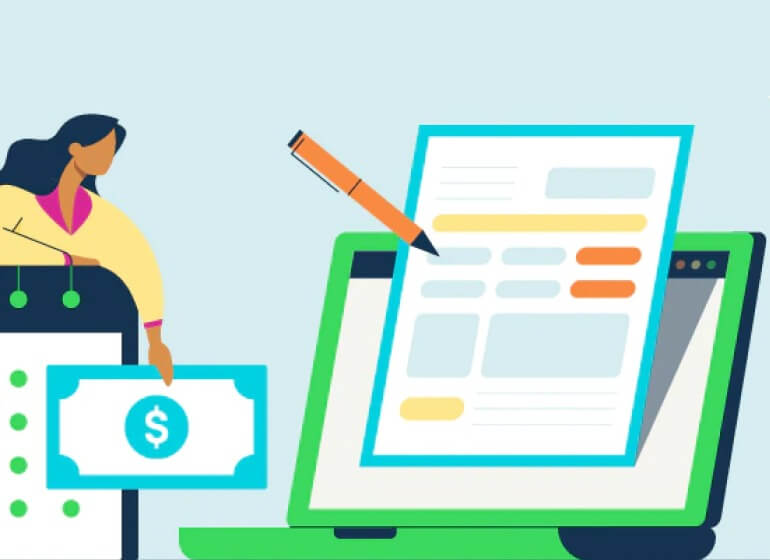
Free paycheck calculator
Get an accurate picture of the employee pay, commissions, bonuses, and more.

How to track employee time
Learn about 7 ways you can track your employees’ time and attendance.
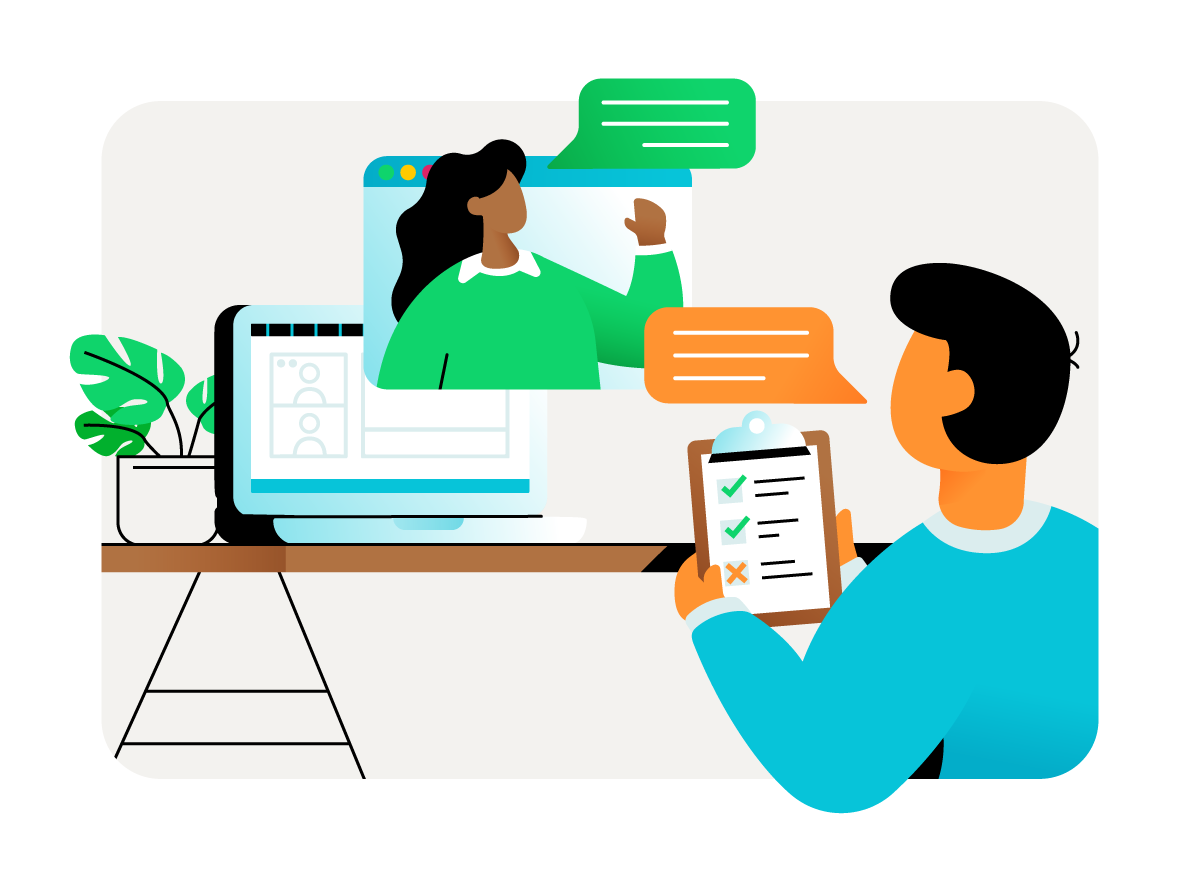

15 ways to keep top talent
Learn retention tactics you can use to keep your best employees.

Guide to employee benefits
Learn how to build a package of benefits that encourages loyalty and great work.
Vetted by the industry’s best

Noteworthy product
QuickBooks Payroll

Best software for HR
QuickBooks Time

Best software for finance
QuickBooks Online Advanced
Frequently asked questions
QuickBooks Time only records an employee’s location while the employee is on the clock. Employers will not receive location data after an employee clocks out. For more information on our GPS feature, visit our GPS FAQs for employers and employees.**
QuickBooks Time works with some 50 app and software integration partners to make work easier for you.** Don’t see what you want on our list? Let us know what you have in mind.
QuickBooks Time is available on desktop and laptop computers, Android phones, iPhones, and tablets. Our mobile app lets employees clock in and out from their phones—even when outside of cell service. Enable QuickBooks Time Kiosk on tablets or computers for a digital punch clock solution.**
Absolutely. We'll set up your payroll for you with QuickBooks Payroll Elite. With QuickBooks Payroll Premium, we’ll review your setup to make sure everything is correct.
No, we just provide the software. Enable the punch clock on iOS or Android tablets or even a laptop or desktop.
There is no need to download QuickBooks Online because it is connected to the cloud, which means you can access online accounting from any device with an internet connection. You can download the QuickBooks Online mobile app from the Google Play Store or Apple App Store.
QuickBooks Online Advanced is ideal for growing businesses with complex workflows that can be more efficient if repetitive tasks are automated and work is delegated to more users who can see only what they need to. If you’re outgrowing the capabilities of your current accounting solution, QuickBooks Online Advanced may be right for your business.
QuickBooks Payroll works for small to midsize businesses—from accountants and financial experts to nonprofits, construction companies, and restaurants.
There are 3 QuickBooks Payroll plans to choose from. Here’s an overview of each full-service payroll offering:
- Core: Cover the basics—easily pay your team and have your payroll taxes done for you.
- Premium: Manage your team and perfect payday with powerful tools and services.
- Elite: Access on-demand experts to simplify payday and protect what matters most.
Yes. We will help you transfer any existing payroll information to QuickBooks.
A more efficient workday is waiting
Money movement services are provided by Intuit Payments Inc., licensed as a Money Transmitter by the New York State Department of Financial Services. For more information about Intuit Payments' money transmission licenses, please visit https://www.intuit.com/legal/licenses/payment-licenses/.
Guarantees
Accuracy Guaranteed: Available with QuickBooks Online Payroll Core, Premium, & Elite: We assume responsibility for federal and state payroll filings and payments directly from your account(s) based on the data you supply. As long as the information you provide us is correct and on time, and you have sufficient funds in your account, we’ll file your tax forms and payments accurately and on time or we’ll pay the resulting payroll tax penalties. Guarantee terms and conditions are subject to change at any time without notice.
Tax penalty protection: Only QuickBooks Online Payroll Elite users are eligible to receive the tax penalty protection. If you receive a tax notice and send it to us within 15 days of the tax notice, we will cover the payroll tax penalty, up to $25,000. Intuit cannot help resolve notices for customers in Collections with the IRS because IRS Collections will only work with businesses directly. Additional conditions and restrictions apply. Learn more about tax penalty protection.
*Offers
Bundle may include (1) a QuickBooks Online subscription and/or (2) a QuickBooks Live Bookkeeping plan and/or (3) QuickBooks Online Payroll, at your option.
QuickBooks products: Offer available for QuickBooks Online and/or QuickBooks Online Payroll Core, Premium, or Elite (collectively, the "QuickBooks Products"). The offer includes either a free trial for 30 days ("Free Trial for 30 Days") or a discount for 3 months of service ("Discount") (collectively, the "QuickBooks Offer"). QuickBooks Live Bookkeeping is not included in the QuickBooks Offer.
QuickBooks Live Expert Assisted Free 30-day Trial Offer Terms: Access an expert when you add the thirty (30) day trial of QuickBooks Live Expert Assisted services (“Live Expert Assisted”) to your purchase of QuickBooks Online Simple Start, Essentials, Plus, or Advanced (“QBO”) subscription. You must be a new QBO customer to be eligible. To continue using Expert Assisted after your 30-day trial, you’ll be asked to present a valid credit card for authorization, and you’ll be charged on a monthly basis at the then-current fee until you cancel. Sales tax may be applied where applicable. To cancel your Expert Assisted subscription at any time go to Account & Settings in QBO and select “Cancel.” Your cancellation will become effective at the end of the monthly billing period. You will not receive a prorated refund; your access and subscription benefits will continue for the remainder of the billing period.
Expert Assisted is a monthly subscription service that requires a QBO subscription and provides expert help to answer your questions related to the books that you maintain full ownership and control. An expert can guide you through QBO setup and answer questions based on the information you provide; some bookkeeping services may not be included and determined by the expert. For more information about Expert Assisted, refer to the QuickBooks Terms of Service.
QuickBooks Online Live Expert Assisted Discount Offer Terms: Discount applied to the first 3 months of Expert Assisted, starting from the date of enrollment, followed by the then-current monthly Expert Assisted list price with your QuickBooks Online Simple Start, Essentials, Plus or Advanced (“QBO”) subscription. Your account will automatically be charged on a monthly basis until you cancel. Sales tax may be applied where applicable. To be eligible for this offer you must be an active QBO customer, new to Expert Assisted and sign up for the Expert Assisted monthly plan by calling sales at 1-800-816-4611. Offer available for a limited time only. To cancel your Live Expert Assisted subscription at any time go to Account & Settings in QBO and select “Cancel.” Your cancellation will become effective at the end of the monthly billing period. You will not receive a pro-rated refund; your access and subscription benefits will continue for the remainder of the billing period. Terms, conditions, pricing, special features, and service and support options subject to change without notice.
Free trial for 30 days: First thirty (30) days of subscription to the QuickBooks Products, starting from the date of enrollment is free. To continue using the QuickBooks Products after your 30-day trial, you'll be asked to present a valid credit card for authorization. Thereafter, you'll be charged on a monthly basis at the then-current fee for the service(s) you've selected until you cancel. To be eligible for this offer you must sign up for the free trial plan using the "Try it free" option.
Discount offer: Discount applied to the monthly price for the QuickBooks Products is for the first 3 months of service, starting from the date of enrollment, followed by the then-current monthly list price. To be eligible for this offer you must sign up for the monthly plan using the "Buy Now" option.
Offer terms: Your account will automatically be charged on a monthly basis until you cancel. If you add or remove services, your service fees will be adjusted accordingly. Sales tax may be applied where applicable. This offer can't be combined with any other QuickBooks offers. Offer only available for a limited time and to new QuickBooks customers only. Terms, conditions, pricing, special features, and service and support options subject to change without notice.
QuickBooks Time discount offer: 50% off the monthly price for QuickBooks Time Premium or Elite is for the first 3 months of service, starting from the date of enrollment, followed by the then-current monthly list price. Your account will automatically be charged on a monthly basis until you cancel. Upon activation of QuickBooks Time, your subsequent monthly charges will be $20 + $8/user for Premium, or $40 + $10/user for Elite. If you add or remove services, your service fees may be adjusted accordingly. Sales tax may be applied where applicable. To be eligible for this offer you must be a new QuickBooks Time customer and sign up for the monthly plan using the “Buy Now” option. This offer can’t be combined with any other QuickBooks Time offers. Offer available for a limited time only. To cancel your subscription at any time go to Account & Settings in QuickBooks and select “Cancel your plan.” Your QuickBooks Time cancellation will become effective at the end of the monthly billing period. The QuickBooks Time subscription will terminate immediately upon cancellation. You will not receive a prorated refund; your access and subscription benefits will continue for the remainder of the billing period. Terms, conditions, pricing, special features, and service and support options /subject to change without notice.
QuickBooks Time 30-day free trial: First thirty (30) days of subscription to QuickBooks Time, starting from the date of enrollment is free. To continue using QuickBooks Time after your 30-day trial, you’ll be asked to present a valid credit card for authorization, and you’ll be charged on a monthly basis at the then-current fee for the service(s) you’ve selected until you cancel. Each worker is an additional $[8/10]/month depending on your selection of QuickBooks Time Premium or Elite. If you add or remove services, your service fees will be adjusted accordingly. Sales tax may be applied where applicable. To be eligible for this offer you must be a new QuickBooks Time customer and sign up for the monthly plan using the “Try it free for 30 days” option. This offer can’t be combined with any other QuickBooks Time offers. Offer available for a limited time only. To cancel your subscription at any time go to “Account & Billing” in QuickBooks Time and select the “Close Account” tab then “Permanently Close My Account.” You will not receive a prorated refund. Terms, conditions, pricing, special features, and service and support options subject to change without notice.
Cancellation terms: To cancel your QuickBooks Products subscription at any time go to Account & Settings in QuickBooks and select "Cancel." Your QuickBooks Products cancellation will become effective at the end of the monthly billing period. You will not receive a pro-rated refund; your access and subscription benefits will continue for the remainder of the billing period.
QuickBooks Online Payroll terms: Each employee is an additional $6/month for Core, $8/month for Premium, and $10/month for Elite. Contractor payments via direct deposit are $6/month for Core, $8/month for Premium, and $10/month for Elite. The service includes 1 state filing. If you file taxes in more than one state, each additional state is $12/month for only Core and Premium. There is no additional charge for additional state tax filings in Elite. The discounts do not apply to additional employees and state tax filing fees.
**QuickBooks Online features
QuickBooks Live Expert Assisted: This is a monthly subscription service offering ongoing guidance on how to manage your books that you maintain full ownership and control. When you request a session with a Live bookkeeper, they can provide guidance on topics including: bookkeeping automation, categorization, financial reports and dashboards, reconciliation, and workflow creation and management. They can also answer specific questions related to your books and your business. Some basic bookkeeping services may not be included and will be determined by your Live bookkeeper. The Live bookkeeper will provide help based on the information you provide.
QuickBooks Live Expert Full-Service Bookkeeping: This is a combination service that includes QuickBooks Live Expert Cleanup and QuickBooks Live Expert Full-Service Bookkeeping.
Receipt capture: Requires QuickBooks Online mobile (“QBM”) application. The QuickBooks Online mobile app works with iPhone, iPad, and Android phones and tablets. Devices sold separately; data plan required. Not all features are available on the mobile apps and mobile browser. QuickBooks Online mobile access is included with your QuickBooks Online subscription at no additional cost. Data access is subject to cellular/internet provider network availability and occasional downtime due to system and server maintenance and events beyond your control. Product registration required
Collaborate with your accountant: You can connect up to the following for each product: 1 billable user and 2 accounting firms for QuickBooks Online Simple Start, 3 billable users and 2 accounting firms for QuickBooks Online Essentials, 5 billable users and 2 accounting firms for QuickBooks Online Plus, 25 billable users and 3 accounting firms for QuickBooks Online Advanced. Accounting firms must connect using QuickBooks Online Accountant.
QuickBooks and Intuit are a technology company, not a bank. Banking services provided by our partner, Green Dot Bank.
Payments’ Merchant Agreement applies. QuickBooks Payments account subject to credit and application approval. Subscription to QuickBooks Online required.
Instant deposit at no extra cost: Includes use of Instant Deposit without the additional cost. Instant Deposit is an additional service offered by QuickBooks Payments subject to eligibility criteria. Standard rates apply for ACH, swiped, invoiced, and keyed card transactions. Deposits are sent to the bank account linked to your QuickBooks Debit Card in up to 30 minutes. Deposit times may vary for third party delays.
Mileage tracking: Mileage tracking is only available to the master administrator of the QuickBooks Online account. Requires QuickBooks Online mobile (“QBM”) application. The QuickBooks Online mobile app works with iPhone, iPad, and Android phones and tablets. Devices sold separately; data plan required. Not all features are available on the mobile apps and mobile browser. QuickBooks Online mobile access is included with your QuickBooks Online subscription at no additional cost. Data access is subject to cellular/internet provider network availability and occasional downtime due to system and server maintenance and events beyond your control. Product registration required.
Cash flow: Cash flow planning is provided as a courtesy for informational purposes only. Actual results may vary. Available in QuickBooks Online only.
Mobile signatures: Requires QuickBooks Online mobile application. The QuickBooks Online mobile app works with iPhone, iPad, and Android phones and tablets. Devices sold separately; data plan required. Not all features are available on the mobile apps and mobile browser. QuickBooks Online mobile access is included with your QuickBooks Online subscription at no additional cost. Data access is subject to cellular/internet provider network availability and occasional downtime due to system and server maintenance and events beyond your control. Product registration required.
Pay-enabled invoices: Requires a separate QuickBooks Payments account which is subject to eligibility criteria, credit and application approval. Additional fees may apply. Additional terms and conditions apply.
Third party apps: Third party applications available on apps.com. Subject to additional terms, conditions, and fees.
Automated 1099 e-file & delivery: Prepare your 1099s in QuickBooks at no extra charge. If you choose the 1099 E-File Service, Intuit will e-file your Federal 1099 information with the IRS, and then print and mail a copy directly to your contractors; fees apply. As part of the paid 1099 E-File Service, we also give your contractors online access to their 1099s. State filing not included. You should check with your state agency on any state filing requirements.
1099 e-file service pricing: 1099 E-File Service minimum of $14.99 includes 3 forms. Forms 4-20 are $3.99 each. Forms 21 and up are free. Early Bird E-File Service pricing is available through January 16: minimum of $12.99 includes 3 forms. Forms 4-20 are $2.99 each. Forms 21 and up are free.
Accelerated Invoicing: QuickBooks Online Advanced supports the upload of 1000 transaction lines for invoices at one time. 20% faster based off of internal tests comparing QuickBooks Online regular invoice workflow with QuickBooks Online Advanced multiple invoice workflow.
Account team benefits for Priority Circle: Only available with a paid subscription. Trial customers have access to QuickBooks Online Advanced product experts.
Priority Circle: Access to Priority Circle and its benefits are available only to customers located in the 50 United States, including DC, who have an active, paid subscription to QuickBooks Desktop Enterprise or QuickBooks Online Advanced. Eligibility criteria may apply to certain products. When customers no longer have an active, paid subscription, they will not be eligible to receive benefits. Phone and messaging premium support is available 24/7. Support hours exclude occasional downtime due to system and server maintenance, company events, observed U.S. holidays and events beyond our control. Intuit reserves the right to change these hours without notice. Terms, conditions, pricing, service, support options, and support team members are subject to change without notice.
Automatic data backup and recovery: QuickBooks Online uses technical and administrative security measures such as, but not limited to, firewalls, encryption techniques, and authentication procedures, among others, to work to maintain the security of your online session and information.
**QuickBooks Payroll features
Money movement services, such as direct deposit, are provided by Intuit Payments Inc., a subsidiary of Intuit Inc. For more information about Intuit Payments Inc.’s money transmission licenses, please visit https://www.intuit.com/legal/licenses/payment-licenses/.
Auto Payroll: Available if setup for employees and the company are complete, all employees are salaried employees, or hourly employees on default hours, and set up on direct deposit. Requires bank verification, the account must not have been on hold in the last 6 months, and the first payroll must have been run successfully.
Automated tax payments and filings: Automated tax payments and filing available for state and federal taxes. Enrollment in e-services is required for tax payments and filings only. Automated tax payments and filings for local taxes available in QuickBooks Online Payroll Premium and Elite only.
QuickBooks Workforce: Available to employees. Requires an Intuit Account and acceptance of the Intuit Terms of Service and Privacy Statement.
Anytime & anywhere—QuickBooks Payroll mobile app: The QuickBooks Online Payroll mobile app works with iPhone, iPad, and Android phones and tablets. Devices sold separately; data plan required. Not all features are available on the mobile apps and mobile browser. QuickBooks Online Payroll mobile access is included with your QuickBooks Online Payroll subscription at no additional cost. Data access is subject to cellular/internet provider network availability and occasional downtime due to system and server maintenance and events beyond your control. Product registration required.
Garnishments and deductions: Available for employees only. User is responsible for setting the garnishment amount and making the garnishment payment to the appropriate entity.
Auto Payroll: Available if setup for the company is complete. At least one employee has completed setup and has consistent payroll that qualifies for automation (i.e. salaried or hourly with default). Company must complete bank verification if Employee has direct deposit as the payment method, and the first payroll must run successfully. The account must not have a hold.
Health benefits: Health Insurance benefits are provided by Intuit Insurance Services Inc., a licensed insurance broker, through a partnership with Allstate Health Solutions. Requires acceptance of Allstate's Terms of Use and Privacy Policy. Intuit Insurance Services is owned and operated by Intuit Inc. and is paid a percentage fee of insurance policy premiums by Allstate Health Solutions in connection with the services described on this page.
Automatically calculate health benefits: Must sign-up for benefits through SimplyInsured in order for QuickBooks Online Payroll to automatically calculate employee benefit deductions. Insurance coverage eligibility is not guaranteed, and depends solely on the rules of the insurance carrier. The insurance carrier has sole and final discretion as to the eligibility for health insurance products.
Guideline 401(k) plans: 401(k) offerings are provided and administered by Guideline, an independent third party and not provided by Intuit. Intuit is not a 401(k) plan administrator, fiduciary or other provider. Requires acceptance of Guideline's Client Relationship Summary and Privacy Policy. Additional 401(k) plan fees will apply. Employees may manage their contributions directly with Guideline. Admin and payroll access required to sign up for a 401(k) plan with Guideline.
Expert product support: Included with your paid subscription to QuickBooks Online Payroll. Chat support available 24/7. U.S. based phone support is available Monday through Friday 6 AM to 6 PM PT and Saturday 6 AM to 3 PM PT. Your subscription must be current. Get more information on how to contact support. Intuit reserves the right to limit the length of the call. Terms conditions, features, pricing, service and support are subject to change without notice.
Same-day direct deposit: Available to QuickBooks Online Payroll Premium and Elite users. Payroll processed before 7AM PST shall arrive the same business day (excluding weekends and holidays). Requires setup of direct deposit and bank verification. Same-day direct deposit may be subject to eligibility criteria. Deposit delays may vary because of third party delays, risk reviews, or issues beyond Intuit’s control. Same-day direct deposit available only for employees.
Workers’ comp administration: Benefits are powered by NEXT Insurance and require acceptance of NEXT Insurance's Privacy Policy and Terms of Use. Additional fees will apply. There is a monthly fee (currently, $5 per month) for QuickBooks Online Payroll Core users for the QuickBooks Workers' Comp Payment Service. This non-refundable fee will be automatically added to each monthly Intuit invoice at the then-current price until you cancel. The fee is separate from any workers’ comp insurance policy premium by NEXT Insurance. Workers’ Compensation Service requires an active and paid QuickBooks payroll subscription. Eligibility criteria applies to transfer active insurance policy broker of record, including insurance carrier, policy renewal date, and payment method. Workers compensation insurance is not available in OH, ND, WA and WY.
Expert review: Available upon request for QuickBooks Online Payroll Premium and Elite.
Expert setup: Available to QuickBooks Online Payroll Elite users only.
HR services: HR support is provided by experts at Mineral, Inc. Requires acceptance of Mineral’s Privacy Policy and Terms of Service. HR support center is available only to QuickBooks Online Premium and Elite subscriptions. HR advisor support is only available in QuickBooks Online Payroll Elite. HR support is not available to accountants who are calling on behalf of their clients.
QuickBooks Time: Additional fees may apply. Time tracking included in the QuickBooks Online Payroll Premium and Elite subscription services. Features vary. The QuickBooks Time mobile app works with iPhone, iPad, and Android phones and tablets. Devices sold separately; data plan required. Not all features are available on the mobile apps and mobile browser. QuickBooks Time mobile access is included with your QuickBooks Online Payroll Premium and Elite subscription at no additional cost. Data access is subject to cellular/internet provider network availability and occasional downtime due to system and server maintenance and events beyond your control. Product registration required.
Expert setup: Available to QuickBooks Online Payroll Elite users only.
24/7 expert product support: 24/7 customer support is included with your paid subscription to QuickBooks Online Payroll Premium and Elite. Chat support available 24/7. U.S. based phone support is available Monday through Friday 6 AM to 6 PM PT and Saturday 6 AM to 3 PM PT. Non-US based phone support is available Monday through Friday 6 PM to 6 AM PT, on Saturday 3 PM to 6 AM PT and on Sundays. Your subscription must be current. Intuit reserves the right to limit the length of the call. Terms, conditions, features, pricing, service, and support are subject to change without notice.
Next-day direct deposit: Payroll processed before 5 PM PT the day before shall arrive the next business day (excluding weekends and holidays). Requires setup of direct deposit and bank verification. May be subject to eligibility criteria. Deposit delays may occur because of third party delays, risk reviews, or issues beyond Intuit’s control. Available for contractors for an additional fee.
Overtime: Automated overtime identifies potentially incorrect overtime hours based on current laws and regulations; business owners have full control and can decline this suggestion in product. Ultimately, business compliance rests on the shoulders of business owners themselves. This feature is not intended to replace legal payroll advice from a professional.
Available with QuickBooks Online Payroll Core users, for free with their Payroll subscription (Customers using Premium and Elite payroll can set up custom overtime rules using TSheets). All employees and the company have to be located in the same state and have overtime selected as an employee pay type. Businesses in AK, CA, CO, NV, KY states must enter employee hours using QBO Timesheets to view automated overtime recommendations. Companies located in all other states can use QBO Timesheets to track employee hours, but are not required to do so in order to see automated overtime recommendations. Business owners must be using a weekly pay schedule to pay employees.
Contractor Payments: Subscription to QuickBooks Online Payroll is required. Money movement services are provided by Intuit Payments Inc. subject to eligibility criteria, credit and application approval. Payments processed before 5PM PST the day before, arrive the next business day (excluding weekends and holidays). Individual deposit times may vary because of third party delays, risk reviews, or issues beyond Intuit Payment Inc.'s control.
Automated 1099 e-file & delivery: Prepare your 1099s in QuickBooks at no extra charge. If you choose the 1099 E-File Service, Intuit will e-file your Federal 1099 information with the IRS, and then print and mail a copy directly to your contractors; fees apply. As part of the paid 1099 E-File Service, we also give your contractors online access to their 1099s. State filing not included. You should check with your state agency on any state filing requirements.
1099 e-file service pricing: 1099 E-File Service minimum of $14.99 includes 3 forms. Forms 4-20 are $3.99 each. Forms 21 and up are free. Early Bird E-File Service pricing is available through January 16: minimum of $12.99 includes 3 forms. Forms 4-20 are $2.99 each. Forms 21 and up are free.
Remote multi-user access: You can connect up to 25 billable users and 3 accounting firms for QuickBooks Online Advanced. Accounting firms must connect using QuickBooks Online Accountant.
**QuickBooks Time features
GPS tracking: The QuickBooks Workforce mobile app allows users to share their location data while they are on the clock. Cell service required for GPS points accuracy. The QuickBooks Workforce mobile app does not save GPS points for users when they are off the clock. Account admins may require users to set their location settings to “Always” in order to clock-in and track time using the QuickBooks Workforce mobile app.
Track time on any device: QuickBooks Time can be used on any device that has an internet connection and a web browser. QuickBooks Time is also available in the Apple App Store and Google Play Store. Time Clock Kiosk: QuickBooks Time punch time clock works on any tablet, desktop, or laptop with an internet connection. Not designed to work on mobile devices. Facial recognition feature makes use of biometric personal information. Optional feature, but some functionality may not be available if consent is declined or withdrawn.
QuickBooks Time integration: Additional fees may apply. Time tracking included in the QuickBooks Online Payroll Premium and Elite subscription services. Features vary. The QuickBooks Workforce mobile app works with iPhone, iPad, and Android phones and tablets. Devices sold separately; data plan required. Not all features are available on the mobile apps and mobile browser. QuickBooks Time access is included with your QuickBooks Online Payroll Premium and Elite subscription at no additional cost. Data access is subject to cellular/internet provider network availability and occasional downtime due to system and server maintenance and events beyond your control. Product registration required.
QuickBooks integration: QuickBooks Time integrates with QuickBooks Online (“QBO”), QuickBooks Online Payroll (“Payroll”) and QuickBooks Desktop (“Desktop”). Requires an active QBO, Payroll or Desktop account. Additional terms, conditions and fees may apply.
Streamlined payroll and invoicing: QuickBooks Time directly integrates with several payroll software platforms. Additional fees apply.
Time-off management: Compliance with applicable laws is the responsibility of the business. This feature is for information purposes only and should not be considered legal, accounting or tax advice, or a substitute for obtaining such advice specific to your business.
Overtime alerts: Automated overtime identifies potentially incorrect overtime hours based on current laws and regulations; business owners have full control and can decline this suggestion in product. Compliance with application laws is the responsibility of the business. This feature is for information purposes only and should not be considered legal, accounting or tax advice, or a substitute for obtaining such advice specific to your business.
Unlimited live customer support: Phone and chat support is included with your paid subscription to QuickBooks Time Premium and Elite. Your subscription must be current. Time and days vary based on subscription. Intuit reserves the right to limit the length of the call. Terms conditions, features, pricing, service and support availability are subject to change without notice.
Geofencing: Available in QuickBooks Time Elite only. Optional feature. Account admins may require users to set their location settings to “Always” in order to clock-in and track time using the QuickBooks Workforce mobile app. Pre-set up required. QuickBooks Time requests GPS points for users when they are off the clock to determine if users have entered a geofence. The QuickBooks Workforce mobile app does not save GPS points on its servers and they remain on the user's device. Admins do not have access to employee location data when workers are off the clock. Additional terms and fees may apply.
Timesheet signatures: Available in QuickBooks Time Elite only.
Track project progress: Available in QuickBooks Time Elite only.
Project activity feed: Available in QuickBooks Time Elite only.
Project estimates vs actuals reporting: Available in QuickBooks Time Elite only.
**Product information
QuickBooks Live Expert Full-Service Bookkeeping monthly pricing tiers: QuickBooks Live Expert Full-Service Bookkeeping is available to QuickBooks Online subscribers and is sold separately. The first month of service for cleanup and onboarding is $500. After the first month, the ongoing Live bookkeeping service is available in 3 different pricing tiers, depending on your company’s average monthly expenses over a period of 3 consecutive months. After the first month, you’ll be charged monthly at the then-current monthly fee based on your average monthly expenses over the previous 3 months, unless you cancel. Your monthly price is based on a calculation of your business's average monthly expenses over the last three months. Subscription pricing will be reassessed periodically at Intuit's sole discretion with 30 days written notice. Currently,
If your monthly average is $0-25,000 per month, the monthly price for Live Expert Full-Service Bookkeeping is $200.
If your monthly average is $25,001-150,000, the monthly price for Live Expert Full-Service Bookkeeping is $400.
If your monthly average is $150,001 or more, the monthly price for Live Expert Full-Service Bookkeeping is $600.
QuickBooks Live Expert Full-Service monthly bookkeeping services: During the first month, a QuickBooks Live bookkeeper provides cleanup services that start from the date of your last business tax return through the end of the calendar month of first sign-up to Live Expert Full-Service Bookkeeping. The services provided during the first month are as follows, as applicable: update bookkeeping based on information you provide; connect bank and credit cards; categorize and update transactions up until the last tax-filing date; reconcile bank and credit card accounts with past statements, as provided by you; reconcile remaining balance sheet accounts; and run a summary report of work completed, balance sheet, and profit loss statement of YTD for cleanup period(s).
A Live bookkeeper cannot begin cleaning up your past books until they receive the required supporting documentation, which your bookkeeper will request from you after your first meeting. Once your bookkeeper receives all the necessary documentation, they’ll typically complete your cleanup within 30 days. In some cases, your cleanup may take longer depending on timeliness of documentation and the complexity of your books.
During each subsequent month, ongoing Live Expert Full-Service Bookkeeping services include: an overview of the main features of QBO; setup of customers and vendors; assistance with reports and reporting tools; setup of chart of accounts; assistance with bank connections, expense type classification, categorization, and reconciliation based on information you provide; importing of historical data; and ongoing assistance with bookkeeping practices. Some basic bookkeeping services may not be included and will be determined by your Live bookkeeper. The Live bookkeeper will provide help based on the information you provide. For more information about services provided by Live Expert Full-Service Bookkeeping, refer to the QuickBooks Terms of Service.
QuickBooks Live Expert Guided Setup: The QuickBooks Live Expert Guided Setup is a one-time virtual session with a QuickBooks expert. It’s available to new QuickBooks Online monthly subscribers who are within the first 30 days of their subscription. The QuickBooks Live Expert Guided Setup service includes: providing the customer with instructions on how to set up chart of accounts; customized invoices and setup reminders; connecting bank accounts and credit cards. The QuickBooks Live Expert Guided Setup is not available for QuickBooks trial, and does not include desktop migration, Payroll setup or services. Your expert will only guide the process of setting up a QuickBooks Online account. Terms, conditions, pricing, special features, and service and support options subject to change without notice.
QuickBooks Live Expert Cleanup: The QuickBooks Live Expert Cleanup only applies to bookkeeping records up to your last tax filing. You must have filed your business’ prior tax return and provide a copy of the return for before cleanup services can begin. A Live bookkeeper cannot begin cleaning up your past books until they receive all of the required supporting documentation, which your bookkeeper will request from you after your first meeting. Once your bookkeeper receives all the necessary documentation, they’ll typically complete your cleanup within 30 days. In some cases, your cleanup may take longer depending on timeliness of documentation and the complexity of your books.
QuickBooks Checking Account opening is subject to identity verification and approval by Green Dot Bank.
QuickBooks and Intuit are a technology company, not a bank. Banking services provided by our partner, Green Dot Bank.
QuickBooks Payments and QuickBooks Checking accounts: Users must apply for both QuickBooks Payments and QuickBooks Checking accounts when bundled. QuickBooks Payments’ Merchant Agreement and QuickBooks Checking account’s Deposit Account Agreement apply.
QuickBooks Checking account: Banking services provided by and the QuickBooks Visa® Debit Card is issued by Green Dot Bank, Member FDIC, pursuant to license from Visa U.S.A., Inc. Green Dot Bank operates under the following registered trade names: GoBank, GO2bank and Bonneville Bank. Registered trade names are used by, and refer to, a single FDIC-insured bank, Green Dot Bank. Deposits under any of these trade names are deposits with Green Dot Bank and are aggregated for deposit insurance coverage up to the allowable limits. Green Dot is a registered trademark of Green Dot Corporation. ©2021 Green Dot Corporation. All rights reserved. QuickBooks products and services, including Instant Deposit, QuickBooks Payments, Cash flow planning / forecasting are not provided by Green Dot Bank.
#Claims
- Automatically run payroll in less than 5 minutes: Median time spent by QuickBooks Payroll users reviewing and approving payroll as of September 2021.
- Save 11 hours per month managing employee time: Based on a survey of 1,408 customers in the U.S. in August 2021. Results are based on customer reported savings per week. On average, respondents who report time savings save 2.82 hours per week.
- Increase billable hours by nearly 10%: Based on a survey of 1,408 customers in the U.S. in August 2021. On average, businesses that report an increase in billable time added 9.96%.
- 93% of customers agree QuickBooks Online Advanced helps them work more efficiently: Based on a QuickBooks commissioned survey April 2022, among remunerated QuickBooks Online Advanced users who had an opinion.
Call Sales: 1-800-285-4854
© 2024 Intuit Inc. All rights reserved.
Intuit, QuickBooks, QB, TurboTax, Credit Karma, and Mailchimp are registered trademarks of Intuit Inc.
By accessing and using this page you agree to the Website Terms of Service.