Migrate with confidence
We've migrated 1.5 million customers from QuickBooks Desktop to QuickBooks Online.1
Move from any Desktop version
Migrate your company file from any version of Desktop—even if you're not currently using it.
Migrate what matters
You can transfer all of your old Desktop data. Or, do a partial migration and select only the data you want to move, like balances and specific lists.
Access the view you’re used to
With the QuickBooks Online app, you can get a view similar to Desktop that includes keyboard shortcuts, bookmarks, and the ability to flip between tabs and windows.**
Make the switch today
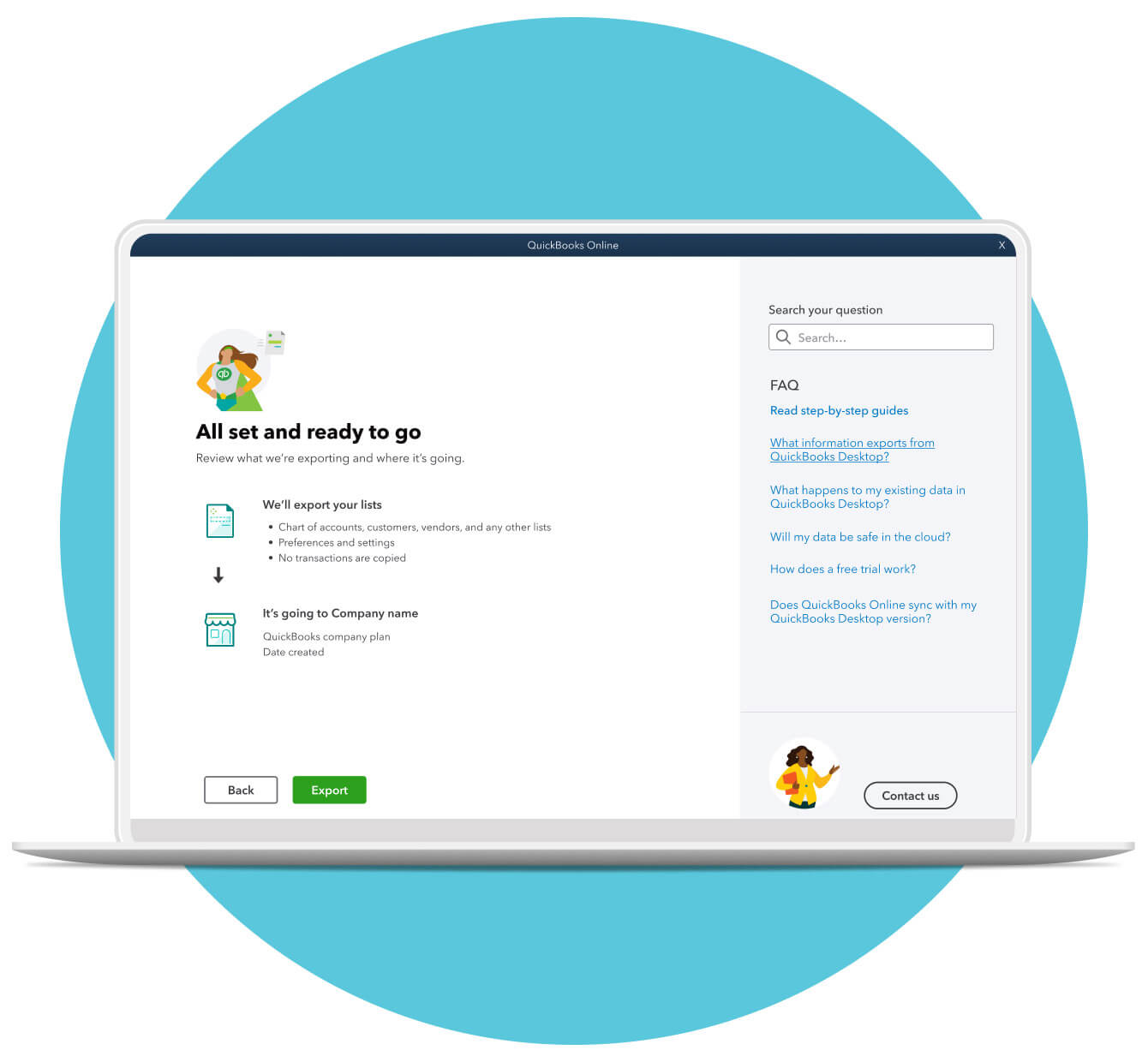
Do it yourself with our online migration tool
Migrate your data quickly and efficiently from any version of QuickBooks Desktop with our online migration tool. You can select which data to migrate—move all your data, or just your key data, such as balances and specific lists.
Prefer migrating your own data?
Check out our detailed guide to learn how to make a copy of your data and import it to QuickBooks Online.

