Get 70% off QuickBooks for 3 months.*
Ends July 29th.
Find the freedom and flexibility
to work how you want
95% of customers agree that QuickBooks Online gives their company the freedom to work from anywhere.1

Stay on top of your business from anywhere
The QuickBooks mobile app syncs with QuickBooks Online for a seamless experience wherever you work.** Run and view reports on your smartphone and stay up to date on your financial picture with mobile alerts.
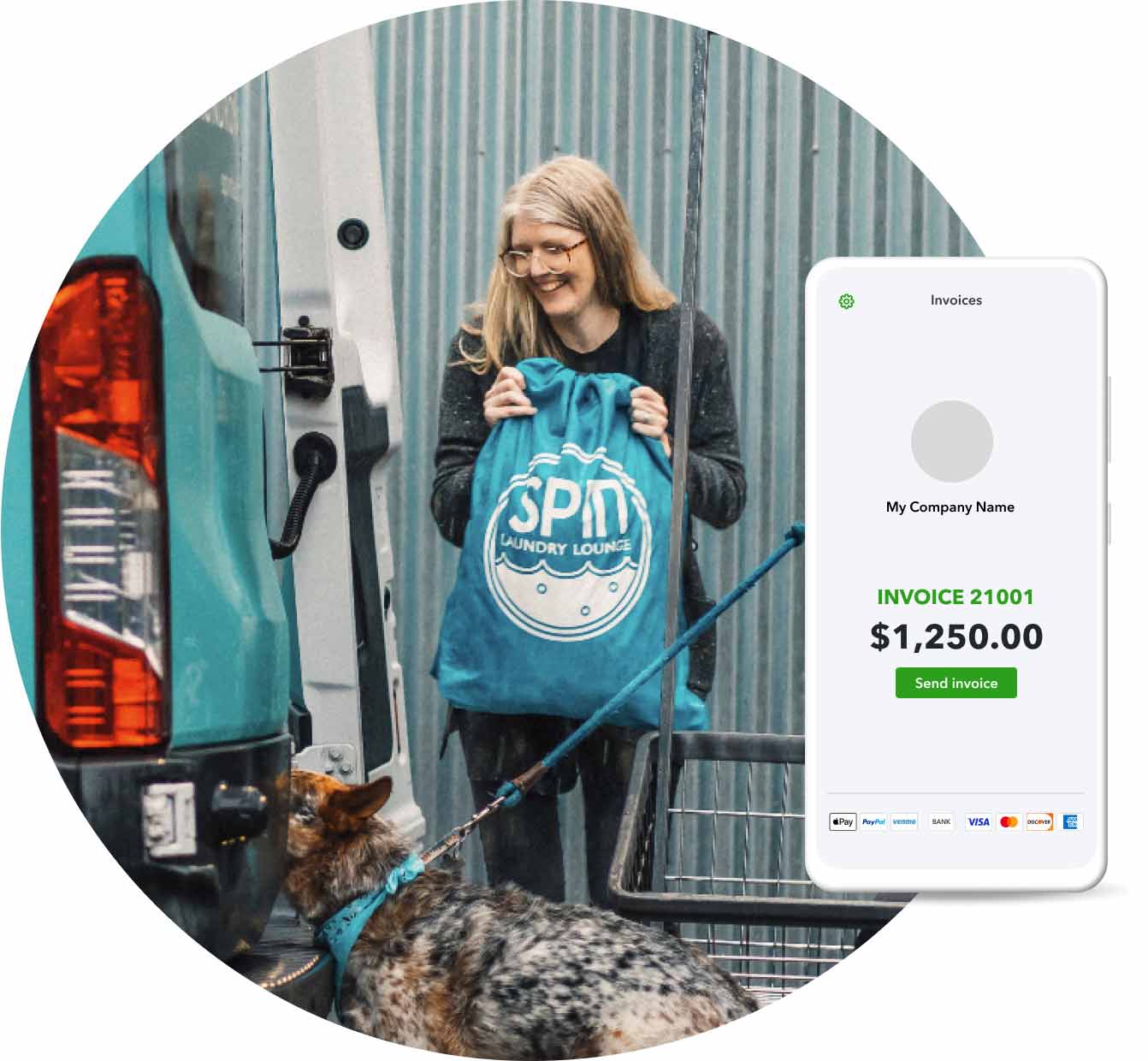
Send invoices from your phone
Always on the go? Send and track invoices from anywhere you work—right from your smartphone.**
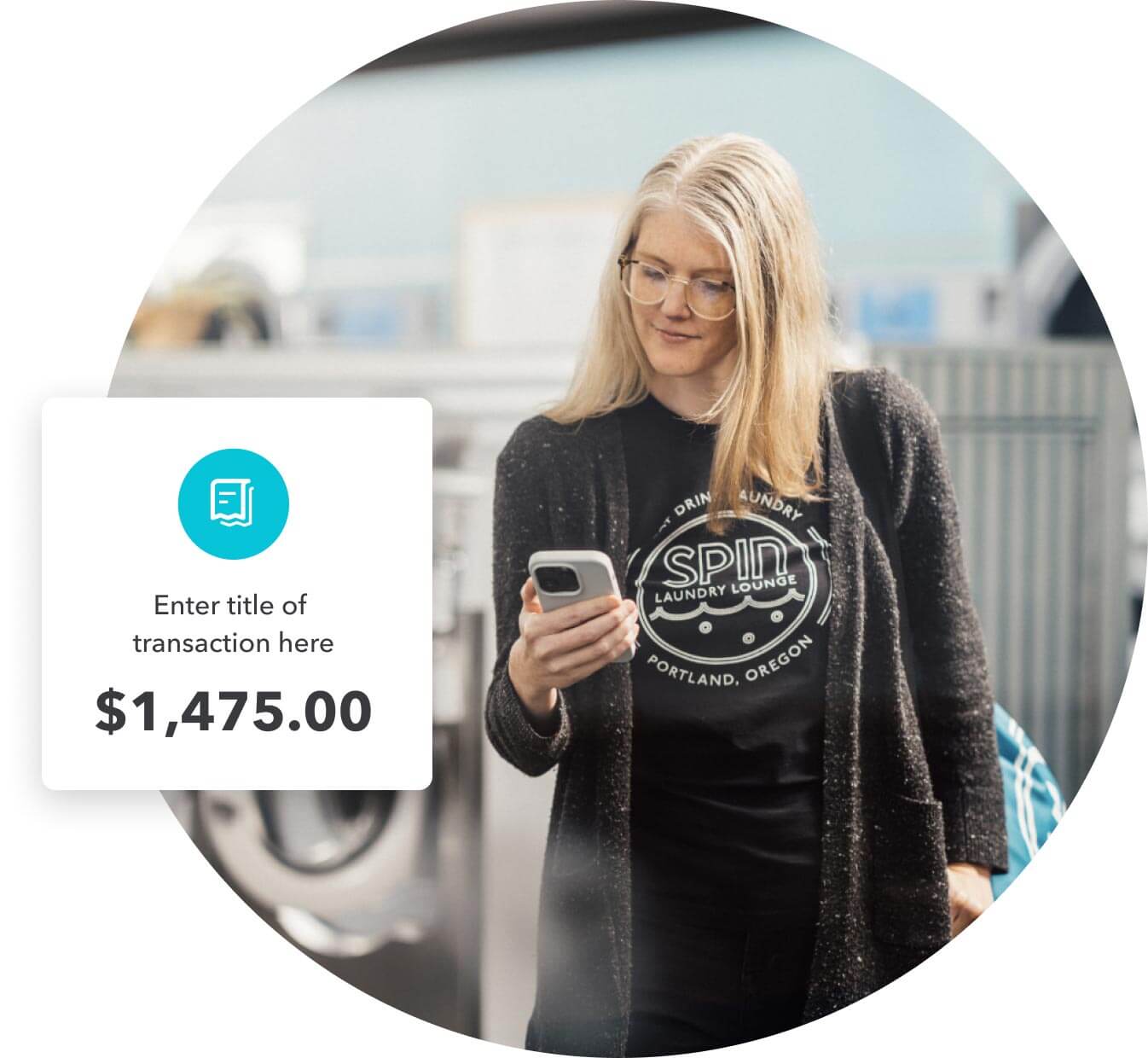
Receipts in a snap, not in a pile
Take photos of receipts with the QuickBooks mobile app.** Each receipt is stored and automatically matched to transactions, making tax time less tedious.
Explore all you can do with QuickBooks Online

Provide team benefits, like 401(k) plans, healthcare, and workers comp to attract skilled applicants, retain your best employees, and help them grow with you.**

Get automatic time tracking that syncs seamlessly with QuickBooks Online Payroll. Easily manage your team and approve payroll when you're ready.**
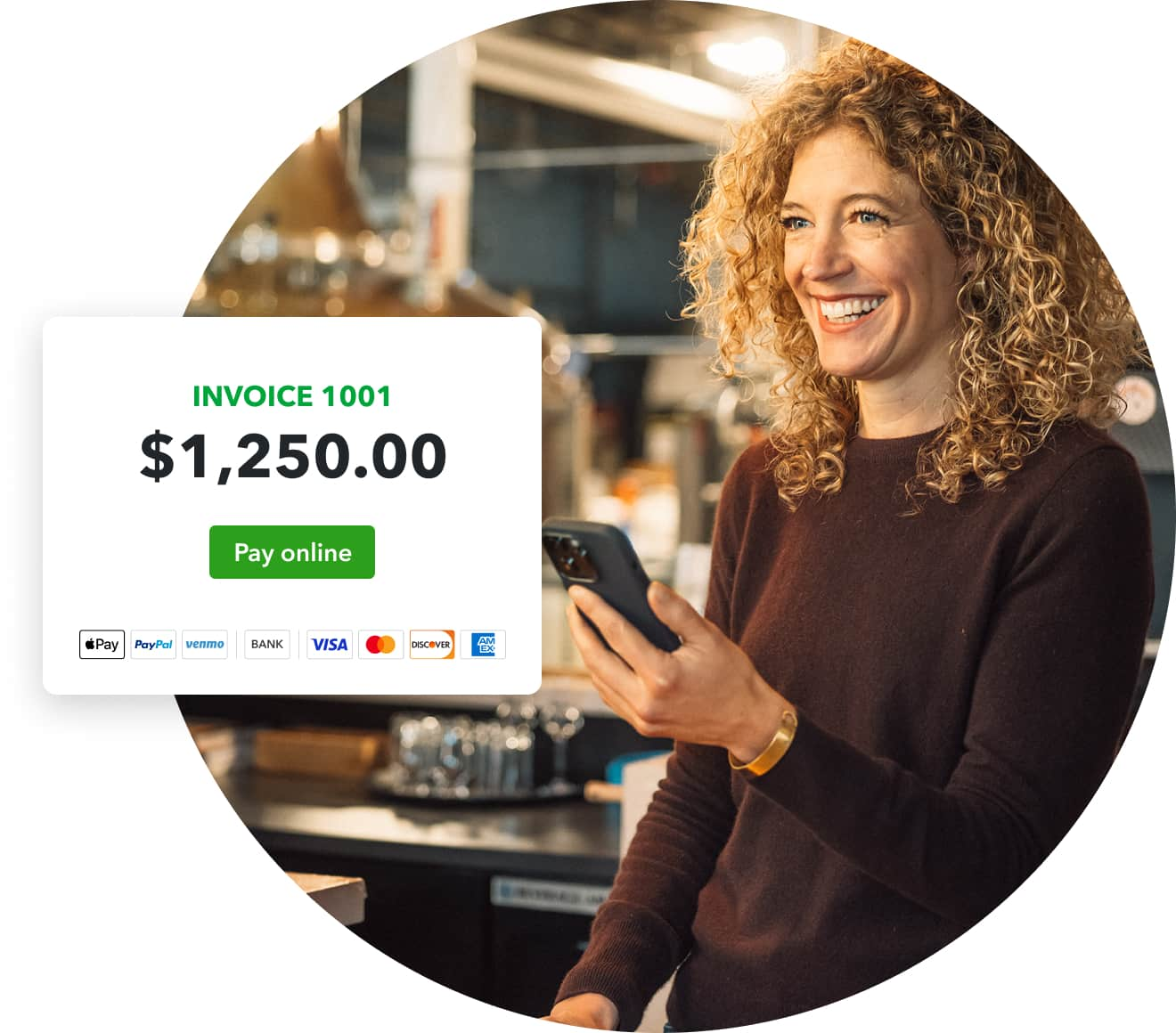
The QuickBooks Online GoPayment app and card reader let you get paid fast and run your business freely—in store, on site, or on the go.**
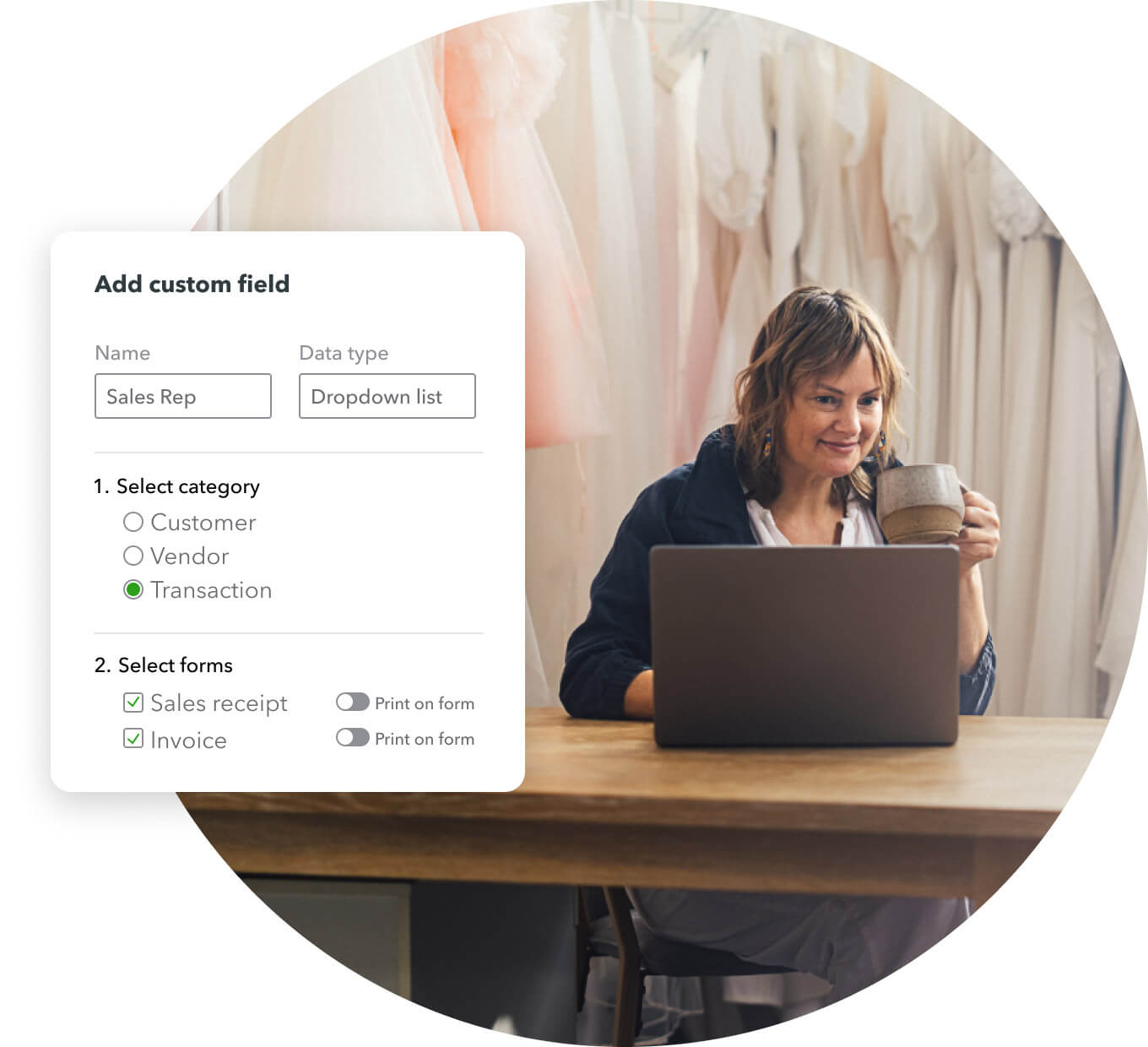
Save time with automated workflows, access premium support,** and track what matters most by creating custom fields to easily search, sort, and filter data.** (Only available in QuickBooks Online Advanced)
Power your workflows with these popular features
Send invoices from your phone
Send and track invoices from anywhere you work, and attach a payment link to the invoice.**
Always know where you stand
Run and view reports on your smartphone whenever you need them.**
Snap receipts on the go
Use the QuickBooks Online mobile app to capture receipts that are stored and automatically matched to transactions.**
Get mobile alerts
Stay on top of your business from anywhere with alerts for key events, like invoice payments.**
Automatic updates
QuickBooks Online takes care of updates automatically, so you always have the latest version.

Run reports tailored to your business with tags
Use tags to track events, projects, locations, and more. Then run reports based on the tags.
Sales tax made easier
QuickBooks Online can identify and apply the correct sales tax based on information like location and shipping address.
Track time and run payroll automatically
Sync time tracked seamlessly with QuickBooks Online Payroll. Easily manage your team and approve payroll when you're ready.**
Not sure what you need?
We’ll help you find a plan that fits.
We’ll help you find a plan that fits.
See why our Desktop customers love QuickBooks Online

Switching to QuickBooks Online from QuickBooks Desktop reduce our Bookkeeper's hours by half and allowed her to work entirely remotely with ease.
Lindsay W., President, S-Anon International Family Groups, Inc.

1. It is so nice to have other users be able to complete tasks and have only certain permissions. 2. Invoicing and receiving bank or credit card payments is a breeze! 3. It is easier to share with my accountant.
Jeanne F., President, Jeanne Frazer

QuickBooks has been the staple product for payroll and accounting. The online version gives peace of mind regarding security and backup.
Ronald M., President, Core Care Technologies
Testimonial given in an online survey among remunerated QBO customers. Reflects the individual experience of this customer. Your results may vary.
Frequently asked questions
Let us teach you QuickBooks Online with a free 1-hour personalized setup call*
Call 1-800-595-4219 to learn more.


