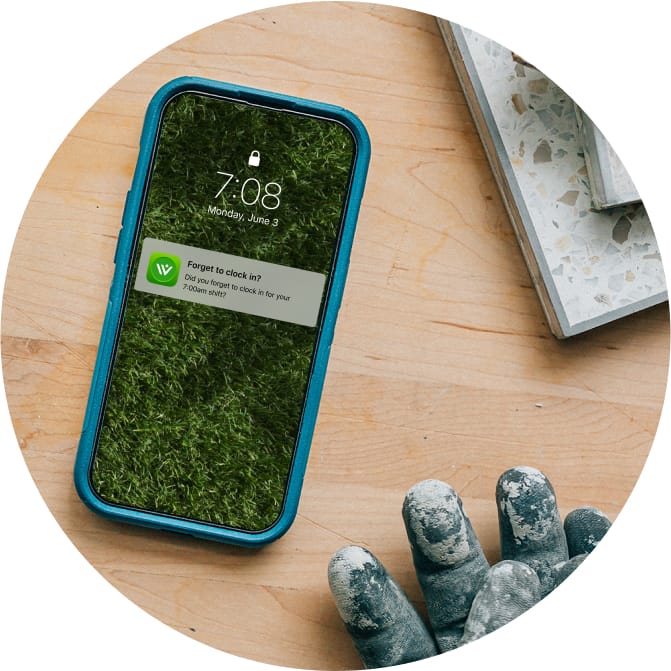Manage alerts and approvals
Customize automated alerts for you and your team.
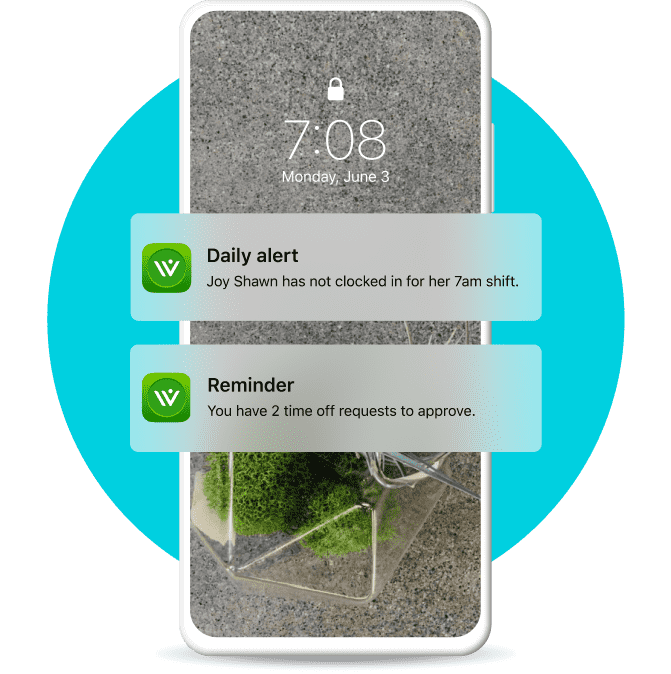
Know when a worker starts overtime, so you can avoid unnecessary expenses. We’ll also track overtime and holiday rates for you, reducing costly payroll errors.

Pick and choose notifications based on your business needs. Remind your team to clock it, clock out, take a break, and submit timesheets.
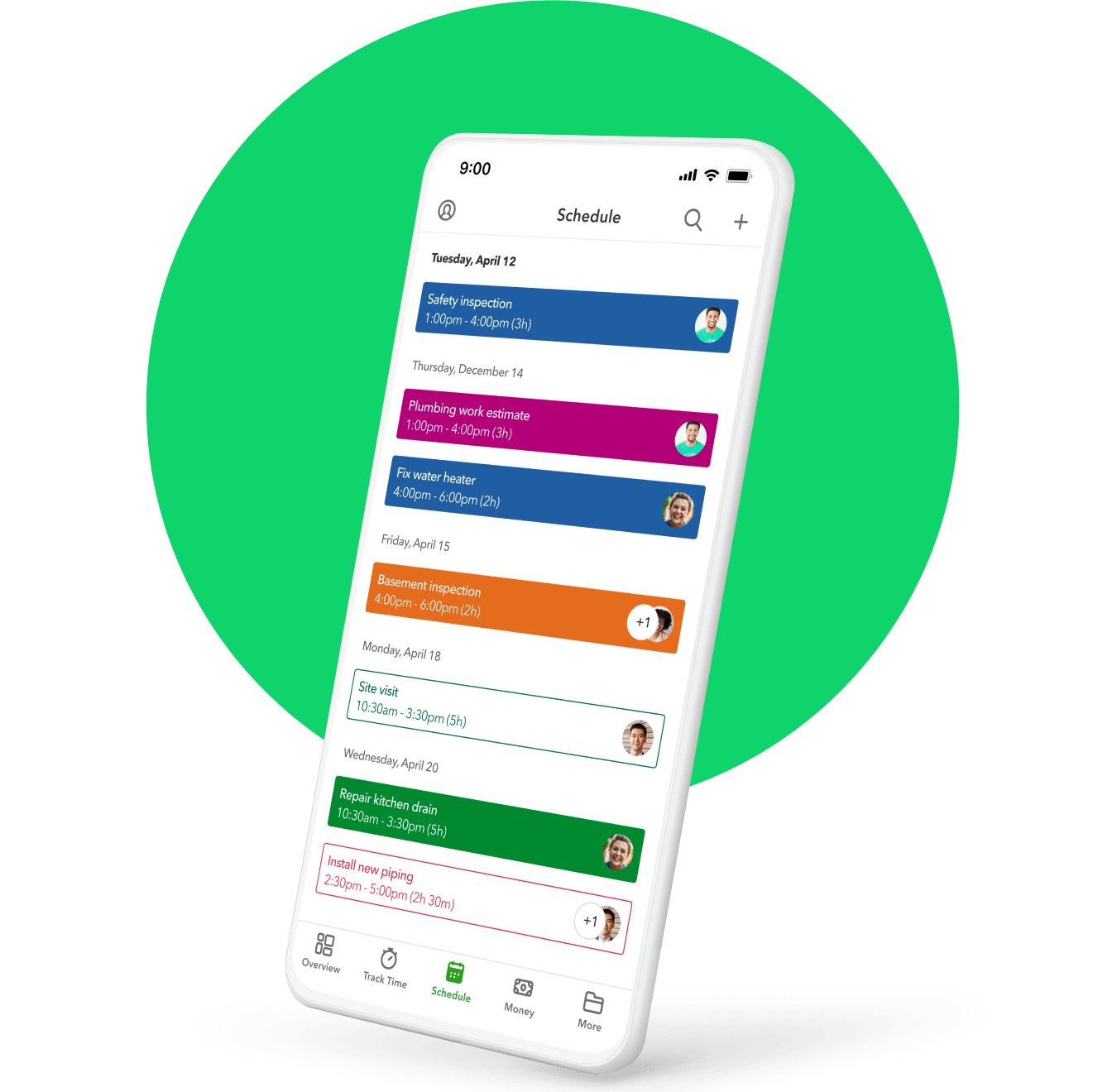
Assign shifts or jobs, make edits, and share with your team so you never miss a deadline. When schedules change, they’ll receive an alert automatically.

Set reminders to approve timesheets every pay period, so payroll runs smoothly.