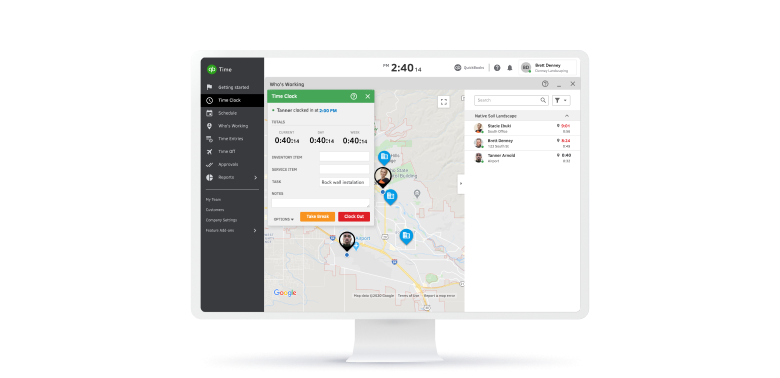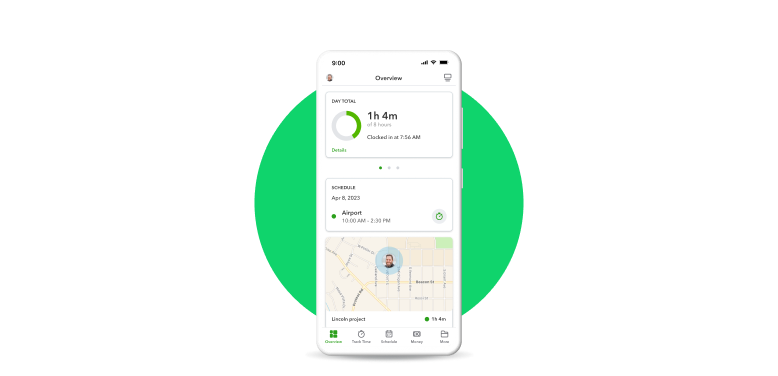Track time in one location

Quick clock in
Employees and contractors can sign in with a 4-digit PIN, clock in, and sign out in seconds.
Photo confirmation
Increase accountability by requiring employees to take a photo when they clock in.
Pick your device
Time Kiosk software works on many devices, but is most used on tablets and computers.**
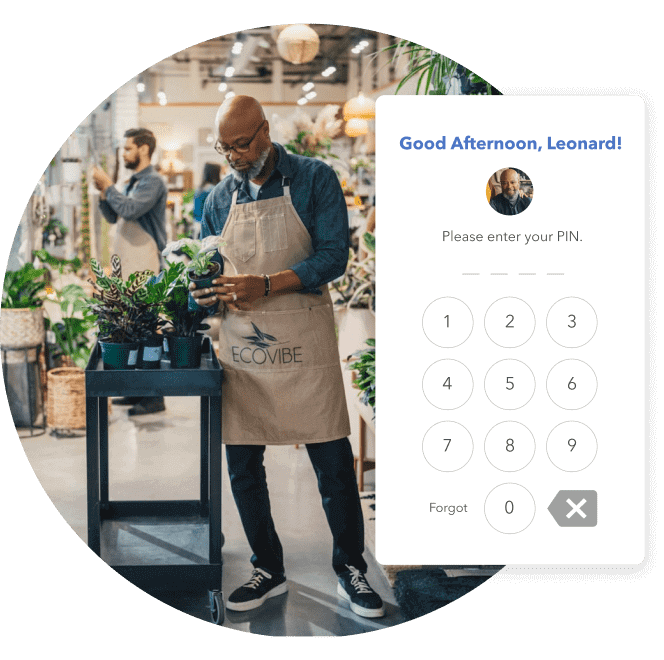
Increase accuracy, cut payroll costs
Your team can clock in and out, take breaks, switch jobs, and submit timesheets in one location. Plus, time tracking data integrates with payroll, reducing payroll costs by up to 4.6%.¹
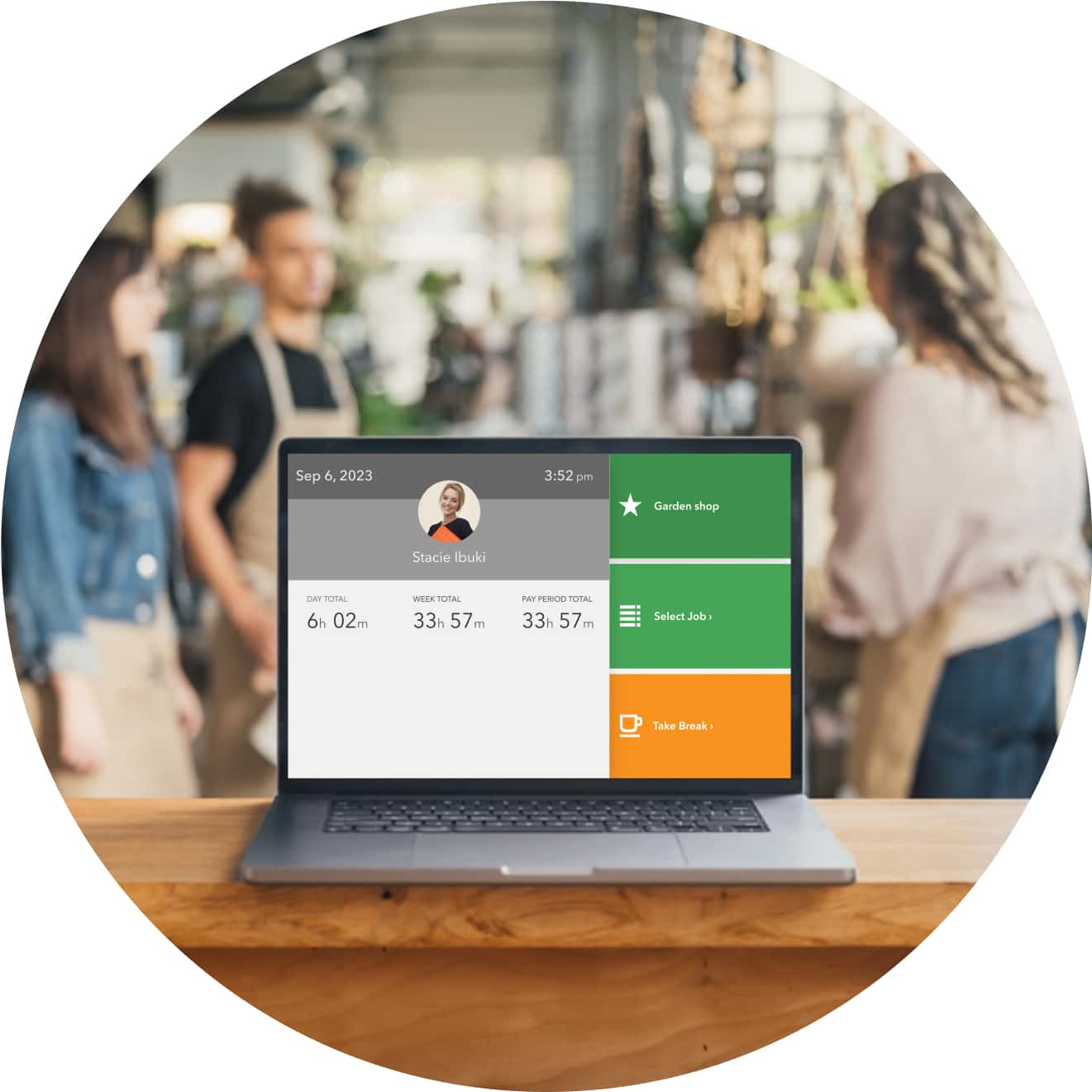
How it works
Once you sign up for QuickBooks Time, simply install Time Kiosk software on your tablet or computer, set preferences, and pick a central location for your team to clock in and out.
Other ways to track time