The Best Time Management Apps for 2018
Peer-tested and expert-reviewed to help you succeed

Time Is Money
As trite or hackneyed the saying may feel, the phrase “time is money” still rings very true today. In a study conducted in 2016 by the Electronic Transactions Association (ETA), 592 small business owners were asked to put a monetary value on their time, and the result was an average of $170 per hour. And if there is one thing the majority of small businesses have in common, it’s never having enough hours in a day.
The Rise of Time Management Apps
Businesses are in the age of do-and-die when it comes to utilizing technology in their daily operations. Why spend time, one of your most valuable resources, on tasks that can be automated with improved accuracy and speed? Shouldn’t you be working on how to get your business on the Unicorn List instead?
So, with time in mind, QuickBooks Time has rounded up the best time management apps and tools to help you manage this precious asset. They’re the pick of the litter, and they are sure to win back seconds, minutes, and even hours from your day.
How were the best time management apps selected?
Email us to get the full methodology behind our research. We’re happy to share!

1. Zapier
Best for App Integrations
Zapier allows all your apps to work together automatically, once you’ve configured their respective purpose and correlation. There’s no coding required.
If you run a small to midsize business and are already utilizing different apps to manage different aspects of your operations manually, then you should be using Zapier. Want to be automatically notified when you get a new Twitter follower, send them a welcome note, and add them to your contacts simultaneously? You can with Zapier.
Features
- Create customized workflow or zaps to best fit your needs
- Already connecting 750 apps, and growing
- No coding required
- Real-time updates across platforms
- “101 Ways to use Zapier” guide for new users
“I was wasting hours each week doing data entry. Now Zapier handles it seamlessly.”Nir Eyal, Wall Street Journal Bestselling Author
Pricing: Free Account Available | Business Plan: $20 per month | Team Plan: $250 per month
Sign Up: Zapier
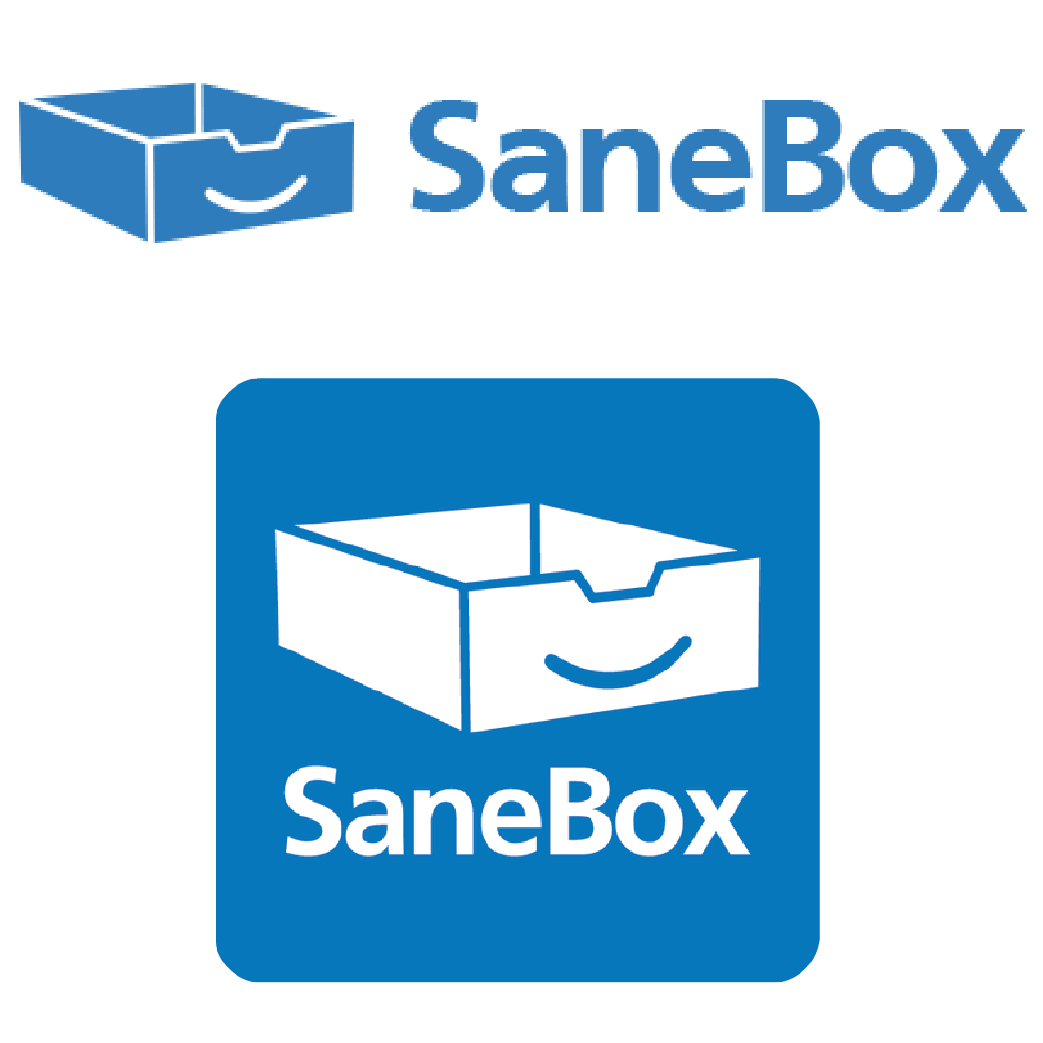
2. SaneBox
Best for Email Management
SaneBox is a tool that analyzes incoming emails before they’re sorted into folders. Your inbox will only show the most relevant emails. Set email reminders and sync SaneBox across your devices.
In a 2015 report, it was found that, on average, almost 50 percent of emails are spam. Sorting through them takes precious time away from following up with real sales leads. SaneBox uses powerful algorithms to analyze incoming emails before sorting them into folders, so only the important ones are left in your inbox. Users have noticed how much more accurate SaneBox is compared to existing filtering features in the average email account, which uses general rules that can allow spam to slip through unchecked.
Features
- “Snooze” option to circle back to non-urgent emails
- Set reminders when recipients do not reply
- Automate the upload of attachments to the cloud
- Bank-level security and privacy
- Syncs across all devices
“SaneBox is the best solution to email overload! Simple [and] flexible, I could never go back to the old technology.”
Tony Robbins, Author, Entrepreneur, Philanthropist
Pricing: Free Trial Available | Snack Plan: $7 per month | Lunch Plan: $12 per month | Dinner Plan: $36 per month | Contact Sanebox for Business Tier
Sign Up: SaneBox
Still wasting time with manual time cards? QuickBooks Time online timesheets save time and money alongside the best time management apps.
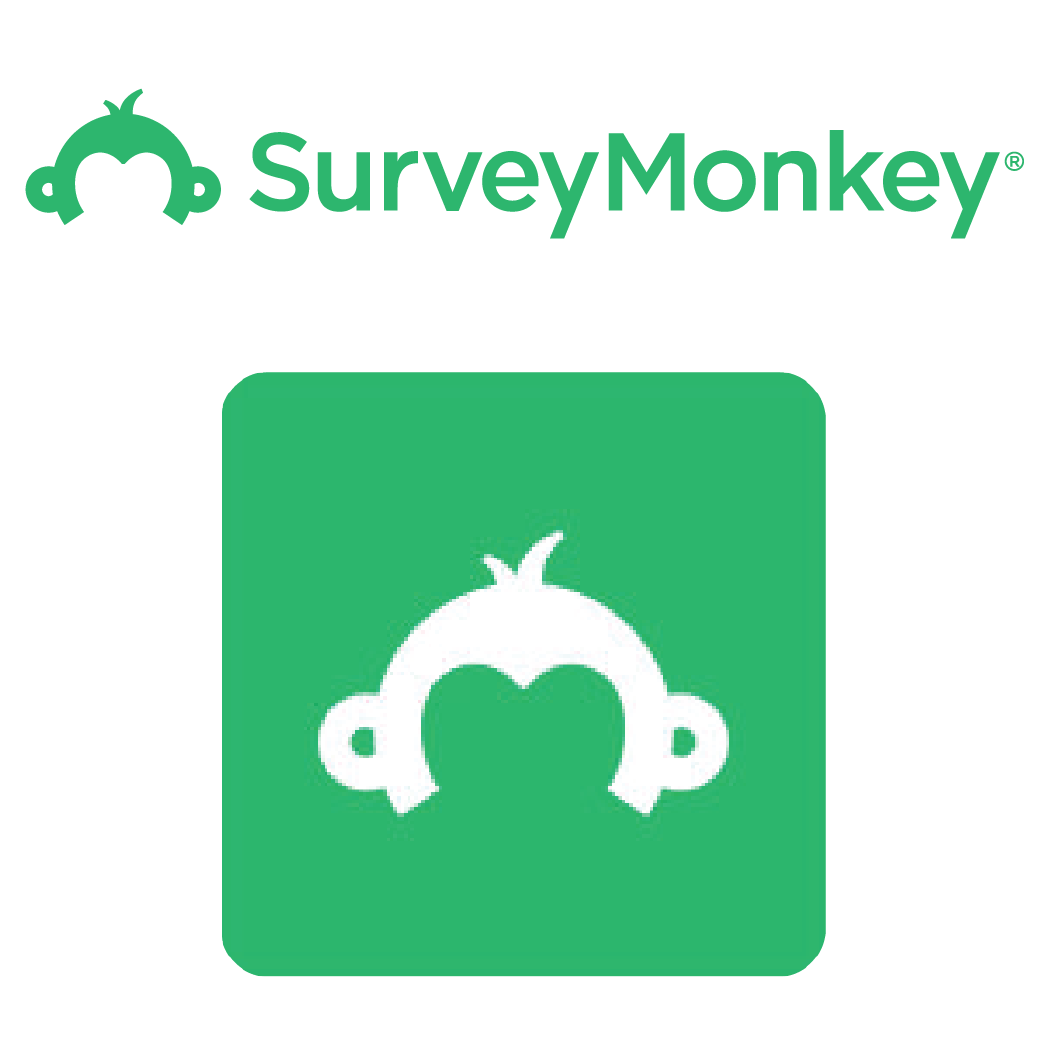
3. SurveyMonkey
Best for Market Surveys and Research
SurveyMonkey allows users to collect data that can help them solve problems and improve products. Users can send an unlimited number of surveys.
Knowledge is power. The more data businesses can have on their operations and performance, the more informed and equipped they are to address challenges, solve problems, and make improvements. This is where SurveyMonkey comes in. Get a pulse on what your customers think of your service or product. Need to rally support for a new feature? Get a survey going! You’ll be amazed at how easy it is to create data-driven value propositions for your business.
Features
- Unlimited surveys for all accounts
- 10-question limit per survey for free accounts; unlimited questions for paid accounts
- 100-response limit per survey for free accounts; unlimited responses for paid accounts
- Daily summary of received responses for active surveys
- Easy copy-and-paste option to kickstart a survey
“SurveyMonkey has really been helpful for us to understand where our trends are going and really helps us predict things.”
Rachel Suter, Style Director and Director of Merchandising, Stella & Dot
Pricing: Free App Download | Free Account Available | Standard Package: $31 per month | Advantage Package: $34 per month | Premier Package: $99 per month
Download:Google Play | App Store

4. Asana
Best for Project Management
Asana manages all aspects of a project in a single place. From ideation to creation, task delegation to scheduling and reporting, users can track a project from start to finish, in detail.
Managers can follow progress closely, while employees have a clear understanding of what needs to be done. The in-house Asana guru at PCMag, known only as Sheev, singled out the ability to cross-index single tasks into multiple projects without duplication as the platform’s most valuable feature.
Features
- “My Tasks” tab helps users track items applicable only to them
- “Smart Inbox” shows real-time status updates, direct messages, and actionable items
- Set project permissions to control information flow
- Archived data is easily searchable
- Seamless integrations with Google Drive, Dropbox, Slack, and WordPress
“Asana became indispensable. Communication flowed freely through Asana, the sales team knew what was in the pipeline from design, and everyone managed to stay in sync, despite the distance and time difference.”Emily Sugihara, Co-founder and CEO, Baggu
Pricing: Free App Download | Basic Plan: free for up to 15 members | Premium Plan: $9.99 per member per month | Contact Asana for Enterprise plans
Download: Google Play | App Store

5. Slack
Best for Team Communication
Slack is intra-office messaging that allows participants to get involved in a project or discussion as needed. Create, archive, and search channels anytime.
If you’ve never been a fan of email communication, Slack is here to help. Whereas email forces one into participation through CC, BCC, and “Reply All,” Slack is an intra-office messaging system that allows participants to get involved as needed and without being intrusive, while being aware of what’s happening. In most cases, Slack does not replace internal email, but users have reported a reduction in emails by 48.6 percent and an increase in productivity by 32.4 percent.
Features
- Create public or private messaging threads via “Channels”
- Create hashtags for easy reference
- All conversations are fully archived and searchable
- Participants can add or omit themselves as necessary
- Integrations with collaborative platforms like Google Drive, Github, and Dropbox
- Spacetime: Built-in time-zone management to facilitate intercontinental meetings
“Before, we had one spot for all our updates, [and] we lost a lot of time piecing together data from multiple sources. With Slack, we’re able to streamline that process very efficiently.”
Mark Schechter, Director of Infrastructure and Engineering, Jet.com
Pricing: Free App Download | Free Trial Available | Standard Package: $6.67 per active user, $8 billed monthly | Plus Package: $12.50 per active user, $15 billed monthly
Download: Google Play | App Store

6. Expensify
Best for Expense Management
From receipt scanning to reimbursement, Expensify automates every step of the expenses reporting process.
“We love expense reports!” said no one ever. Expensify knows this. Instead, they offer “expense reports that don’t suck!” It’s about as close we’ll get to relief. Expensify users are most impressed by the accuracy of its OCR SmartScan in capturing key data like merchant or vendor names, dollar amounts, dates, and times. It also supports all major currencies and is available offline. For entrepreneurs and curious minds, CEO David Barrett gladly offers his nuggets of wisdom.
Features
- Approve or reject items individually to prevent delays
- Expense splitting available to exclude items on the same receipt
- Mileage entry component uses GPS to track distances traveled
- Integrates with time management, accounting, and ERP software like QuickBooks, Xero, Sage, and Netsuite
- Advanced policy enforcement and corporate card reconciliation available for corporate accounts
“Overall, we love using Expensify because it’s more efficient, more streamlined, and more well-controlled for everyone involved. The platform is simple, clean, user-friendly, and [it] looks better from an audit perspective.”
Denys Altman, Head of Accounts Payable, Philz Coffee
Pricing: Free App Download | Team Plan: $5 per user per month | Corporate Plan: $9 per user per month | Enterprise Packages: $249-$1,149 per month
Download: Google Play | App Store
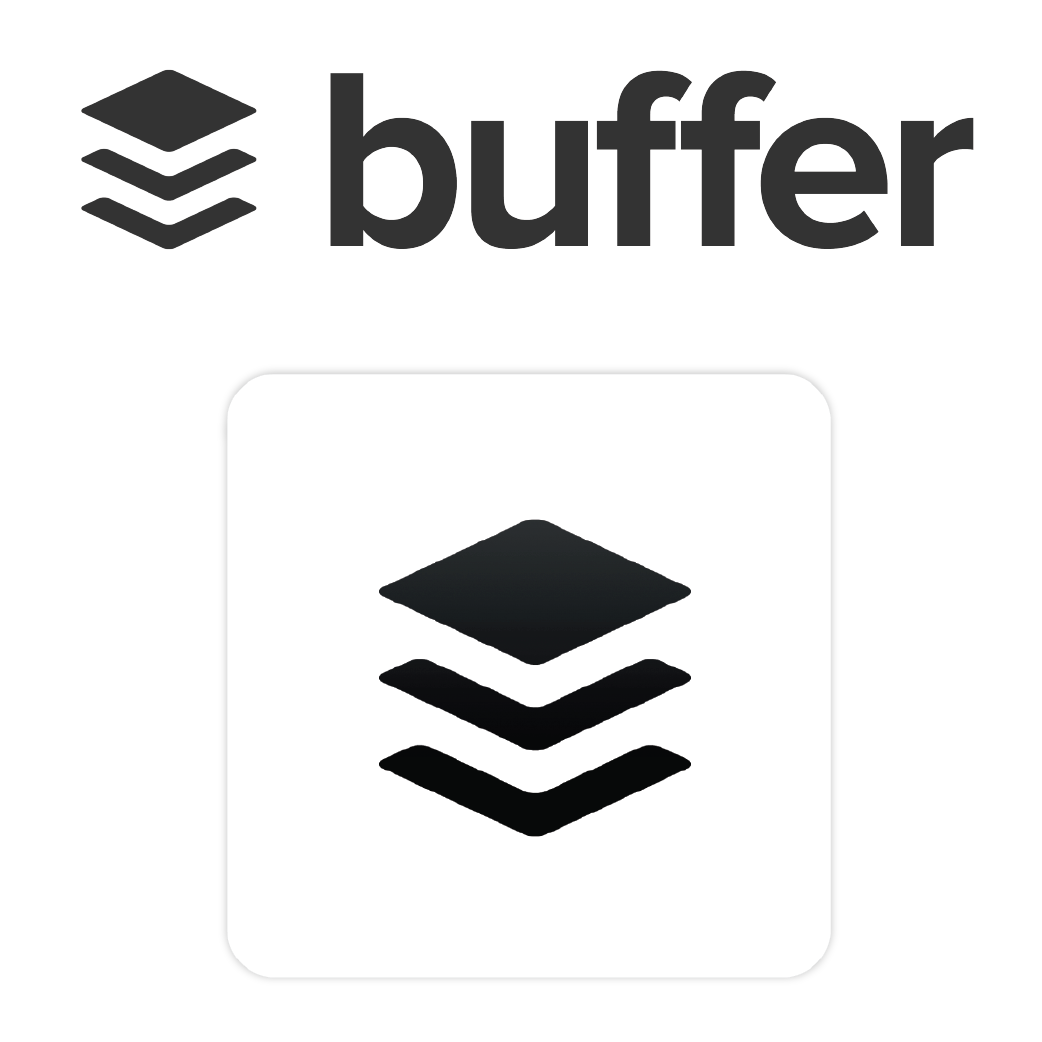
7. Buffer for Business
Best for Social Media Publishing
Buffer for Business allows users to link up to 150 social media accounts and add as many as 25 members to the account, so specific social media accounts can be managed from the same plan.
Designed for small and midsize businesses utilizing social media, Buffer for Business, in this case, proves many hands really make for light work. Consolidate all your social media accounts into one interface, save time by scheduling a week’s worth of posts in a matter of minutes, and use analytics to measure engagement and reach.
Features
- Customize daily schedules for each platform and profile
- Browser extension allows users to share content across platforms simultaneously
- Advanced stats and data on all posts for the week, month, or quarter
- Seamless integrations with over 60 apps and extensions
“Since we signed up with Buffer, we’ve had a 150% increase in pageviews from social media.”Andrew Macrae, Product Manager for Audience Development, The Seattle Times
Pricing: Free App Download | Personal Account: free | Small Business Package (25 accounts and 5 team members): $99 per month | Medium Business Package (26-50 accounts and 6-10 team members): $199 per month | Large Business Package (30-150 accounts and 11-25 team members): $399 per month | Contact Buffer for Enterprise plans
Download: Google Play | App Store

8. Dashlane
Best for Password Management
Dashlane works as a password vault that generates unique and random passwords, then applies them to corresponding sites on your behalf before storing the information securely.
When Mark Zuckerberg’s Twitter account was hacked, his password was revealed to be “dadada.” Feel free to judge. While he suffered little to no damage, others are not as lucky. The hack on Anthem affected more than 80 million customers. Evernote and Adobe had to reset passwords for 50 million and 38 million users, respectively. No one can unlock the Dashlane vault but you.
Features
- Efficient autofill tool can save an average of 50 hours per year
- Receive instant security alerts when a breach is suspected
- Syncs across different devices
- “Digital Wallet” option helps with secure and fast online checkout
“Neither Dashlane nor a hacker (or government agency) breaking into the company’s systems could access your data without knowing your master password.”
Geoffrey A. Fowler, Personal Technology Columnist, The Wall Street Journal
Pricing: Free App Download | Dashlane Premium: $3.33 per month | Business Packages: (1-50 users) $4 per user per month or (51-100 users) $3.33 per user per month
Download: Google Play | App Store

9. DocuSign
Best for Electronic Signatures
DocuSign allows users to legally sign documents electronically. DocuSign supports several file types, keeps audit trails, and displays an easy-to-follow field guide.
In the US, the E-Sign Act, a federal law passed in 2000, grants legal recognition to electronic signatures and records if all parties to a contract choose to use electronic documents and sign them electronically. Imagine, if you can boost productivity by increasing turnaround time on agreements by 25-fold and increase customer satisfaction score by 127 percent. DocuSign has also added a payment option so signatures and money can be collected in one quick and easy step.
Features
- Automate the agreement and approval process for transparent workflows
- Digital audit trail for compliance and legal enforceability
- Extensive file type support
- PowerForms generate on-demand, self-service documents for signatures — ideal for waivers, standard NDAs, event sign-ins, and registrations
- Custom tags and fields to guide customers on where to sign and initial
“We’re actually selling more than we did prior to DocuSign. After six months of data, we were able to show that the agents who used DocuSign sell more because they have more time to sell than the agents who don’t. That, combined with a great experience, translates to more and happier members.”
Chris Lavin, Field Agency Sales Specialist, AAA of Washington
Pricing: Free App Download | Personal Plan: $10 per month | Standard Plan: $25 per user per month | Business Pro Plan: $40 per user per month | Contact DocuSign for Enterprise solutions
Download: Google Play | App Store | Microsoft Store

10. Pocket
Best for Information Management
Pocket keeps all the online content you need to review in one place. Content can include articles, images, and videos. Share what you discover across multiple platforms.
There is so much information online, and too much of anything is never a good thing. What starts off as a dedicated research mission on the latest business trends can spiral into cat and squirrel videos two hours later. With Pocket, you can save content, images, or videos for later with one quick click. If your business is using social media, Pocket allows you to share your finds across multiple platforms to boost your profile activities, views, and credibility.
Features
- Integrates with more than 1,500 apps and third-party services
- Customize your favorite RSS feed to send updates to Pocket directly
- Organize long, diverse lists by adding a descriptive tag to find later
- Sync your reading list across devices
- Built-in social network to share and recommend findings
“As an individual and blogger, Pocket is one of my favorite apps. Pocket will not only help you to stay productive, but it will also enable [you] to save the best of the web in your pocket.”
Harsh Agrawal, Founder, ShoutMeLoud
Pricing: Free App Download | Pocket Premium: $4.99 per month or $44.99 per year
Download: Google Play | App Store
Still wasting time with manual time cards? QuickBooks Time online timesheets save time and money alongside the best time management apps.