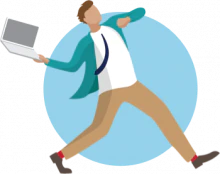A quarter of businesses surveyed use paper or spreadsheets to track employee time, and it’s not hard to understand why. Most of us know how to use Microsoft Excel, and it’s a step up from printed paper timesheets.
There are easier and more accurate ways to track employee hours, but if you’re set on sticking to manual timesheets, it helps to know what you’re looking for. And while we have found that a mobile time clock app is the best time tracking solution, for the spreadsheet enthusiast, we’ve designed a free Excel solution. Once you’ve downloaded it, here’s how to use it.
Step 1: Fill in your employee’s name, their manager, your company’s name, the pay period start date, your employee’s standard pay rate, and your employee’s overtime pay rate.
Step 2: Employees can fill in the day, date, job/shift, job/shift code, their time in/out (including breaks), and any remaining hours (overtime, sick, holiday, and vacation).
Step 3: When it’s time to hand the timesheet in, employees sign the top of the form. Managers can then calculate the employee’s total time for payroll.
The pros and cons: Excel time tracking versus automated time tracking
Automated QuickBooks Time timesheets:
- Take payroll processing from hours to minutes.
- Save 5% on gross payroll costs, on average.
- Categorize hours by job, shift, client, or employee for easy reporting.
- Consolidate each day’s time entries.
- Provide clear and unchangeable audit trails.
- Store timesheets safely in the cloud.
- Approve timesheets easily from a computer or mobile device.
Excel spreadsheets:
- Can’t automatically generate reports by job, shift, client, or employee.
- Require multiple time entries per day.
- Can lead to costly payroll errors.
- Take hours to process internally or with an accountant.
- Are vulnerable to external audits and wage and hour disputes.
- Can be lost on computer hard drives.
- Must be manually entered into payroll and accounting software.