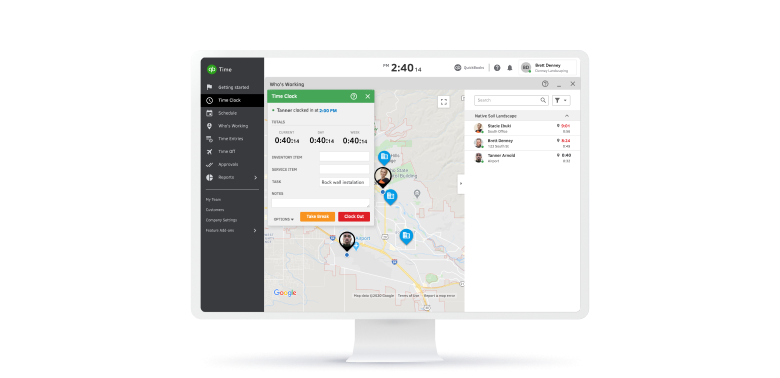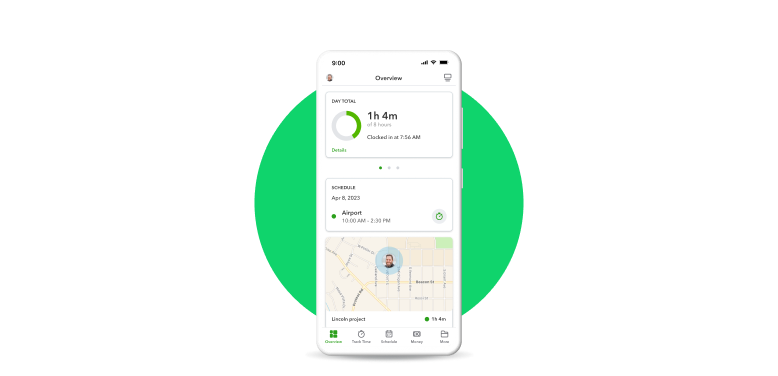Track time in one location

Quick clock in
Employees and contractors can sign in with a 4-digit PIN, clock in, and sign out in seconds.
Photo confirmation
Increase accountability by requiring employees to take a photo when they clock in.
Pick your device
Time Kiosk software works on many devices, but is most used on tablets and computers.**
Track time, save time
Save over 3 hours a week managing time.¹
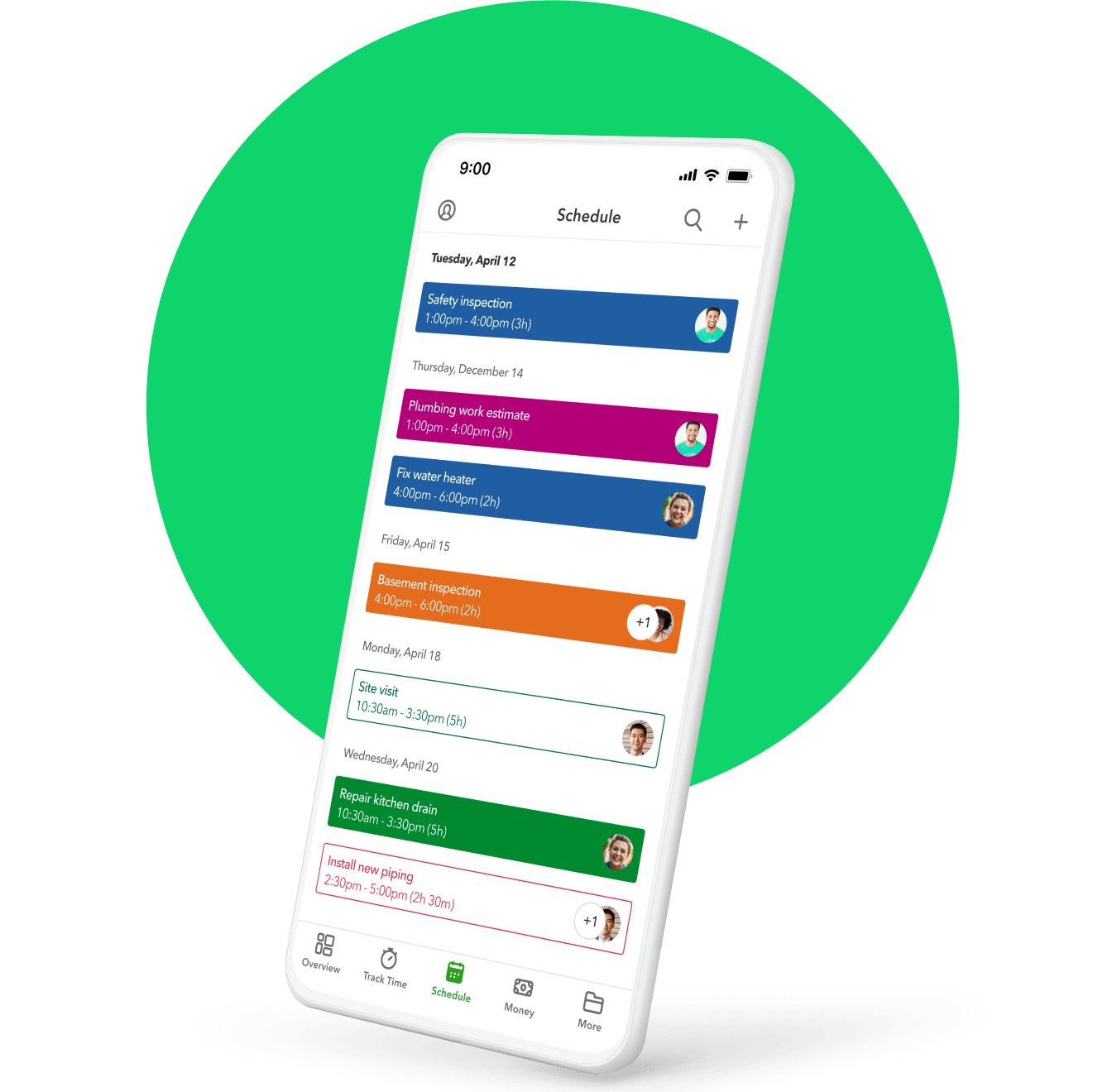
Our employee scheduling software makes it easy to assign shifts or jobs, make edits on the fly, and share with your team.
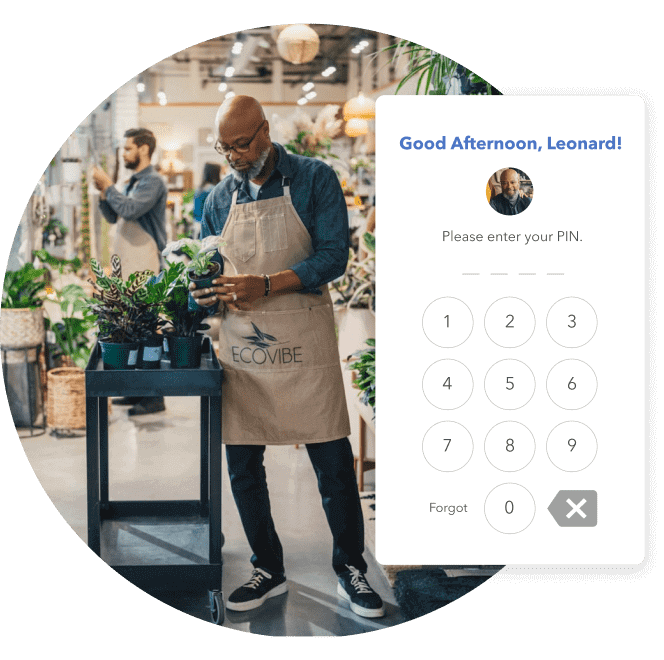
Set up a central location where your team can clock in, clock out, take breaks, switch jobs, and submit timesheets.
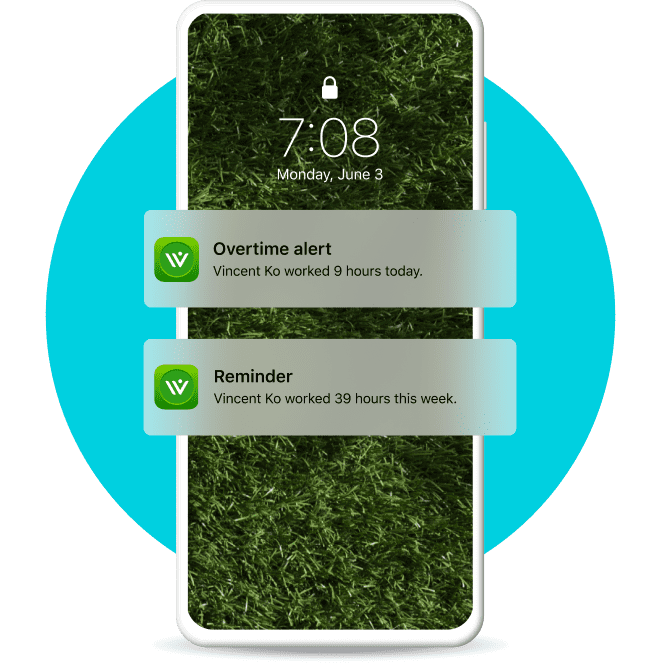
Get real-time insights, set up automatic notifications, and know when a worker starts overtime, so you can avoid unnecessary expenses. We’ll also track overtime and holiday rates, reducing costly payroll errors.
Other ways to track time