Turn on suggestions
Auto-suggest helps you quickly narrow down your search results by suggesting possible matches as you type.
Showing results for
Get 50% OFF QuickBooks for 3 months*
Buy nowWhen desktop QuickBooks will update printable 2021 NEC forms from 2-part to 3-part?
I have 2021 QB Pro.
Solved! Go to Solution.
Hello there everyone!
I understand you need to be able to print the 1099-NEC forms since it’s time for tax filing. And with that, I have good news to share with all of you. You should now be able to print 3 to a page for 1099-NEC. All you need to do is make sure you are on the latest releases with the appropriate critical fixes.
Here’s how:
1. Go to the Help menu.
2. Click Update QuickBooks Desktop.
3. Go to the Options tab and click Mark All, then Save.
4. Tap the Update Now tab.
5. Make sure Critical Fixes is checked.
6. Then click Get Updates.
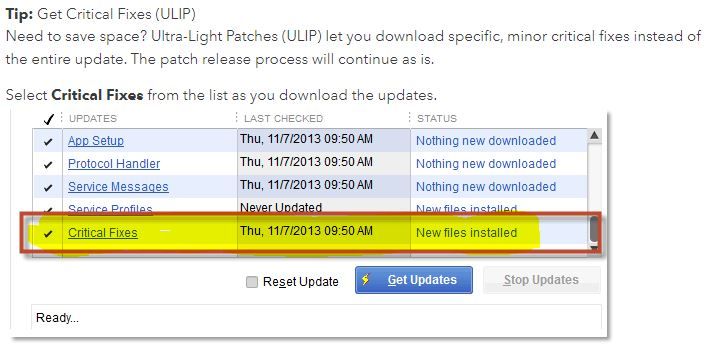
When the update is finished, close and reopen QuickBooks Desktop. Click Yes to install the updates, then restart your computer.
Please feel more than welcome to send a reply if there are any additional questions about printing the 1099-NEC 3 per page. I'll be right here to help you.
Good to see you in the Community, LRM22.
I'll give some info about 1099-NEC Form.
Currently, QuickBooks offers 1099 Forms (two per sheet). You can find the details in this article: Print your 1099 forms.
Before the 1099 filing season begins, QuickBooks will update the forms to be compliant with IRS. Therefore, I recommend checking our Product Updates page, so you'll notified of any news.
In addition, please make sure to keep your software up-to-date. This is to ensure you have the latest features and fixes. Here's a link for the steps: Update QuickBooks Desktop to the latest release.
I'm also adding these guides for reference:
If you have more questions or need help with other concerns, please let me know in your reply below. I'd be happy to answer them. Take care!
Hello,
I just updated my QB premier to 2022 and I'm trying to print the 2021 1099NEC for my contractors. The problem is the 2022 QB only generates 2 copies per sheet 1099 but the IRS latest version of 1099 form is 3 copies per sheet. Those two are not aligned. How can I fix this problem? Will QB updated to 3 copies per sheet for us to print the 1099?
Hello,
I just installed the 2022 QB premier and I'm trying to print the 199NEC through the QB. However, the QB generated the 1099 NEC only has 2 copies per sheet. The latest IRS published 1099 form is 3 copies per sheet. Therefore those two are not aligned. Will QB update to fix this problem?
Hello there, Mariachen2021.
As of this time, QuickBooks prints two forms per page for 1099-Nec.
Before year-end, QuickBooks update the form to be compliant with IRS. Thus, I recommend checking our Product Updates page for reference to be notified of any news and updates about QuickBooks Desktop (QBDT).
For future help, let me share these articles that can guide you in filing your forms seamlessly:
If you have any other concerns or follow-up questions about filing your forms in QBDT, you can always get back to me in this thread. I’d be happy to assist you. Keep safe.
Do you have an estimated date when the Quickbooks update for 1099-NEC 3 to a page printing will be released?
Thank you!
We don't have an estimated time frame yet when the updates form is available, hsdorfman.
The system will send updates and release the latest payroll tax table to remain compliant with your tax agency. Once the form is available you can prepare and submit them.
In the meantime, you can check out some of these guides below for some additional insight into the 1099-MISC and 1099-NEC forms.
I want to ensure that you get back on track to running your business. The Community is always here to have your back.
When will desktop QuickBooks update 3 copies per sheet for tax year 2021 form 1099-NEC?
Hello there, Stella1014.
For now, we don't have a specific time frame as to when the updates form is available in QuickBooks Desktop. Rest assured that we'll send you updates once this is rolled out.
You may want to check out these resources for additional information about 1099-MISC and 1099-NEC forms:
If you have additional payroll concerns or any other additional questions, don't hesitate to add them below. I'll be around to help.
I'm confused. I purchase the 1099-NEC forms directly from Intuit and they are 3-part forms. The software is still trying to print them as 2-part. Did you sell forms that don't print with the current version of the software? I have the 2022 Pro Plus software and it has also been fully updated.
I have QB Pro Plus 2022 and it also (today) was just fully updated. I bought my 1099-NEC forms directly from Intuit - and they are 3-part forms! The software is still trying to print them as 2-part. Did Intuit really sell me 3-part forms for a software product that can't yet print them?
You're right, @Kayte.
I appreciate you for keeping us informed that your QuickBooks is up-to-date.
I can see the importance of printing the forms in the system. We always ensure to comply with IRS rules. As advised, we don't have a specific time as to when the printing of the 3-part form will be available in QuickBooks. For now, you can check the current release notes for QuickBooks Desktop 2022 in this article: QuickBooks Desktop 2022.
Stay in touch if you need anything else, Kayte. Stay safe.
I am leaving the country and will not be back until after 1/31/22. I need to print my 1099s before I leave. You have obviously know about this for sometime. Why hasn't it been fixed yet? I have 3 companies to print 1099s for and I can't even though I have the forms ready to go.
Most of my clients now have 1099-NEC 3-part printing option in Desktop QuickBooks, except one who has 2019 QuickBooks. Please check - 1099-MISC (for rents) are still 2-part pages. Only 1099-NEC are 3-part.
Good luck, everybody!
When I printed my 1099 NEC it does have the 3 part but it wont print correctly, it wants to print on both sides of the paper? How do I change that?
Thanks for joining in on this thread, monikalynn.
I'll provide steps on how you can correct the alignment.
Let's open the Printer Setup page and adjust the alignment by following these steps:
Once done, try to print your 1099-NEC. You can open this article for the steps: Print your 1099 forms.
In addition, can check out the Make fine alignment adjustments section of this link: Fix print alignment of continuous-feed printers.
Please keep me posted on how it goes after the adjustment. I'd like to make sure this is resolved for you. Please feel free to leave a reply below and I'll get back to help you out again. Take care and stay safe.
NO, this did not help. As I stated, when you select that you want to print all 1099, the alignments are fine but it prints on both sides of the page instead of just the fronts. It will print them just fine if I check 3 recipient's at a time, but that is not efficient when you have several to print. I made sure that my printer was not set to print on both sides of paper.
Please disregard, that did not work. I had to go into QB printing options and change the page not flip over and then it printed correctly. I did it in windows but I had to also do it in QB. Now, when will the 940 be ready for 2021?
I'm glad to know that Form 1099 is now printed correctly, @monikalynn.
I'll share some updates about when Form 940 will be available in QuickBooks Desktop (QBDT).
As of now, Form 940 is not yet available in QBDT. We're unable to specify when these forms will be available in QBDT. But usually, these will be available within the first week of January 2022. We'll keep you updated with its availability through email or in-app notifications. Just ensure that your QBDT is on the latest release with an updated tax table so the form will flow in your account.
Once the said form is available, follow the steps below to print and file them in the system:
For more details about the process, see this link: E-file and e-pay federal forms and taxes in QuickBooks Desktop Payroll Enhanced.
Check out the following articles below on how to check the submitted forms and correct incorrect liabilities in QuickBooks:
Lastly, use this year-end checklist to prepare your tax forms in QBDT Payroll.
If you have any other questions about viewing the 940 forms, let me know by adding a comment below. I'm always here to help. Keep safe, monikalynn.
I have Quickbooks for Mac 2020 and it still only has two part printing as of January 2. Is there anyone else that has this problem and will there be an update/fix in the next week?
It's already January 3rd, but I haven't gotten the latest version of the 1099-NEC to print from QBD. The 1099NEC generated from the system is still 2 copies per page. I checked last month and they say there should an update for the 1099 in the mid December. But now it has been 1 month, could you please update the system ASAP so that we can prepare the 1099 on time?
Hi there, Mariachen2021.
Thank you for visiting the QuickBooks Community. I'll be sharing details on how printing a 1099 form works with the new updates. Then, ensure you'll be able to use and accommodate three forms on a page.
QuickBooks has a time-saving feature to help you prepare your 1099s from the info you already have in your accounts. When preparing 1099 forms, if you choose not to e-file with Intuit, you'll want to print out copies to mail and complete your filing with the IRS, plus print and send a copy to each of your contractors. Intuit offers 1099 Forms (two per sheet) with a size of 8 1/2" x 11" and compatible double-window envelopes of 5 5/8" x 8 3/4". However, with the new tax year 2021, form 1099-NEC was resized, and the height of the form was reduced to accommodate three forms on a page. That said, QuickBooks is already updated to print 1099's three to a page instead of two to a page.
Since it has been a month and your QuickBooks Dekstop has still generated 2 copies per page, I recommend updating your QuickBooks Desktop to the latest release to keep your software up-to-date so you always have the latest features and fixes. Then, you'll have to make sure that you updated the tax table so the form will flow in your account.
If the issue persists, I suggest contacting our QuickBooks Desktop Support Team. They have the tools to pull up your account in a secure environment which we're unable to do it here in the Community. That way, they'll be able to investigate the cause of the problem.
You may refer to this article to view other related information about 1099 so you'll be updated with this form: Get answers to your 1099 questions.
You can always count on us if you have other concerns or inquiries about 1099-NEC. I'm always here to make sure that everything is taken care of.
I have discovered this issue with 2-part vs. 3-part 1099-NEC forms just today. What is even more frustrating is that my co-worker's computer will print 3-part forms in QBDT 2019 while I can't print 3-part forms in 2019, 2020, 2021, or 2022. Yes, I have updated the software and the payroll in all of my versions. When I compare my release information with my co-worker's release information, it is the same. Intuit, this should not be so difficult. We pay you a lot of money to keep forms and tax tables updated. The forms have been available from IRS for months. You should have had this ready to go a long time ago. We need this fixed, now!
Hi there, @JamesBCPA.
Thanks for joining this conversation. Allow me to jump in and help make sure you can print your Form 1099-NEC in QuickBooks Desktop (QBDT).
Since you're still unable to print the form after performing those steps, let's run the QuickBooks PDF & Print Repair Tool. This tool will help us resolve common printing issues in QBDT.
Before we proceed, let's download the QuickBooks Tool Hub first. Here's how to do it:
Once done, open the Tool Hub to run the QuickBooks PDF & Print Repair Tool. Here's how:
After that, return to the 1099 Wizard in QBDT to check if you can now print the Form 1099-NEC. For more information about fixing printing issues in QBDT, consider checking out this article: Troubleshoot Issues With Printing And .PDF Files.
You can also visit our support page anytime if you need tips, resources, video tutorials, and more. Just select each topic to learn extra information.
Please let me know if you have follow-up questions about printing forms or anything else in QuickBooks. I'll be here to assist. Take care.
Hey James,
I was able to fix it. Thank you!
Next question as I have been on hold with QB and two different people who can't help me. It's awful
1) I have two companies and I filed my 941 efile quarterly reports on 1/1/2022 and they are stuck on saying submitting to intuit- which QB website says it means it was sent to QB for processing- the next step it should say submitted to agency but it has not done that and it's over 48 hours. I don't want my reports late. both of my conversations with QB have said I just wait, and that it's an IRS issue, but it hasnt' been submitted to agency (IRS) yet? It's stuck at QB?

You have clicked a link to a site outside of the QuickBooks or ProFile Communities. By clicking "Continue", you will leave the community and be taken to that site instead.
For more information visit our Security Center or to report suspicious websites you can contact us here