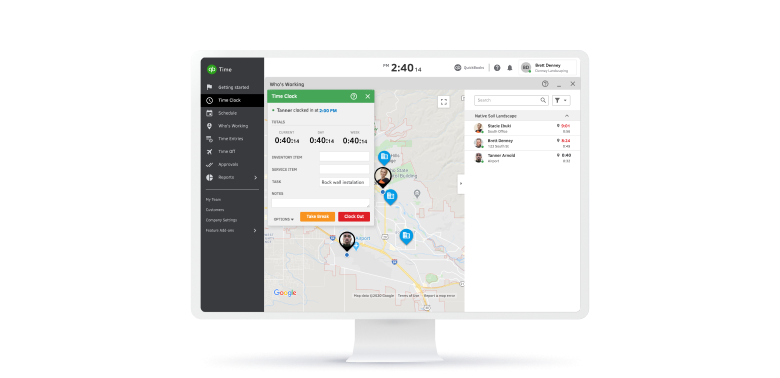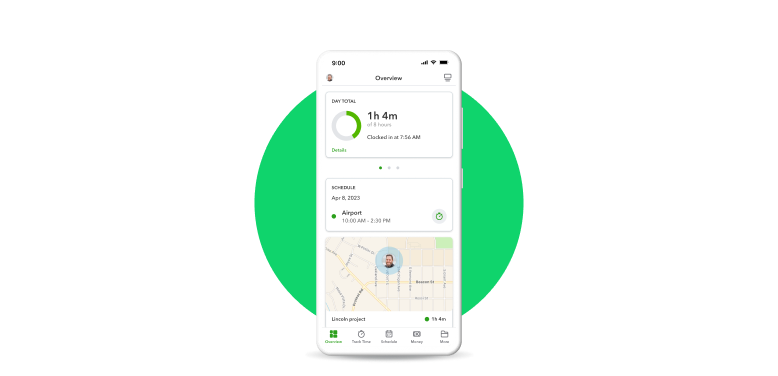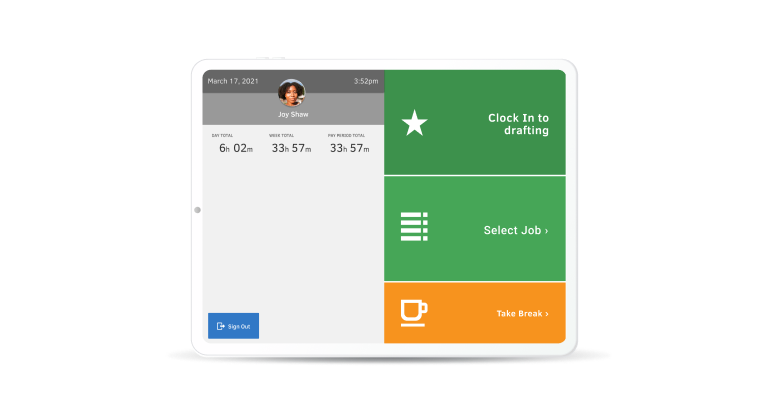Simple time tracking for nonprofits
Manage timesheets
Oversee multiple timesheets and approve time when you’re ready, so you’re always in control.
Mobile app
With the QuickBooks Workforce app, you can mange workers and volunteers from anywhere.**

Real-time reports
See hours worked by client, date, and more. Save reports for future reference.
Create schedules
Create schedules by jobs or shifts, and easily edit, publish, and share them with your team.
Set up a geofence
Workers and volunteers get reminded to clock in or out when they enter or leave a job site.**
Track projects
Compare budgeted hours to actual hours and increase billable time by over 10%.¹
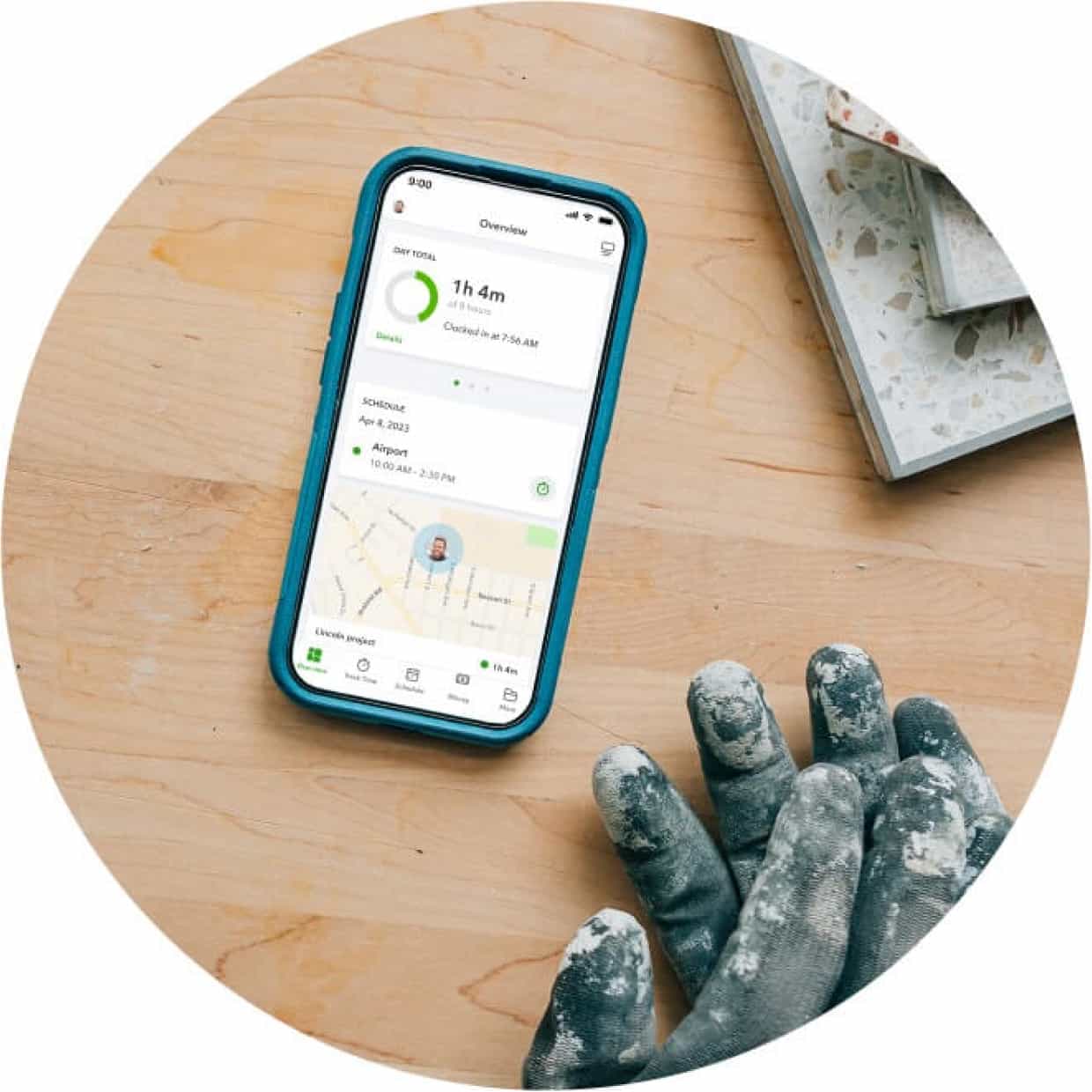
Manage volunteers from anywhere
Increases accountability, use data to create accurate estimates for labor costs, and sync payroll and time tracking, so you can cut payroll costs by over 4%.²
Track time your way