It sounds like a complicated math word problem, just one that counts for everything (like profits) in business. Job costing is essential for project-focused companies that live and die on exacting, timely estimates and invoicing. From building websites at a media company to houses in the construction field, job costing means accounting for business essentials by the end of each day, week, pay period, whenever it matters. These essentials include direct and indirect labor. Project codes. Material costs. Overhead. And adding up these critical costs of doing business is key to accurate estimates, projections and invoicing.
Problem Solved: How Time Tracking Adds Up For Job Costing
The key to accurate estimates, projections and invoicing
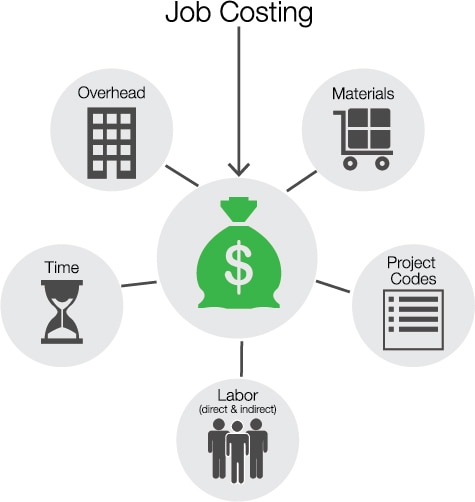
Don’t forget the hidden costs of job costing too. You need to figure in staff time spent on the collection of time cards and manager reviews, plus the hours for the bookkeeper whose work becomes bottlenecked at the end of each project, trying to get that critical invoice out. Then sometimes, even after it’s all said and done, there’s the questioning on the billing, or worse the audit, and the rehashing of all the numbers on the project, once again.
No one ever said job costing was easy. But there is an easier way to make it happen-one that saves time and money, while upping accuracy, reducing errors, and improving the speed of the entire process. Next time you get a headache from job costing, think time tracking with QuickBooks Time.
Let’s break down this job costing word problem. Then add time tracking into the mix.
Tracking Labor
John, a member of the landscaping crew, makes $20 an hour. He took about a half hour this morning getting his assignments and loading up his truck with supplies for before heading out to three projects. At the first one, he mowed and sprayed the lawn for 2 hours, using 5 gallons of turf treatment at $15.47 a gallon. At the second one, he planted new shrubs at $30 to $40 each for 3.5 hours. Finally, he finished up the day weeding a garden bed.
So how much should the landscaping company bill out to each client? And pay John? If only your 3rd grade math teacher could be here now.
Now, add time tracking into the picture. John uses an app on his smartphone to clock in at each project. When he clocks in, he selects a job code. He might use standard overhead and travel codes when loading up, at the office, and on the road, or he might bill those to the job too. He adds notes with the price and cost of materials. His time entry is GPS stamped.
Project Oversight
Back at the office, cloud-based timekeeping with QuickBooks Time opens up a whole new way of tracking labor too. A “Who’s Working” feature allows managers to see what John and other employees are working on while taking note of hours accrued to each project in real time. GPS stamping can double check the location of employees when clocking in and out.
Utilizing the reporting tool in QuickBooks Time, project managers can instantly sort through any number of details to get up-to-date data with pinpoint accuracy. They can filter reports by GPS points, projects, job codes, or by a date range or employee. It’s easy to stay on top of even the little (but hugely important) things like overtime, paid time off, and vacation time.
In this way, expenses become revenues. Costs incurred for a job can be marked up to account for overhead and passed on to the client.
Everything from invoicing to IRS reports becomes more detailed, accurate and explainable with QuickBooks Time too.
“It’s easy to stay on top of even the little (but hugely important) things like overtime, paid time off, and vacation time.”
Accounting & QuickBooks Syncing
Everyone in a project-costing job environment knows the pressure (often panic) that comes at the end of the project, especially for the HR team and accountant, to get the time cards in and approved, and that crucial billing out. By using online timekeeping with QuickBooks Time, this whole environment transforms. Now it’s just a touch of a button to get the latest time card records, ideally already reviewed and approved. Service items have also been tracked, along with location information.

By partnering with companies like QuickBooks, QuickBooks Time also instantly syncs with several bookkeeping and accounting software programs, as well as project, payroll, invoicing and CRM management systems.
For example, you can sync employee and job code data from QuickBooks to QuickBooks Time (and vice versa), then export time billed, notes, project rates and more.
QuickBooks Time offers a free 30-day no-risk trial. See how online time tracking adds up to job costing math miracles. Take a test drive.