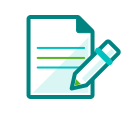Old habits are the hardest to break. And if employees are used to tracking time by hand with a pen and paper or a spreadsheet (or whatever they can find the day before timesheets are due), making the switch to an automated time tracking system (read: something new) can be an imposing hurdle.
If you ask us, ripping the paper timesheet band-aid is the only way to go, especially considering 44% of business owners struggle with timesheet errors—some of them on a weekly or even daily basis, according to a QuickBooks Time survey.1 Of those, 8% blame their time tracking system for ongoing mistakes. They say their current system is too confusing or unreliable. But the other 92% know that user errors are the more likely cause.
And that’s where employee training on new or existing time tracking systems is crucial for any small business. Only 25% of business owners say they provide in-depth, extensive training to employees required to use a time tracking system. Another 21% say they provide only minimal training to employees, and 14% don’t provide any time tracking training at all.