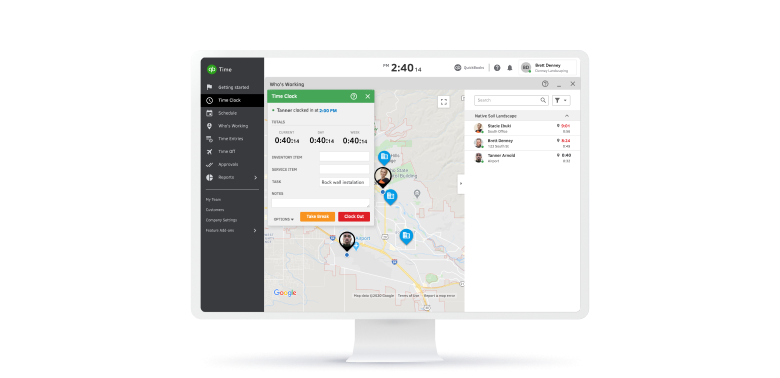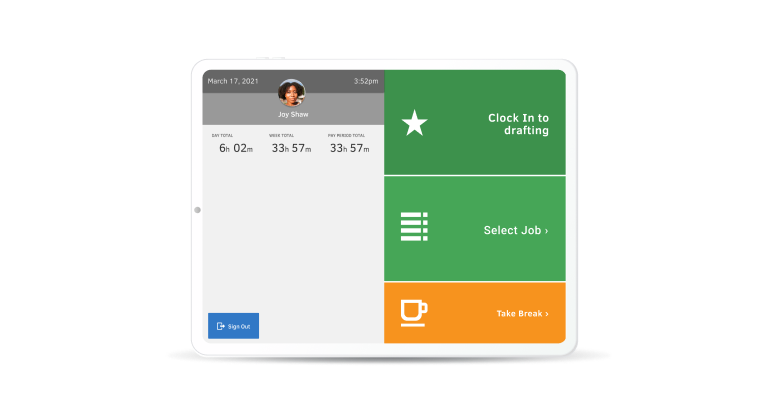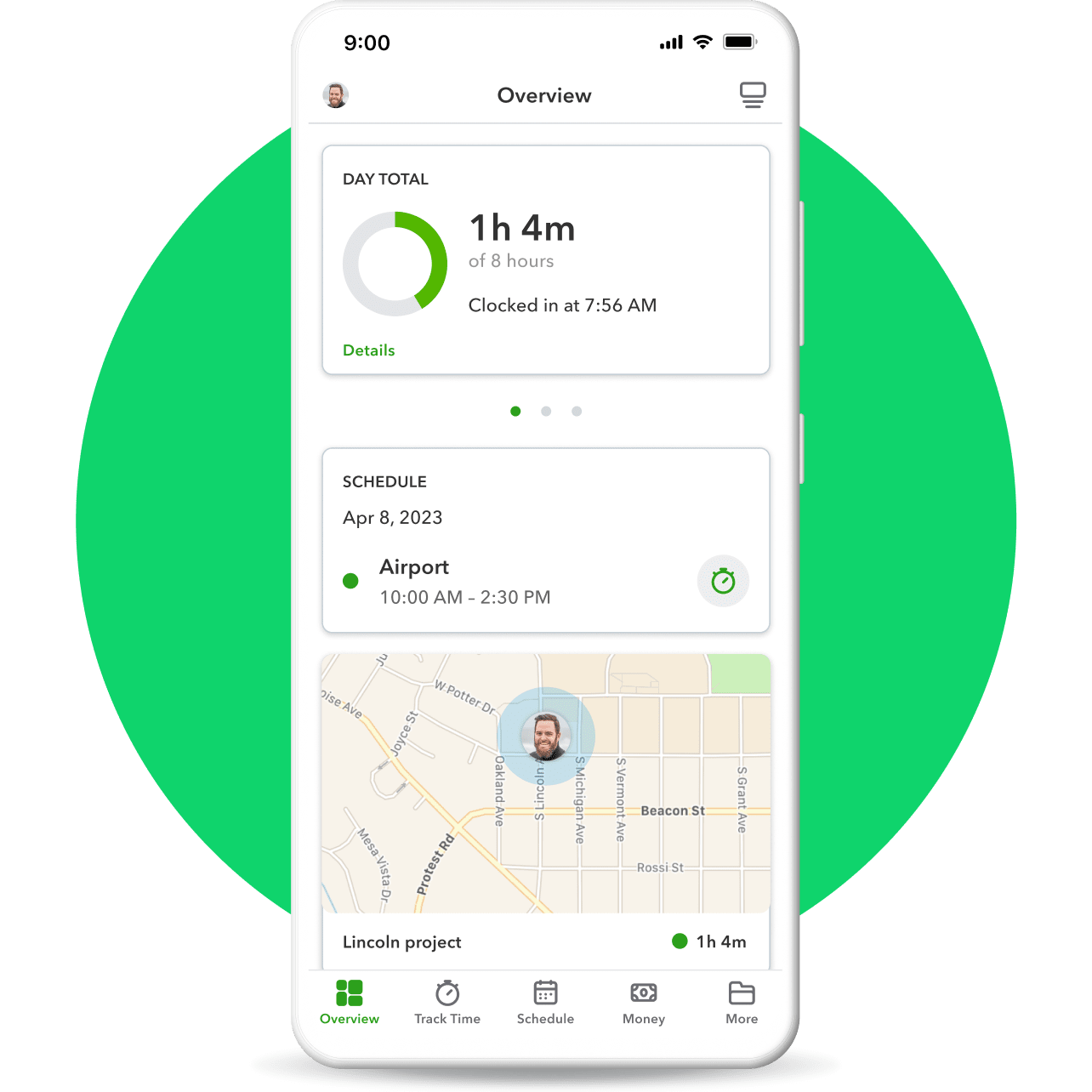Get 70% off QuickBooks Time for 3 months.*
Ends July 29th.
Manage people and projects
Manage timesheets
Your team can clock in without Wi-Fi and sign and submit timesheets from their phone.
Clock in your team
Admins can track time for a single employee or contractor—or a whole team—in the time app.

Track projects
Compare budgeted hours to actual hours worked and collaborate via activity feed.**

Simplify scheduling
Create schedules by jobs or shifts and easily edit, publish, and share them with your team.

See who’s working
Rest easy knowing who’s working and what job they’re doing right from the time app.

Manage time off
Allow your team to enter and submit paid and unpaid time off with or without your approval.**
Do it all with the Workforce app

Your team can track their own hours and submit timesheets, so you can quickly review, edit, and approve multiple timesheets from anywhere.
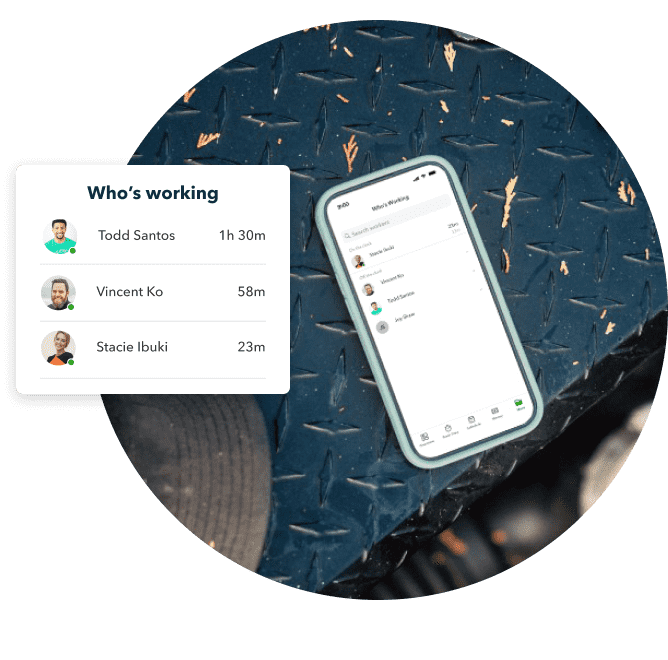
Know when people enter or leave a job site and track how far they travel. If an employee doesn’t show up or starts working overtime, you’ll get an alert so you can make any needed adjustments.
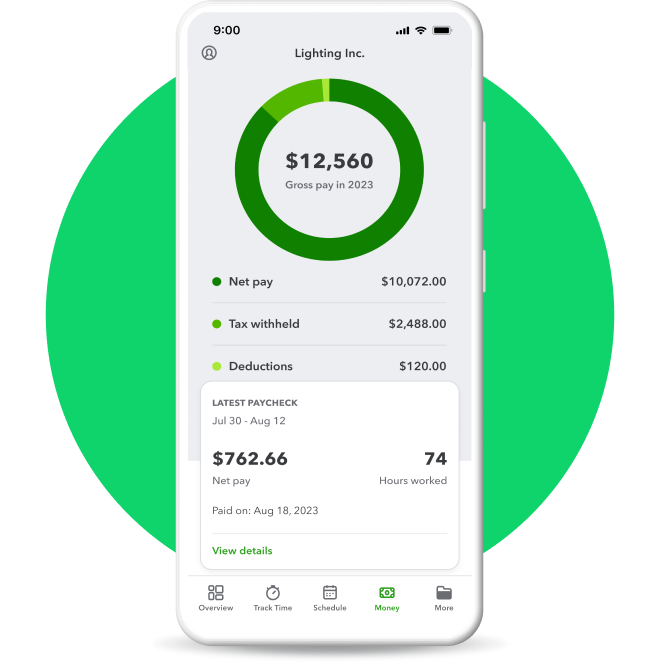
If you use QuickBooks Payroll, your employees can access their pay stubs, W-2s, total earnings, time off, and year-to-date pay—including deductions, withholdings, and taxes—in the time app.
Other ways to track time