Turn on suggestions
Auto-suggest helps you quickly narrow down your search results by suggesting possible matches as you type.
Showing results for
Get 50% OFF QuickBooks for 3 months*
Buy nowHi @tahoeblue08 , for this issue, clearing the cache in a browser and clear browsing history may fix this. Let's confirm first using your browser's private window. Here's how:
You can also use a different browser since every browser uses a different cache storage folder on your computer. Click this article to see how clear cache.
You also have a workaround that might work for you. You can click the I forgot my user ID or Password link in the sign in page then reset your password. Comment back. Cheers.
Hi @tahoeblue08 , for this issue, clearing the cache in a browser and clear browsing history may fix this. Let's confirm first using your browser's private window. Here's how:
You can also use a different browser since every browser uses a different cache storage folder on your computer. Click this article to see how clear cache.
You also have a workaround that might work for you. You can click the I forgot my user ID or Password link in the sign in page then reset your password. Comment back. Cheers.
Thanks for visiting the Community today, @tahoeblue08. I see the duplicate post of your concern. My colleague has already responded and shared some information about this issue.
Please check this link for your reference: https://quickbooks.intuit.com/learn-support/en-us/other-questions/speak-to-a-live-person/00/425879.
For tips and other resources, I recommend visiting the QuickBooks Blog to see the latest news and product updates.
Feel free to write again should you have other questions. We're always delighted to help.
Thanks for reaching out to the Community, rickmanlandtha.
May I know the specific issue you experience when logging into your account? Any additional information can help me provide a timely resolution.
In the meantime, let’s perform some basic troubleshooting so you can sign in to your account. If you forgot the User ID, allow me to assist you with how to recover it. It will only take a couple of minutes to accomplish this action.
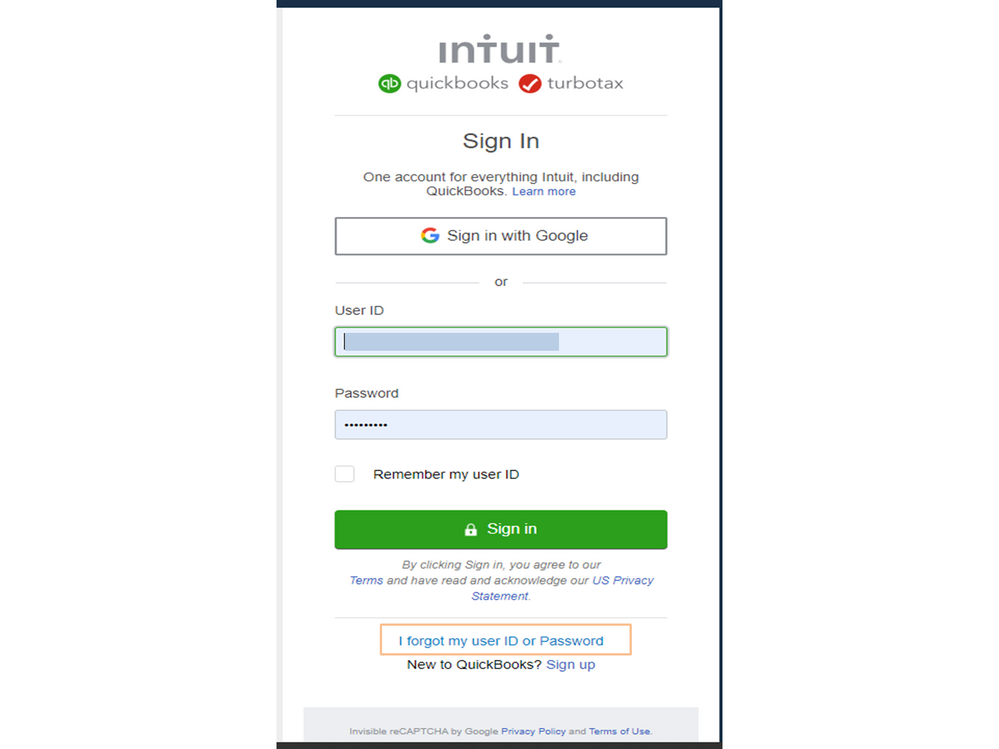
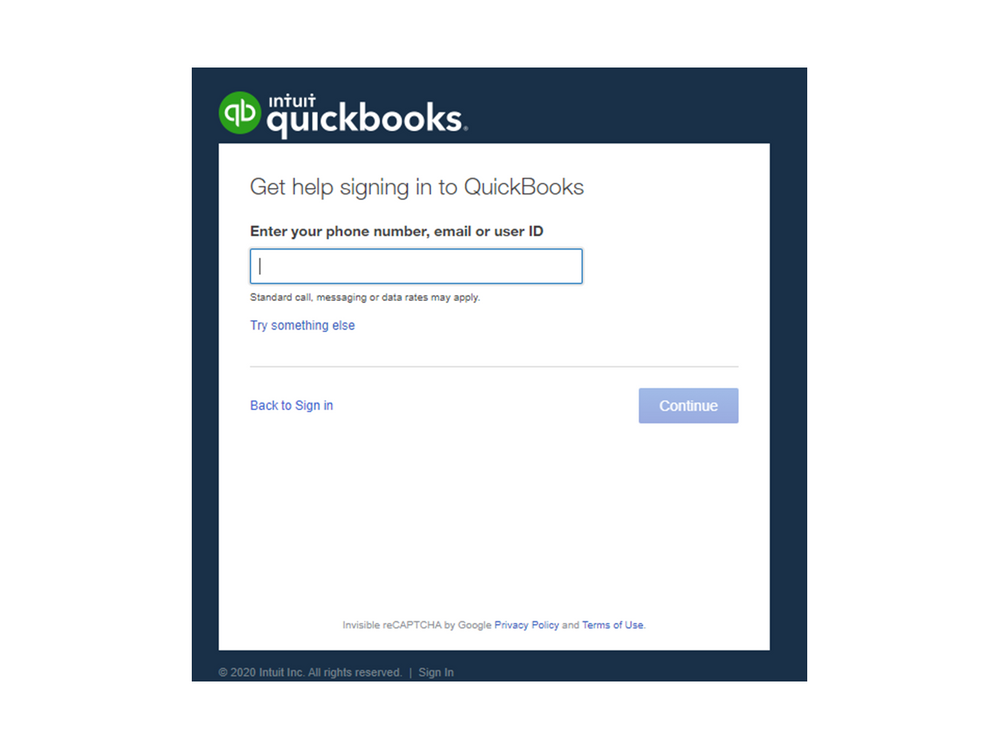
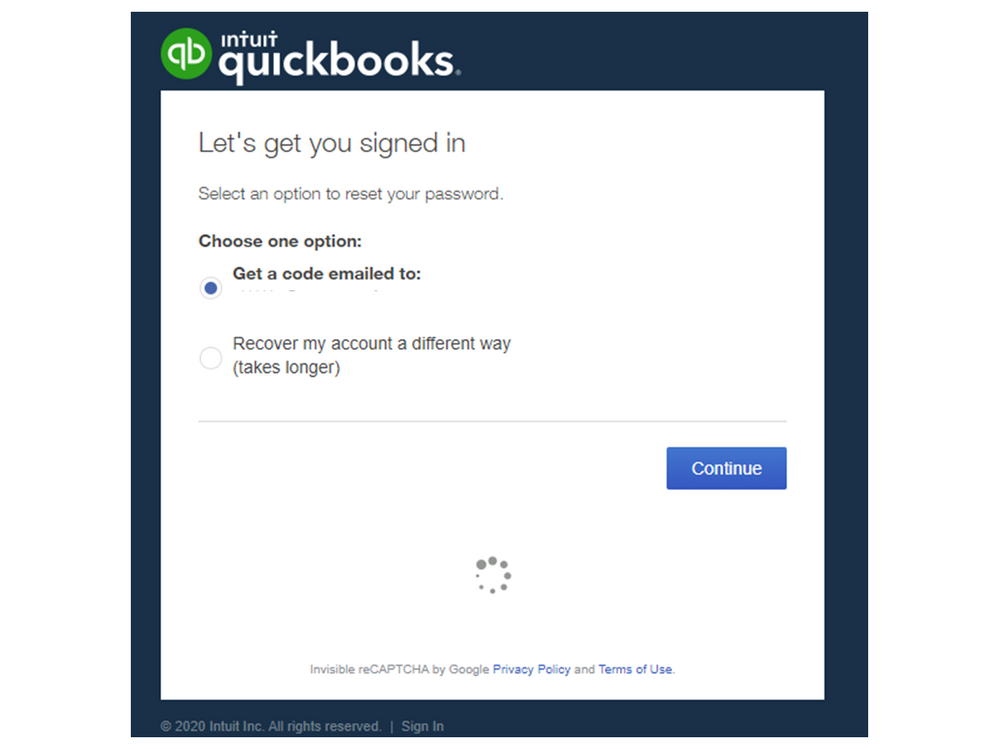
For resetting the password, follow the same procedure I laid out above. After performing the steps, you'll receive an email with a password reset link, and it’s active for 24 hours.
However, if you’re experiencing a different issue, check out the Get help if you can't sign in to your account guide. The troubleshooting is scenario-based, so I suggest following the steps that fit your situation. With these steps, you can correct your payroll and login to the account in no time.
I'm also adding a great resource to help resolve unexpected issues when using QBO. It contains some links about clearing the browser's cache and adding Intuit as a trusted site: Troubleshooting browser problems.
Reach out to me if you need assistance performing the troubleshooting. I’ll be more than happy to help. Have a great rest of the day.
Can someone help me log in...to change my password?
Hi there, @Doreen66.
I'm here to ensure you'll be able to change your password in QuickBooks Online (QBO).
Just to clarify, did you forgot your QuickBooks password? If so, you can change your password without logging in to your QBO account. To do so, you can follow the step by step process provided by my colleague Rasa-Lila above.
Once done, you'll be able to change or update your password anytime from Intuit Account Manager. Here's how:
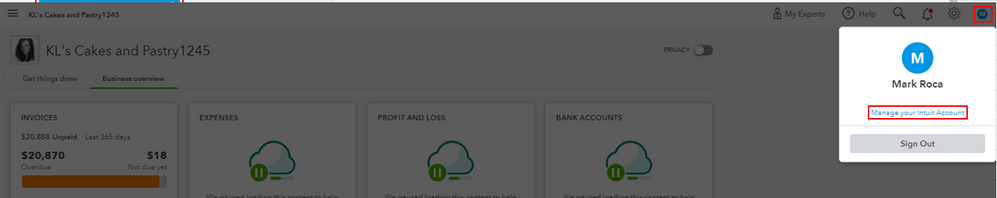
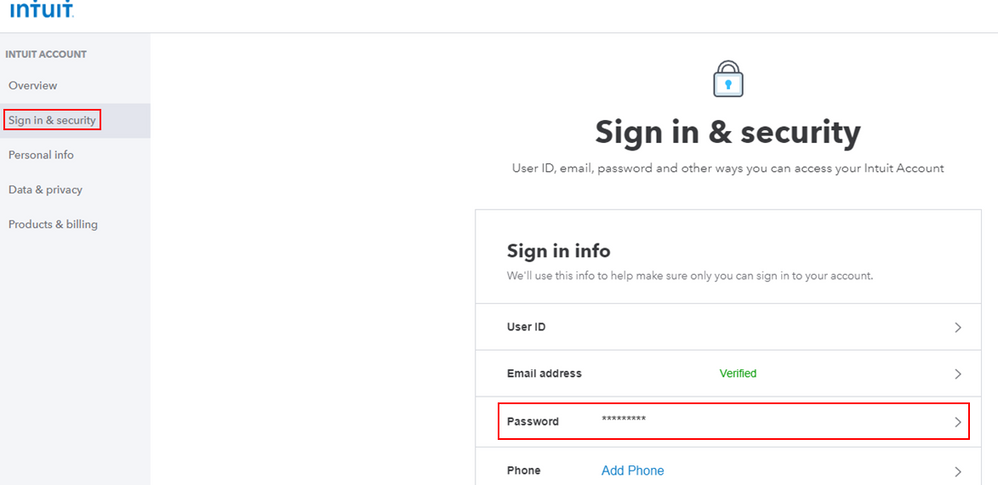
I'm adding this article for more details: Change your email, user ID, or password for QuickBooks Online.
Feel free to post a reply below if you have any other questions with QuickBooks Online. I'm always here to help. Have a great day ahead.
I having trouble logging into my payroll account from my employer. It was under workforce.Intuit.com, how can I reset the information so that I can login with my information to see my check stub.
I'm here to help ensure you're able to log in to your QuickBooks Workforce account, ddalexander77.
You can reset your login credentials through the sign-in page. Simply click the I forgot my user ID or password link so you can enter a new one. Let me show you how:

If you're still unable to log in, I recommend contacting your employer (the company or master admin of QuickBooks Online). He/She can re-setup your access to Workforce.
I've added these articles for additional resources:
Don't hesitate to leave a comment below if there's anything else you need. I'm always right here to help access your QuickBooks Workforce account.
im having trouble logging in
It's my priority for you to log in to your QuickBooks Online (QBO) account, tavo13.
May I know the specific issue you experience when logging into your account? Any additional information can help us better isolate the issue. In the meantime, let’s perform some basic troubleshooting so you can access your account.
If you can't access the Sign In page in logging in to your account, we need to check first if your browser is compatible with QBO. Here's how:
Then, try signing in to QBO using a private or incognito window. This mode doesn't use the existing cache data and helps us confirm browser-related issues.
Here's how:
If it works, go back to your regular browser and clear the cache to delete those temporarily stored files and browsing history. The overtime collection of data can create corruption, however, removing this should fix the issue. You can also use other supported, up-to-date browsers to roll out the possibility of a browser-related issue.
For other troubleshooting solutions, see Can’t access the Sign In page article for more details.
If you already access the Sign In page and still experiencing a different issue, check out the Get help if you can't sign in to your account guide. The troubleshooting is scenario-based, so I suggest following the steps that fit your situation.
I've got a link here that provides you with articles about managing your Intuit account: Account management gathers topics for your Intuit Account.
I'm just one click away if you need anything else in running your business in QBO. I'll be here to ensure your success. Have a great day ahead.
We have tried this and the employee still can not sign in.
Message says account already in use.
Try to reset password and the error says Opps there was an error
I appreciate you for performing the troubleshooting steps provided by my colleague, @Green Recycling.
Since you still experience the same thing after trying the steps, I suggest reaching out to our customer care online support so this will get reported and investigated. Here's how:
Due to the pandemic, there are changes to our operating hours. To ensure that you will be assisted immediately, our support is available from 6:00 AM to 6:00 PM on weekdays and 6:00 AM til 3:00 PM on Saturdays. For more info please check our support hours.
I’ve added this article in case you need additional information about accessing QuickBooks Workforce: View your paychecks and W-2s online in QuickBooks Workforce.
Please know that you can always post here if you have other concerns about your employee's Workforce account. I'm always around to help. Stay safe and take care always.
I have an employee that was able to create a username/password and access his paystubs. Now Workforce is showing he is "invited" but not "signed up". He cannot login. He has tried to reset his password and he gets an error message saying "Workforce Paystub is not working".
How do I reset his account?
Thanks for following this thread, rjones01.
I appreciate for sharing with us the result of the troubleshooting steps. Let’s try performing another one to move past the issue.
When you visit a website, the browser stores information, files, downloads, etc. These old files can cause some display or access problems. I suggest clearing the cache because it helps applications run better on your computer.
If you’ve already tried this one, I recommend you get in touch with our Payroll Support Team for further assistance. One of our specialists will collect personal information to open an account. They also have tools to determine why the worker is getting an error when resetting the password.
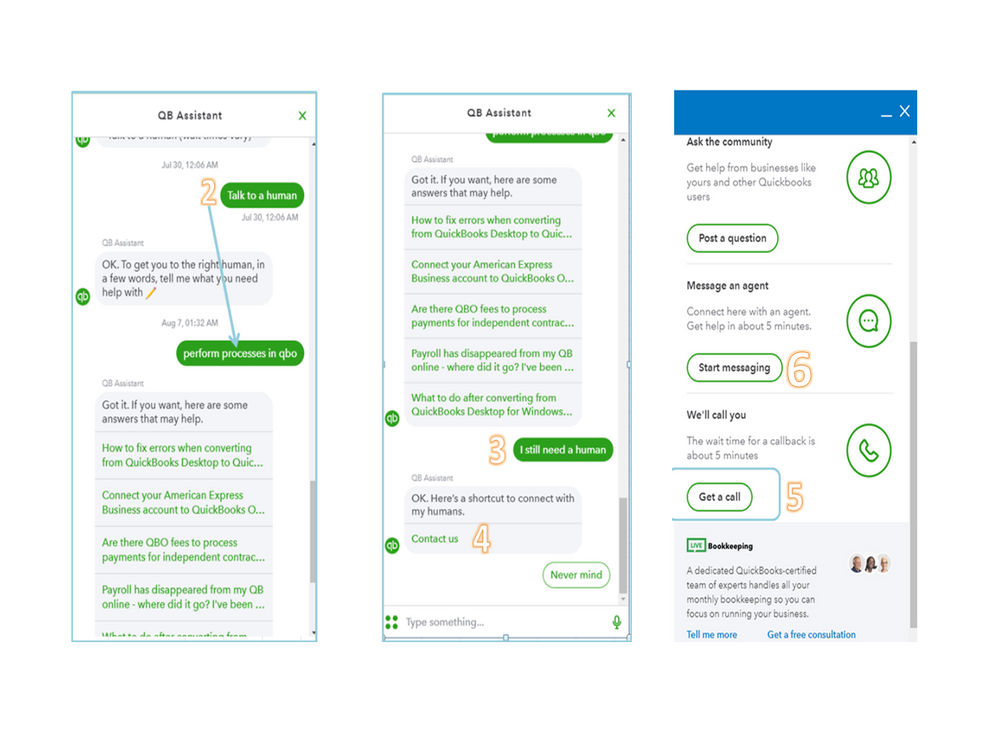
I don’t want to leave you empty-handed, so I’m adding links that contain answers to frequently asked questions and other tasks you can do in QuickBooks Workforce.
Click the Reply button if you need assistance performing any payroll tasks. I’m more than happy to help you. Have a great day ahead.
If the ADMIN account was log in into server, all other USERS cannot log in. If the ADMIN account was log out on server, all USERS can log in.
Why does it happen? is there a solution for this?
Hi there, Mr_Bimby.
Thank you for reaching out to the Community. QuickBooks Online allows multiple access for users at the same time.
You can read through this article on how many users allow and their restrictions: User types and user permissions in QuickBooks Online.
Just hit Reply and I'll be here to answer any other questions you may have. Have an excellent rest of your day!
i work for Barry family dental group and cannot log in to workforceintuit to viw my paycheck.
Necesito resetear mi user ID, no mi password.
Saludos,
Muchas gracias
Hi there, @americascandies.
You can change your User ID by going to Intuit Account Manager. From there, update the necessary details. Let me show you how.
However, you can also recover your user ID by going to the QuickBooks Sign-in page, then select I forgot my user ID or password at the bottom part.
Here's how:
For more details, you can browse this article: Change your email, user ID, or password for QuickBooks Online.
I'm also adding this article to further guide you in managing the growth of your business using QuickBooks: Help Articles. It includes topics about account management, banking, and expenses, to name a few. You can click the + More topics button to view other selections.
Please feel free to get in touch with me here for any additional questions. The Community always has your back. Have a great day.
Hola, @americascandies.
Puede cambiar su ID de usuario yendo a Intuit Account Manager. A partir de ahí, actualice los detalles necesarios. Déjame enseñarte como.
Inicie sesión en QuickBooks Online. Selecciona el ícono de tu perfil junto a Configuración ⚙. Haga clic en Administrar su cuenta Intuit. Esto abre el Administrador de cuentas de Intuit. Presiona el menú Iniciar sesión y seguridad. Seleccione la sección ID de usuario. Realice sus Cambios. Cuando haya terminado, presione Guardar.
Sin embargo, también puede recuperar su ID de usuario yendo a la página de inicio de sesión de QuickBooks, luego seleccione Olvidé mi ID de usuario o contraseña en la parte inferior.
Así es cómo:
En la página Iniciar sesión, toque el enlace de Olvidé mi ID de usuario o Contraseña. Esto lo llevará a la ventana Obtener ayuda para iniciar sesión en QuickBooks. Desde allí, ingrese su número de teléfono o dirección de correo electrónico en el cuadro de campo y haga clic en Continuar. Elija cómo desea restablecer su información de inicio de sesión: Reciba un código por correo electrónico o Recupere mi cuenta de una manera diferente. Pulsa el botón Continuar. En caso de que haya utilizado su dirección de correo electrónico para verificar la cuenta, recibirá un correo electrónico con su ID de usuario.
Para obtener más detalles, puede explorar este artículo: Cambie su correo electrónico, ID de usuario o contraseña para QuickBooks Online.
También estoy agregando este artículo para guiarlo más en la administración del crecimiento de su negocio usando QuickBooks: artículos de ayuda. Incluye temas sobre administración de cuentas, banca y gastos, por nombrar algunos. Puede hacer clic en el botón + Más temas para ver otras selecciones.
No dude en ponerse en contacto conmigo aquí para cualquier pregunta adicional. La comunidad siempre te respalda. Que tengas un gran día.
I cannot log in
I'm here to help ensure you're able to log in to QuickBooks Online, Chrissyw47.
You can follow the steps in this thread on how to reset your credentials. If you still can’t sign in, you can send us a request to recover your account.
Once you get back into your account, you can use the steps outlined below to change your user ID or email when needed.
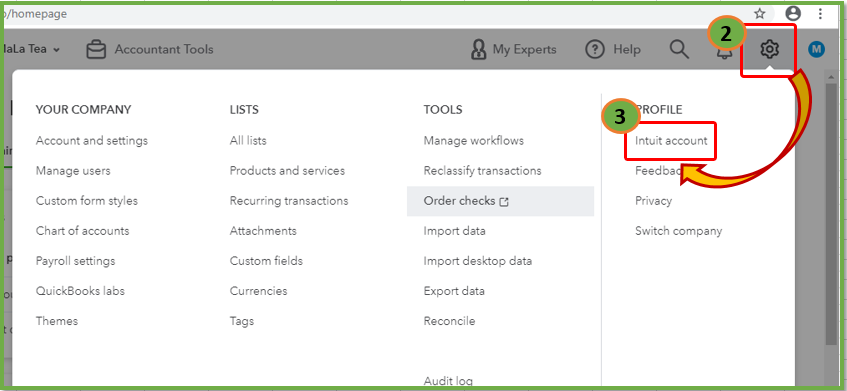
You can make changes to specific areas in QuickBooks. Please browse these links for instructions:
Stay in touch with me if you need additional information about being unable to log in to QuickBooks. Just tag my name, and I'll get back to you.
I need to talk to someone to help me log in to my quick book Please
Thanks for reaching out to the Community, Yvette2547.
May I know the specific issue you experience when logging into your account? Any additional information can help me provide a timely resolution.
In the meantime, let’s perform some basic troubleshooting so you can sign in to your account. Clearing the cache in a browser and clear the browsing history may fix this. Let's confirm first using your browser's private window.
Here's how:
You can also use a different browser since every browser uses a different cache storage folder on your computer. Click this article to see how to clear the cache.
However, if you’re experiencing a different issue, check out the Get help if you can't sign in to your account guide. The troubleshooting is scenario-based, so I suggest following the steps that fit your situation.
Aside from that, I'll share the steps with you on how you can get a phone support representative. Here's how to reach out to them:
Please know our supports are available every 6:00 am-6:00 pm from Monday to Friday and 6:00 am-3:00 pm Saturday.
I'm just one click away if you need anything else in running your business in QBO. I'll be here to ensure your success. Have a great day ahead.
You can follow these steps, and it surely helps you to fix QuickBooks Online Login Problems.
I do not remember my password-how do I recover it?


You have clicked a link to a site outside of the QuickBooks or ProFile Communities. By clicking "Continue", you will leave the community and be taken to that site instead.
For more information visit our Security Center or to report suspicious websites you can contact us here