Never calculate employee time by hand again. A time card calculator, also known as a timesheet calculator, enables you to track and analyze employee work hours. After employees track time in a timesheet template, you can insert their hours worked to calculate their expected pay. Let’s look at how to use our free time card calculator:
Time card calculator
Calculate weekly or bi-weekly employee timesheets with overtime and lunch breaks, or automate timesheet calculations.
TIME CARD CALCULATOR
Type of time card
Days in a week
Overtime after
Pay Rates
Base Hourly
Overtime rate
TIMESHEET DETAILS
Clock in
Clock out
Break
Total
Clock in
Clock out
Break
Total
Clock in
Clock out
Break
Total
Clock in
Clock out
Break
Total
Clock in
Clock out
Break
Total
Clock in
Clock out
Break
Total
Clock in
Clock out
Break
Total
Clock in
Clock out
Break
Total
Clock in
Clock out
Break
Total
Clock in
Clock out
Break
Total
Clock in
Clock out
Break
Total
Clock in
Clock out
Break
Total
Clock in
Clock out
Break
Total
Clock in
Clock out
Break
Total
Clock in
Clock out
Break
Total
Total Hours
32.50
Regular Hours
32.50
Overtime Hours
0.00
Total Gross Pay
$650.00
How to use the time card calculator
Here are the step-by-step instructions on how to use the time card calculator:
- Setup the calculator: For each employee, select the type of time card and the number of days in their week. Use the weekly time card to see one week of time entries. Or use the biweekly time card to see two weeks of time entries.
- Add hourly and overtime rates: Select the employee’s overtime rule—whether they receive overtime pay for hours worked over eight in a day or 40 in a week. If the employee is not eligible for overtime, select “Exempt.” Then add the employee’s base hourly pay rate, and select their overtime rate.
- Add times worked: Add the employee’s clock-in and clock-out times for each day they worked. Those should include overtime hours. For each day the employee took an unpaid break, add those minutes in the box provided. As you fill in the clock-in and clock-out times, the tool calculates the employee’s total hours (regular and overtime) and total gross pay.
- Download and save or print the data: Enter your email address in the box provided to download a CSV of your employee’s times worked. Then open the file in Microsoft Excel, Google Sheets, or another application.
The time card calculator is a convenient tool that helps you accurately track your work hours. It is easy to navigate and offers a range of features to make managing your time effortless.
Why you need to use a time card calculator
A time card calculator is an invaluable tool for working time tracking, attendance management, accurate payroll, productivity analysis, and overall transparency in the workplace.
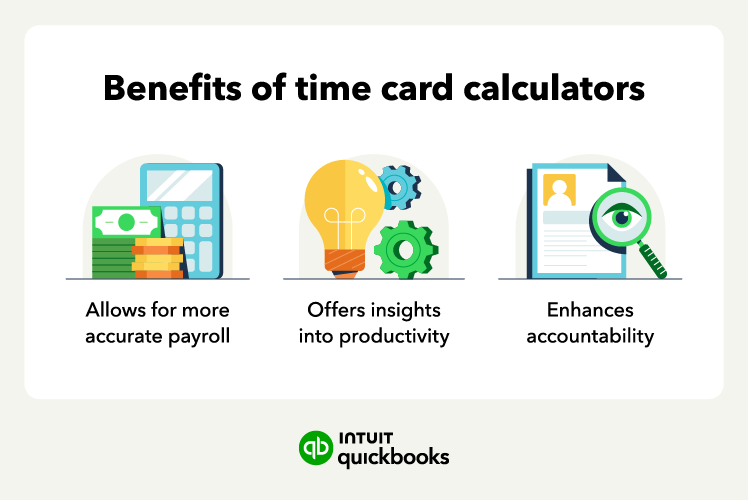
Let's explore some of the key advantages:
- Ensures accurate payroll: A time card calculator ensures precise calculations of total work hours, including overtime, lunch breaks, and any customized settings. This accuracy allows for error-free payroll processing, reducing the chances of under or overpayment to employees.
- Provides productivity statistics: Employers can utilize the data generated by the time card calculator to gain valuable insights into employee productivity. By tracking hours worked, employers can identify their true payroll costs and find areas for improvement.
- Allows transparent working relationships: A time card calculator can help employees and employers maintain transparent working relationships. Clear documentation of work hours reduces misunderstandings and overtime pay disputes, fostering trust and accountability.
A time card calculator is an invaluable tool for working time tracking, attendance management, accurate payroll, productivity analysis, and overall transparency in the workplace. Its benefits extend to employees and employers, making it an essential asset for any organization.
What to watch out for when calculating time cards
Accurately paying employees is crucial to running a reputable business. Employee time cards show an employee’s productivity and that you’re paying workers according to their classification. Not paying the federal minimum wage or adhering to overtime laws puts you at risk of a labor law violation.
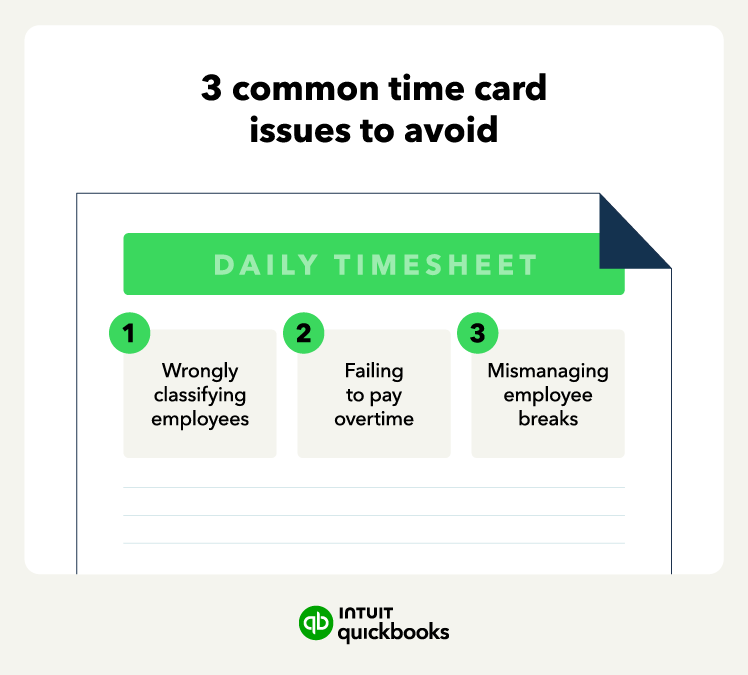
As you’re calculating employee time cards, look out for these common issues:
- Misclassified employees: Most often, employees are exempt from overtime because they’re salaried. But not all salaried employees are exempt (versus nonexempt) automatically. If you’ve misclassified an employee, you may not be paying them the overtime they’re eligible for. Misclassifying employees leaves you vulnerable to unpaid back wages and potential attorney fees.
- Failure to pay overtime: You must pay any non-exempt employee who works more than 40 hours per week overtime. Managers can discipline employees for not following the company's overtime policies. But business owners can’t deny non-exempt employees overtime pay.
- Mismanaged employee breaks: Federal law doesn’t require lunch breaks, but 21 states have meal and rest break rules. Typically, you’ll include breaks under 20 minutes as paid time. Meal and rest breaks over 30 minutes are not paid time. If you’re not tracking breaks in your employees’ time card calculations correctly, you’re at risk for a wage and hour lawsuit.
Be aware of these challenges to avoid common mistakes and ensure accurate time card calculations. A reliable time card calculator can greatly simplify the process and reduce errors.
Simplify your time tracking
Time card calculators are useful for various reasons, from overseeing the progress of employees, teams, or departments to understanding where employee burnout might contribute to turnover.
You can accelerate timesheet management by automating the workflow with time-tracking tools like QuickBooks Time. Get the right data into the hands of the right people automatically, so you can focus on your business.
Time card calculator FAQ
Here are the top questions that business owners have about using time card calculators: