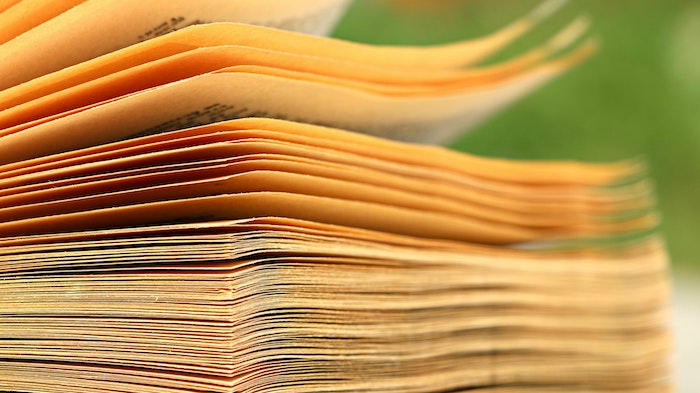A chart of accounts is a lot like the game Jenga. If you take a block away from one section of your business, you have to add it back someplace else. This is because accounting systems are created in the hope that there will always be a balance between your total assets (what you own) and your liabilities (what you owe). While this is rarely the case in reality, as you may know, the difference between what you own and what you owe is your equity. The goal, of course, is to own more than you owe, so that your equity looks positive on the books and can provide for you later.
Let’s start with understanding your chart of accounts.
There are four main sections: assets, liabilities, income, and expenses. Equity is also a section, but it’s not one you will actively manage. Equity is what’s left over after all your business activities, plus and minus, have been properly recorded.
Assets and income are good. Liabilities and expenses are not great but not always bad. Many people think of expenses and loans as a necessary evil, but the idea is to incur only those liabilities and expenses that will serve the good. In other words, think of your liabilities and expenses as an investment — an investment whose purpose is to pump up your assets and income.
Many accounting systems come preset with a chart of accounts whose line items include numbered headers like 1430.2 and 530.8. While this may be great for your accountant in the same way that the Dewey Decimal System makes sense to librarians, for a small business it is unnecessary, cumbersome, and confusing. Just make sure that your line items have titles that make sense to you and your accountant. Use straightforward titles like “Bank Fees and Charges,” or “Bottling Equipment.”
When setting up your line items for the first time, keep it very, very simple. Over the course of time, don’t fall into the trap of creating a new line item for every single thing. You can create subaccounts for tracking certain things, like “PayPal Fees” under “Bank Fees,” or “Postage” under “Office Supplies.” But for the most part, keeping your chart of accounts simple will keep your business accounting simple and error free.