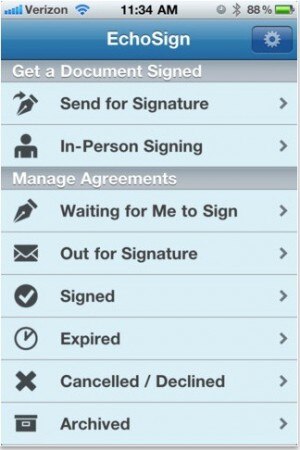1.SignNow
(Android, iOS; free to $29.99 per month) —
SignNow is a simple, user-friendly app that lets you draw, type, email, or upload your signature. One notable feature is the ability to notarize documents online (for a fee). The app also enables you to save, organize, and track signatures and documents.
2.EchoSign
(Android, BlackBerry, iOS; free to $399 per month; pictured) —
Ranked #2 on the Forbes 20 Must-Have Tools for Small Businesses list, EchoSign can track agreements in real-time as well as store and manage contracts. The app’s creator, Adobe Systems, integrated the app with cloud services such as Dropbox, so documents can be stored and shared through the cloud.
3.RightSignature
(Android, BlackBerry, iOS; $14 to $49 per month) —
This app lets you digitally sign any type of document, including l
egal and other binding contracts, using only your finger.
Touted as the 21st-century clipboard, RightSignature empowers you to obtain in-person signatures on the fly, rather than just initials or a typed name.
4.DocuSign
(iOS, Android; free to $20 per month) — Secure cloud storage, document PDF conversion, signature place-card tags, and 39 languages are just a few of the many features of DocuSign.
The app is also newly integrated with Salesforce.com, allowing documents retrieved from or sent to its CRM databases to receive an electronic signature.
5.JotNot Signature
(iOS; $4.99) —
Like MobiTech 3000’s JotNot Fax , JotNot Signature can be used in conjunction with supported file-sharing websites, such as Dropbox and Box for the secure delivery of signed documents. Electronic forms can be filled out, signed, and saved in PDF format. Password protection is also available.
6.Sign Docs
(Android, BlackBerry, iOS; $8.99) —
Sign Docs provides easy import and export of PDF attachments for signing and sending. Through FTP, email, or Desktop iTunes, you can access your private network to sign, save, send, and store digital documents.
7.SignMyPad
(Android, iOS; 99 cents to $19.99) —
SignMyPad opens a PDF file to let you sign a document and then save and send it. All versions are integrated with Dropbox. The professional version comes with geo-tagging capability, which means when you save a PDF it will tag the location of your mobile device when the document was signed. It’s handy if you think you could need extra legal backup.