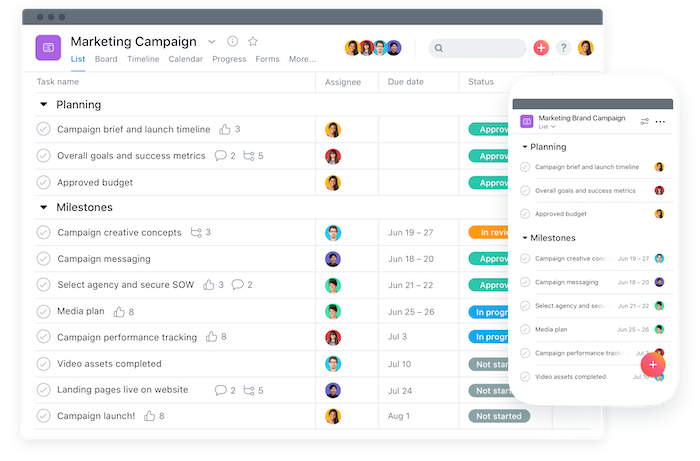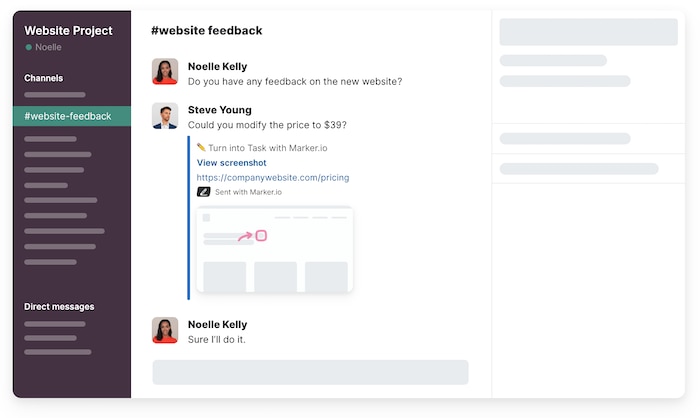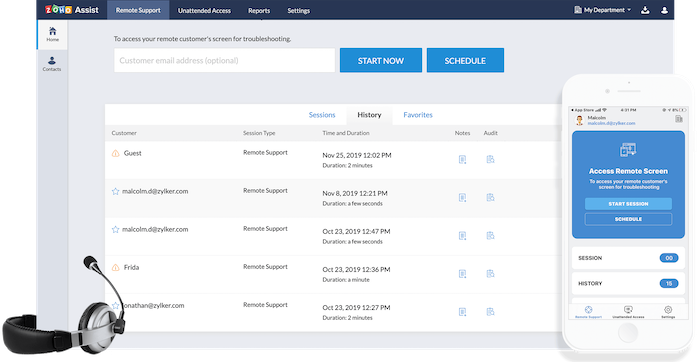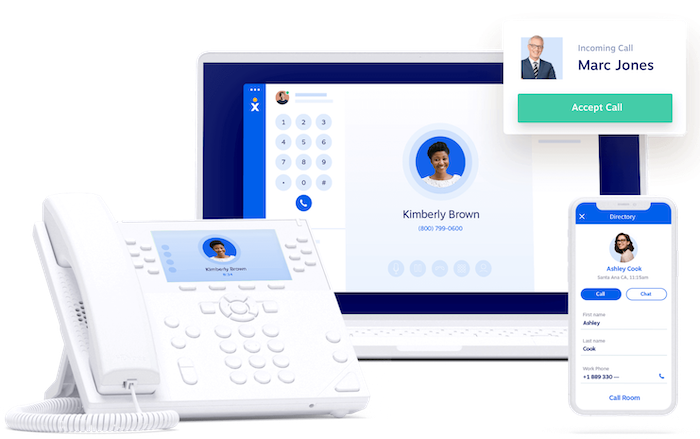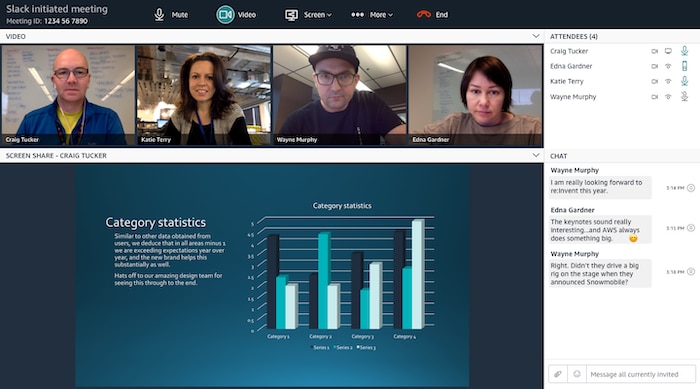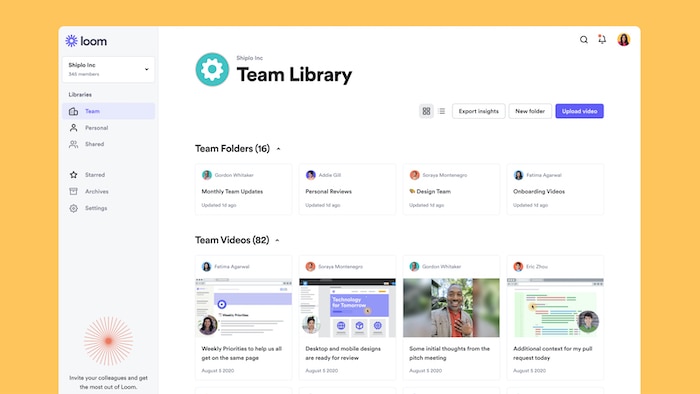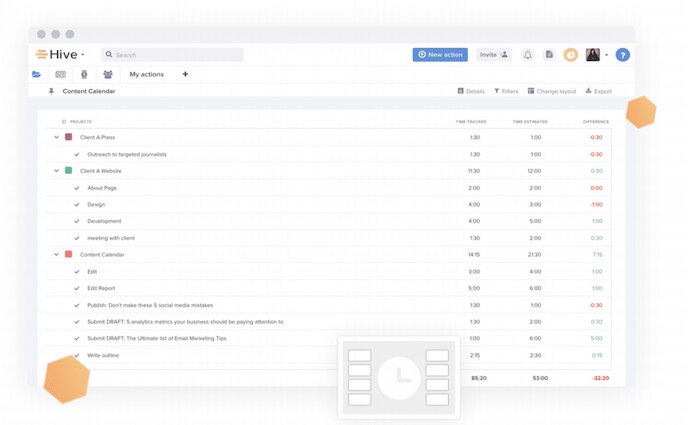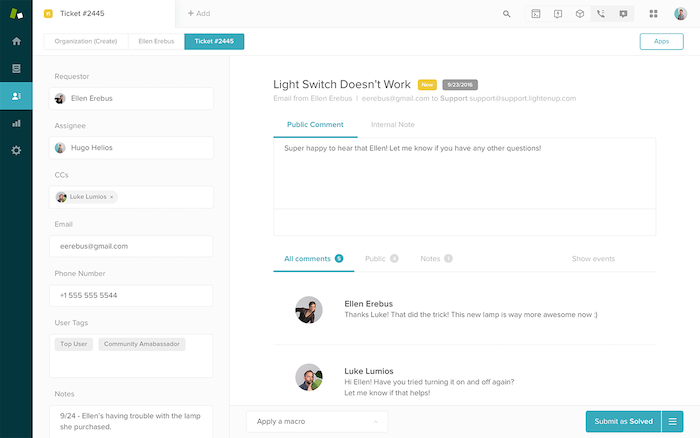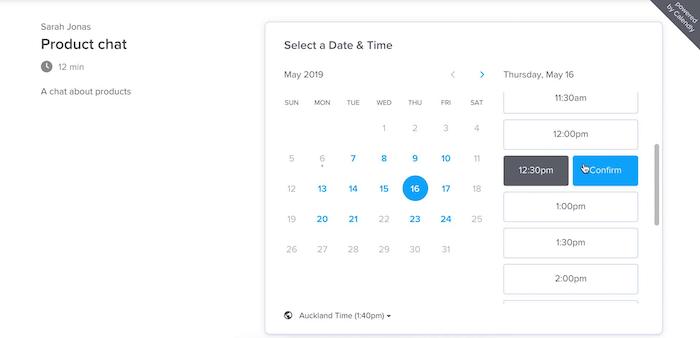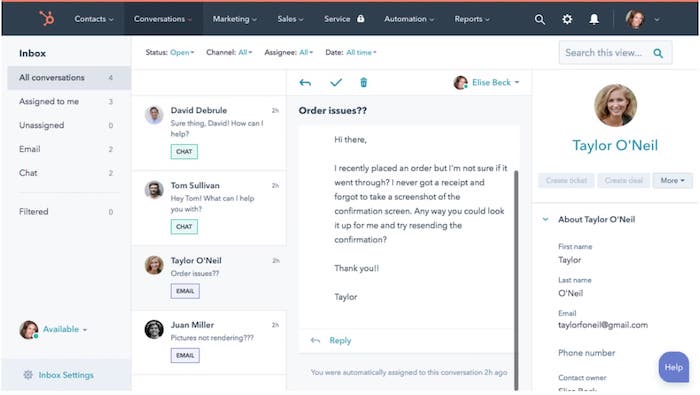About 1 in 4 American adults are expected to work remotely in 2021 – that’s roughly 39 million people! As more businesses continue to adopt remote work for good, the tools and technologies you embrace can have a great impact on your remote team performance.
Scheduling meetings, keeping track of projects and deadlines, accessing company files, and moving along sales opportunities can all be challenging when teams work different hours or in separate locations.
But, thanks to the rise in cloud-based technology, teams can overcome these issues and keep productivity high, no matter where or when they’re clocking in.
As you’ll see in this guide, there are 10 specific types of remote tools that can help your business operate just as efficiently and effectively as it would in the office.
These types of tools will help your business improve its collaboration, communication, organization, and customer support.