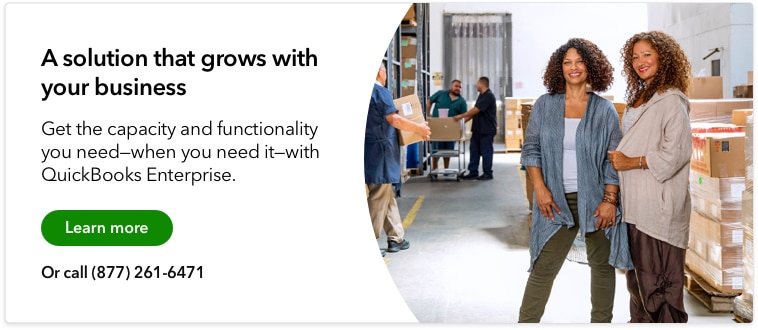Inventory control and management is one of the most challenging aspects of building and sustaining a growing retail business. And at some point in your journey, you’ll likely run into periods with slow-moving inventory.
A collection of unsold items on your warehouse shelves doesn’t automatically mean your business is in trouble. But having a good understanding of what slow-moving inventory means in your industry, how to identify it, and, most importantly, how to address it will save you money long-term.
What is slow-moving inventory?
As a product-selling business, you likely have hundreds, possibly thousands, of stock-keeping units or SKUs in your storage and shipping facility at any given time. Slow-moving inventory is those products that haven’t sold within a desirable time frame and continue to sit on the shelves (and could be classified as inventory waste).
Every industry will qualify slow-moving inventory differently. Paper products like notebooks or calendars will naturally have a much longer shelf life than fresh products like food or beverages—those items are only usable for a fixed amount of time, so the timeframe that fresh goods have to become slow-moving is significantly shorter.
Many businesses operate on a 90, 120, or 180-day cycle, where products still for sale after this time are considered slow-moving items. But even within a single business, different products have their own life cycle. Understanding and considering this is important as you determine what makes sense for your company.
There are countless reasons a product isn’t selling as expected, with some being more manageable than others.
- New competitors coming to market with an updated product.
- The item is not as desirable to your target audience.
- Your marketing has become ineffective at reaching your customers.
- Wider economic conditions have lessened customer buying power — especially with big-ticket items like technology, vehicles, and appliances.
Why are slow-moving products a problem?
Sufficient capital is what keeps your business moving forward. Slow movers have a significant impact on this in two ways:
- The products you’ve already paid for eat into your profit margin and lose value over time.
- Slow-moving stock takes up storage space, which you’re also paying for, and is at risk from environmental factors like flooding, fire, or theft.
The longer inventory items stay on shelves and not in the hands of the customer, the higher the chance of your goods becoming obsolete and ultimately losing your business money.
How is slow-moving stock different from obsolete inventory?
Otherwise known as dead stock, obsolete inventory is products that customers don’t want and are unlikely to sell. A 2022 report found that around $163 billion worth of inventory ends up in waste each year.
Products typically shift from slow-moving to obsolescence at some point in their life cycle, although this process can take months or even years.
How to identify slow-moving inventory in your operations
Knowing what’s not selling and why can help your business quickly overcome the problem and develop a viable solution. Not every slow-mover in your product line is rooted in the same issue, so it’s vital to understand what’s going on at every level.
Understand your inventory turnover
Your stock turn rate, or inventory turnover ratio, shows how many times a product has been sold and replaced during a set period of time. A low ratio may be a signal that you have excess inventory, while a high ratio can suggest strong sales but also insufficient stock levels. Average inventory turns are between 5 and 10, which means you’re selling and restocking every 1-2 months.
Knowing what’s normal for each product allows you to see behavior outside regular sales patterns. QuickBooks Enterprise can track this inventory data in real-time and flag possible issues before you reach critical low turnover levels.
Identify where you have overstock
If a product is piling up on the shelves of your warehouse space, you might have overstocked. Carrying costs can quickly eat into your profit margin, and these items take up valuable space that’s preventing you from ordering more of your bestsellers or bringing in new products.
Compare sales data to inventory forecasting targets
Whether you have historical product data or not, accurately predicting what future sales look like is key to running a profitable business. Tracking real-time sales figures against your goals over time highlights where predictions may be increasingly inaccurate and provide a strong signal that something in your business or industry has changed.
Review shipment frequency and average days to sell metrics
The average days to sell on each product inform your turnover rate, but a standalone metric can also give you an idea of what a natural lifetime is for each product. Use this as a baseline to measure against when forecasting.
The same goes for shipment frequency. If this number slows down, this is usually a sign that customers are buying less of the product. For businesses where stock automatically reorders once inventory drops below a set level, look at how often restocks are happening and if there’s consistent decline here too.
Look at overall gross profit for your business
While your gross profit doesn’t give you a product-level view of your business, knowing how much your business is bringing in and where this fluctuates can start pointing you in the right direction. When combined with other data, gross profit can help you pinpoint inefficiencies in your operation.
3 Effective strategies for selling slow-moving inventory
Before relocating stock to obsolete or dead stock status, try to sell what you already have to recoup the cost of goods purchased and clear warehouse space for more profitable inventory.
Put the product on sale or as part of a promotion
Reducing the price of goods with promotional pricing, either temporarily or permanently, is the simplest and quickest solution. But this also must come with acceptance that you’re likely to make less profit than you’d originally planned.
Remember, though, that making any profit on slow movers is better than losing out entirely. If you suspect sales may pick back up, consider a fixed-term sale or bundling the slowest moving SKUs with more in-demand items.
Invest in more marketing
Review how the product is currently being promoted and where you may have gaps to fill or can boost an item’s desirability.
Does the product need clearer photography online? Could it be more prominently displayed in-store? How easy is the product to find on your ecommerce site? By asking these questions and overhauling your marketing of an individual SKU, you could see sales increase within days.
This is especially true if you sell through a third-party vendor like Amazon. Renaming product pages or freshening up imagery could be what’s needed to get your items in front of more eyes.
Experiment with new marketing channels and add value for your customers. Blogging or creating video content should be considered, not as a direct sales method, but as a means to educate and inform your audience. While this can be a long-term strategy, balancing this with more immediate tactics could permanently improve a slow-movers sales potential.
If all else fails, turn to liquidators
When you’re struggling to sell a slow-moving product and you’re accruing carrying costs by keeping the items on hand, it may be time to consider liquidation. These companies will buy your excess stock at a reduced price and can be the best option if obsolescence is on the horizon.
3 Ways to prevent slow-moving inventory in your retail business
Effective inventory management systems are the best way to assess every stage of a product’s life in real-time and identify when stock could become slow-moving.
Forecast customer demand for your products
Accurate demand forecasting allows businesses to implement early warning systems to flag potentially volatile products. You’ll also be able to track seasonal fluctuations where products may be slow-moving for a legitimate and self-resolving reason.
Having firm numbers in hand makes merchandise planning simpler and more cost-effective. With predictive data, you’ll know when to restock items ahead of customer demand and when to pull back on increasing your inventory levels, freeing up funds to spend in other areas of the business.
Clearly communicate along all stages of the supply chain
Good customer service relies heavily on open communication between your business and the people you serve. But this should also extend back to your supplier and vendor relationships.
If there are delays in products being manufactured or shipped, you wouldn’t think twice about letting your customers know as soon as possible. Likewise, you should inform your supplier if you foresee overstock issues coming down the line.
They may be able to hold this inventory themselves, or press pause on the manufacturing process before a product is created. This saves on both warehouse space and holding costs on inventory with an unknown selling date.
Monitor wider changes beyond your industry
Don’t forget where your business fits into the broader picture of industry worldwide. Global situations like economic downturns can rapidly change demand for your product and upend your sales estimates.
While you don’t need to become an economist to use this information in your business, it’s helpful to be aware of the wider circumstances that could mean your goods are no longer necessary or have become too expensive for your target audience.
Equally, on a more positive note, this should also be the case for viral trends. If you can turn around products from manufacturing to market quickly, you can capitalize on trends occurring on social media or in the news. Understand where your products fit into the broader market and how you can shift your marketing and sales towards trends, even if seemingly unrelated to your industry.
How QuickBooks Enterprise supports efficient inventory management
Knowing exactly what inventory you have in stock and what slow-movers are stopping you from adding new, revenue-driving products to your lineup can make a meaningful difference in your bottom line.
QuickBooks Enterprise automates more of your inventory management functions to help reduce inventory carrying costs. From a central dashboard, Enterprise offers real-time inventory visibility, less inventory surplus, and three levels of location tracking.
Growing businesses can use QuickBooks to accurately assess customer demand, minimize stock-outs or excess inventory. While slow-moving inventory isn’t 100% preventable, effective inventory management tools can mitigate the cost these products have on your business’s bottom line.