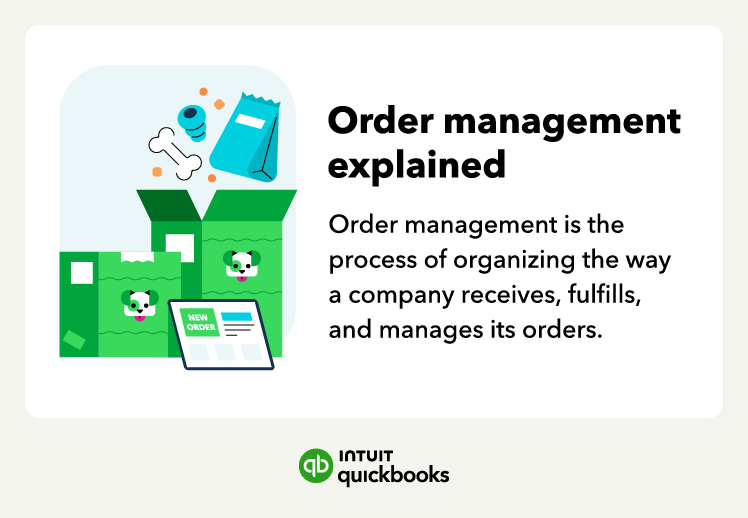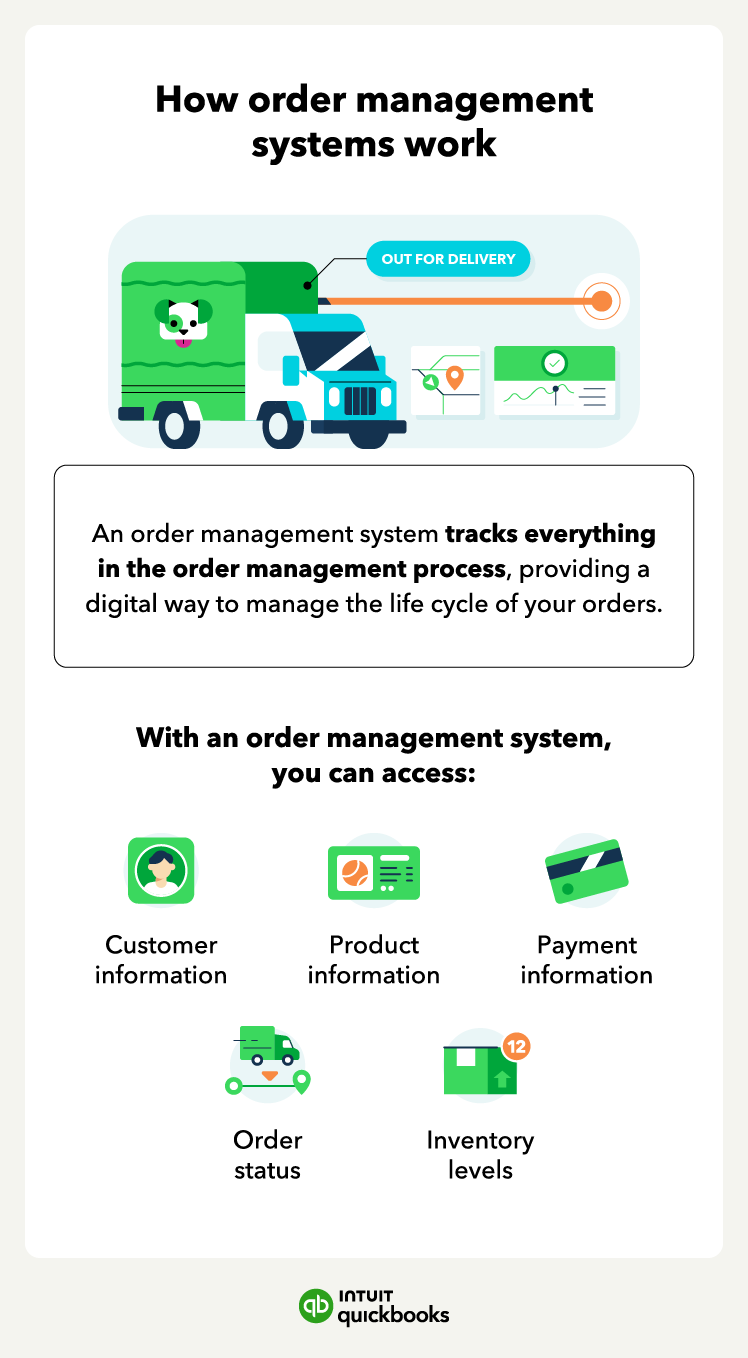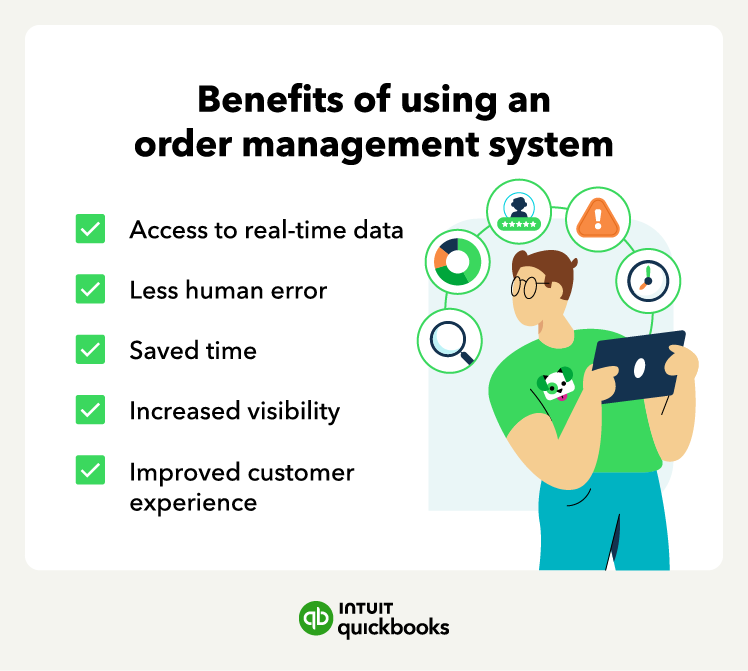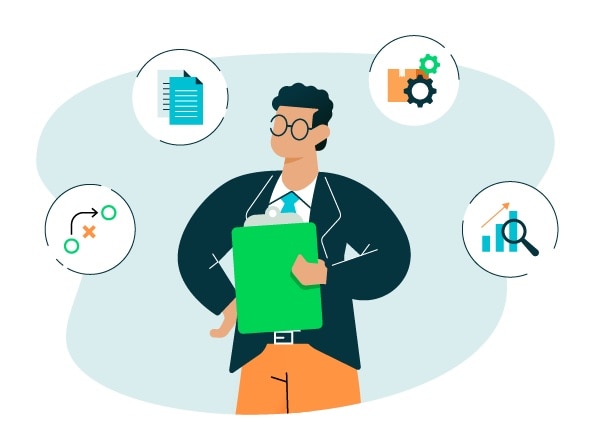Order management is the process of organizing how a company receives, fulfills, and manages its customer orders. From the moment a customer makes a purchase to the time they receive their product, order management coordinates the entire process to make it as efficient as possible.
While order management is different for every company, it typically involves three core steps: order placement, order fulfillment, and inventory management. But with consumers' omnichannel expectations, order management is now far more nuanced.
Order placement
Order placement refers to the processes carried out by a business once a customer makes a purchase. Business-to-consumer (B2C) sales are most common with an online cart or physical cart at a store location. In addition to online and physical sales, business-to-business (B2B) sales may have more purchase options, including fax, phone, email, or electronic data interchange (EDI).
Order fulfillment
Order fulfillment may be the most important part of the process, as it ensures the order is delivered to the end customer. A fulfillment team or mechanism verifies that the appropriate items are available, determines which stock location to fill the order from, and how to ship it to the end customer.
Then, a warehouse worker, or in some cases a robot, will pick, pack, and dispatch the order for delivery. An internal or external logistics team will carry out the delivery to the customer.
Inventory management
Inventory management is the background process that makes order fulfillment possible. Not only does inventory management entail tracking all parts and orders from one end of the supply chain to the other, but it also includes analysis of historical trends and inventory forecasting to achieve optimal inventory levels at each warehouse or depot location.
With a modern inventory management system, businesses can track orders and items by product name, SKU number, UPC number, description, size and dimensions, weight, and price.
Why is order management important?
Order management is important as it can help your business reduce costs and boost efficiency in almost every operational area. It is a central process of the order management supply chain that pulls materials into production and sees value-added products and services delivered to the end customer.
By leveraging data for better sourcing and demand forecasting, automating processes, and facilitating the flow of information, you can:
- Optimize inventory levels
- Free up cash flow
- Reduce human errors
- Improve the speed and accuracy of hand-offs
- Increase visibility
- Avoid bottlenecks
- Pinpoint inefficiencies and wasted costs
- Troubleshoot fulfillment issues
All of this amounts to more cost-efficient operations for your company and a higher value service delivered to your customers, both of which will bring returns to your company for years to come.
What is an order management system?