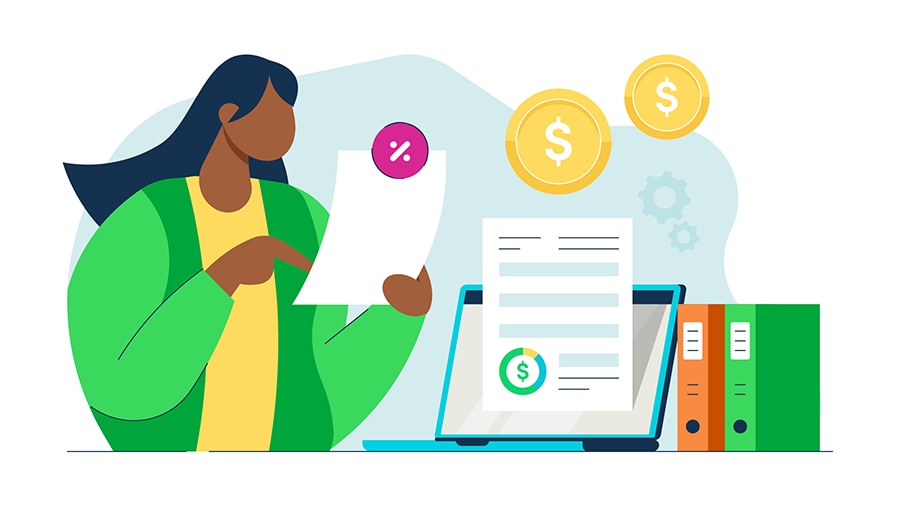What are geolocations?
A geolocation is an object’s real-time geographic location—most often a mobile device or internet-connected computer. If you have a vehicle with GPS tracking, a fitness tracker, or a smartphone, you’ve interacted with geolocation-capable objects. We use geolocations to get directions, order food on delivery apps, check in on social media, see the weather forecast, and more.
Network routing addresses or internal GPS devices determine an object’s geolocation. However, the internet browser or device in use must support geolocation tracking to work with location-tracking applications.
Server- or IP-based tracking uses Wi-Fi or ethernet connections to collect and read location data attached to a device’s server or IP address. This type of geolocation tracking is best used for location tracking by state or country.
Device-based geolocations rely on GPS and cellular networks to triangulate an object’s location. Device-based location tracking is more accurate in densely populated areas with more cell towers. Under the right circumstances, device tracking can pinpoint a location within a few feet.
Device-based geolocations play a big role in geofencing and geotargeting. A geofence is an invisible, virtual fence that triggers a response each time a geolocation-compatible device enters or exits a geofence. Geotargeting, also known as location-based marketing, uses geofencing to target users in specific geographical locations.