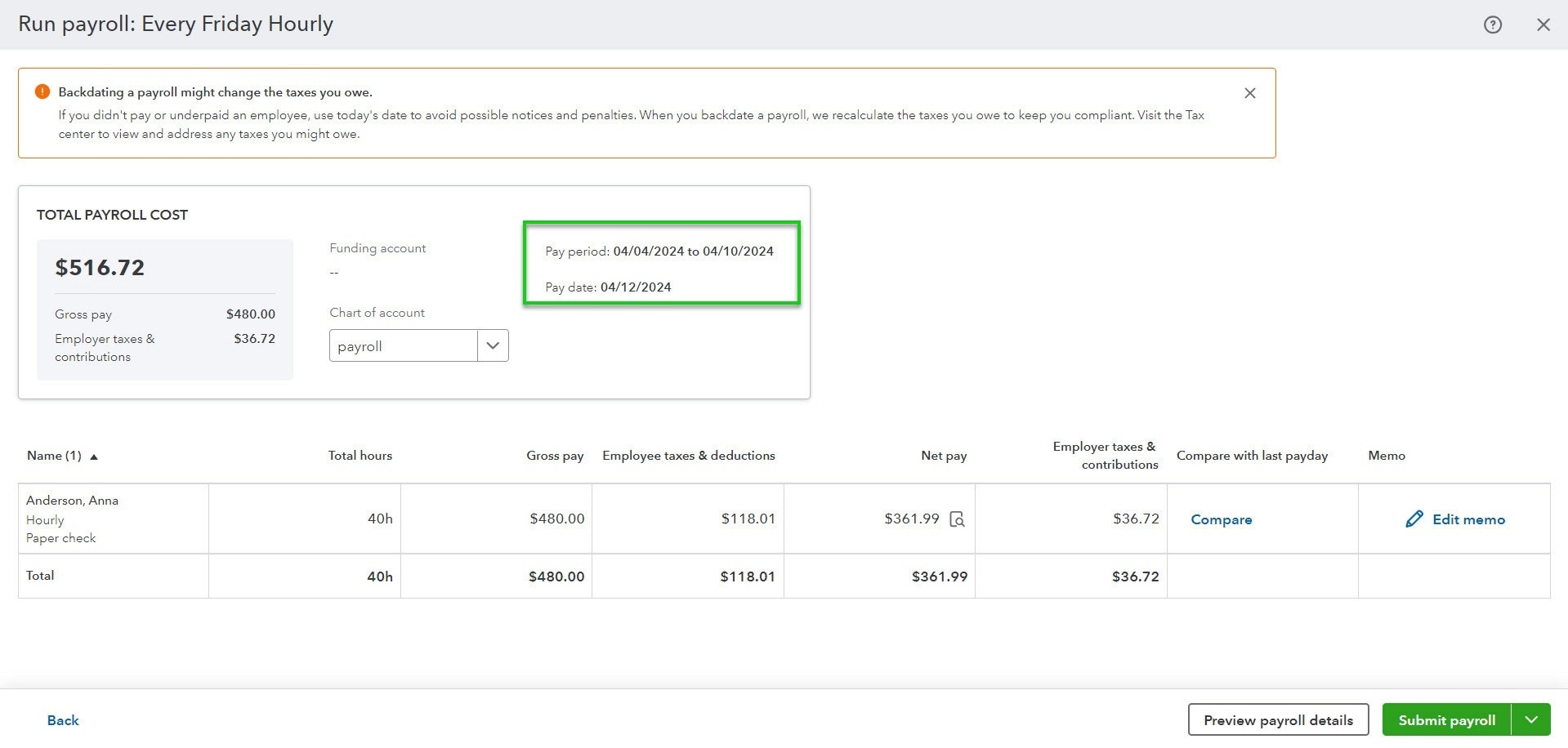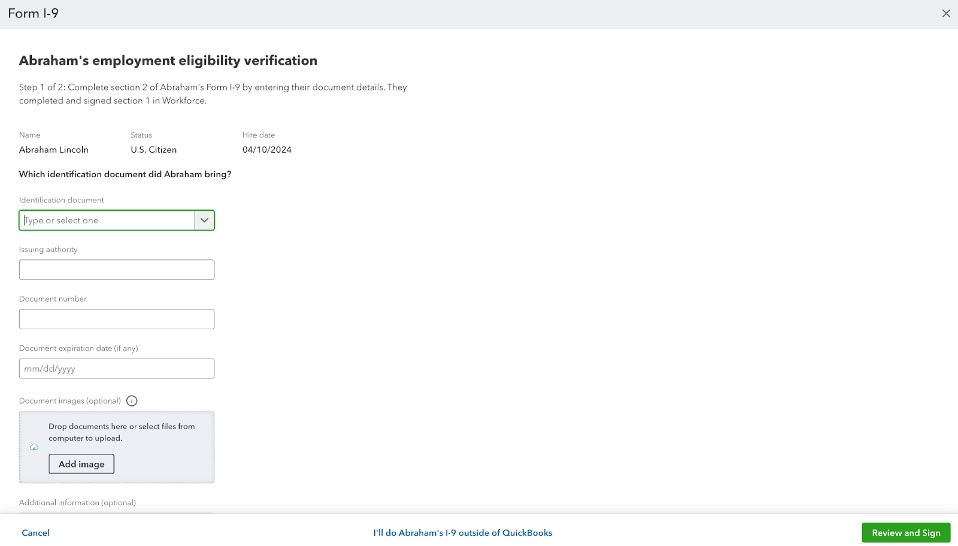With June comes the official start of summer and the summer solstice—the longest day of the year. It’s a great reminder to soak up a little Vitamin D in the great outdoors. When you’re done, be sure to check out this month’s updates below.
What’s new in June
- Make paycheck corrections after payroll
- Digitize the I-9 employment verification process with QuickBooks Online Payroll