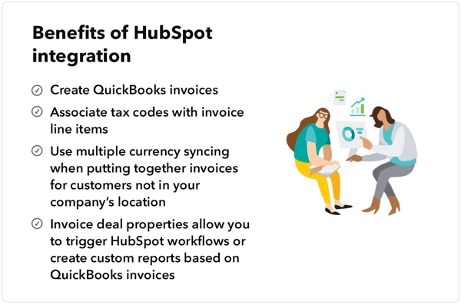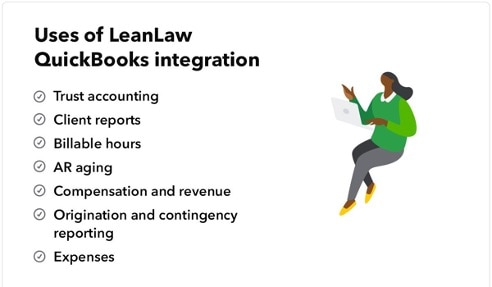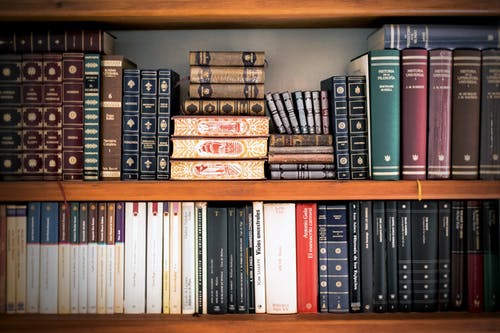QuickBooks® Online offers numerous applications and add-ons that integrate seamlessly to automate workflows, bookkeeping, invoicing, data entry, and more. These easy QuickBooks integrations streamline operations to help small- and medium-sized businesses run smoothly.
QuickBooks Online Advanced users can benefit from our growing collection of best-in-class Premium Apps, which enable access to your important financial information all in one place. With these customizable tools, business owners no longer have to spend hours manually inputting numbers and information. Instead, these integrations boost productivity and make QuickBooks the single source of truth for your finances and your business.
Because there are hundreds of apps and add-ons in the QuickBooks App Store, finding the right one for your business can be challenging. That’s why we rounded up our picks for the best QuickBooks apps and add-ons that can grow with you and your business. Take a look at the QuickBooks Online Advanced set of Premium Apps and other standouts from our QuickBooks App Store that make bookkeeping, accounting, payroll, and other financial operations a breeze.