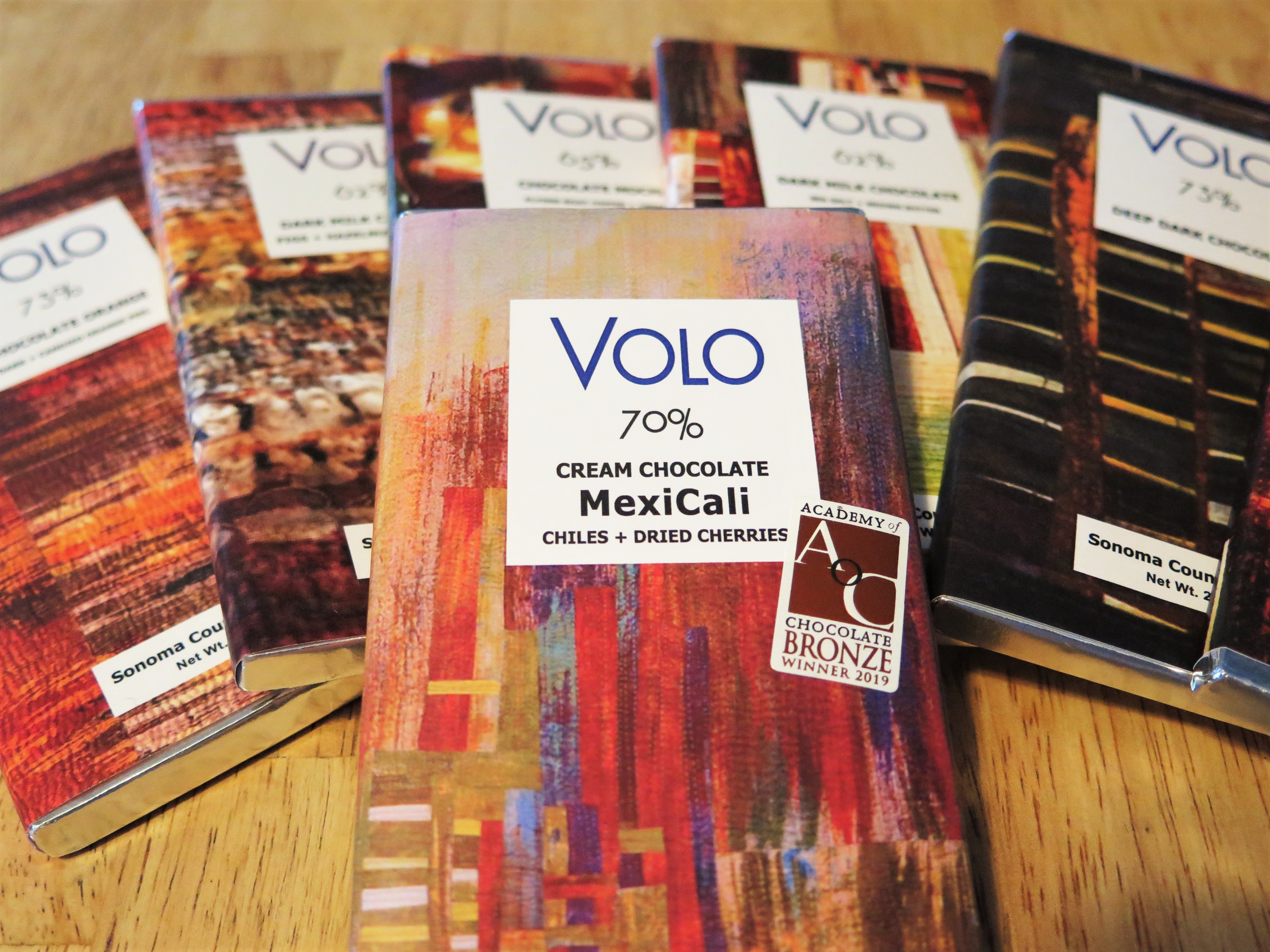Just like pro athletes upgrade their equipment to get an edge over their competition, companies often need to upgrade their software to keep up with their increasing demands. Whether you’ve hired more employees, expanded your capabilities, or just want more flexibility, QuickBooks® Enterprise offers a customizable solution – with additional functionality – that scales with your business.
Having a complex business shouldn’t demand a complex system to stay on track. As you’ll see, QuickBooks Enterprise is an end-to-end business management solution that offers additional functionality over QuickBooks Desktop Pro and Premier.
Let’s explore some key advantages you can gain by upgrading to Enterprise.