
2024 payroll calendar template for weekly, biweekly, bimonthly, and monthly pay periods
Payroll calendar templates are predesigned forms, spreadsheets, or PDFs that allow business owners to track important dates and deadlines, ensuring employee pay is accurate and on time. Payroll calendars can work with other payroll tools, such as time tracking, to provide a convenient and efficient way to organize and manage pay periods.
By using a payroll calendar template, businesses can avoid errors and miscalculations that may occur when managing pay periods manually. Use the links below to jump to the section that covers your pay period: such as time tracking , scheduling, or invoicing.
Use the links below to jump to the section that best covers your query, or read end to end for an in-depth overview on the topic.
How many pay periods in 2024?
The number of pay periods in 2024 depends on how often you run payroll. Here’s a quick look at the different pay schedules and how many paydays each one has:
- Weekly: 52 pay periods
- Biweekly: 26 pay periods
- Bimonthly: 24 pay periods
- Monthly: 12 pay periods
Each pay frequency has its benefits, and the right one for your business depends on factors like cash flow, payroll processing, and employee preference.
2024 Weekly payroll calendar template
A weekly payroll calendar template lays out the weekly payroll schedule, which includes 52 weekly pay dates. The pay date is the same day every week—usually Friday.
The weekly payroll calendar template assumes your pay period end date and pay date are the same. It accounts for weekends and holidays as well. For example, if your pay date falls on a weekend or holiday, the pay date is shifted to the earliest business day.
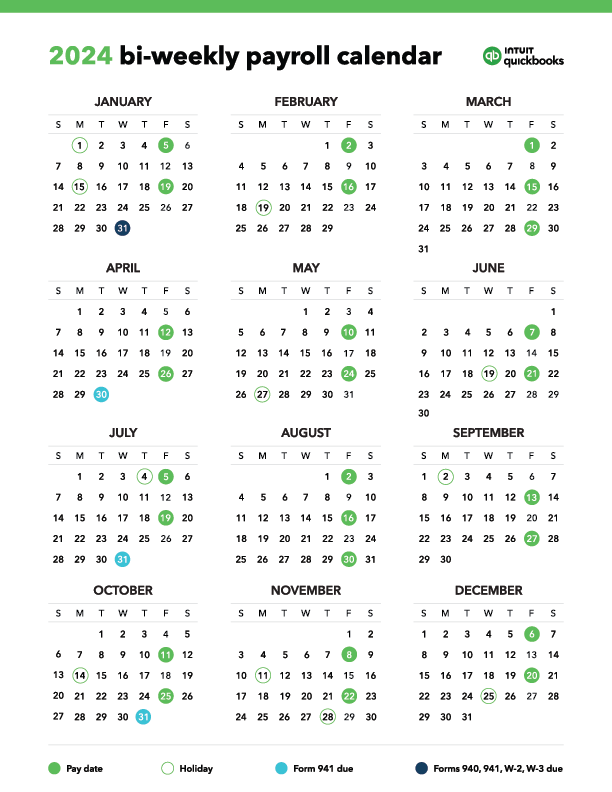
2024 weekly payroll calendar templates:
2025 weekly payroll calendar templates:
2024 Biweekly payroll calendar template
The biweekly payroll calendar template is for businesses with biweekly payroll periods, which include 26 pay periods a year. Biweekly payroll is similar to weekly payroll, except it runs every other week. For example, the pay date will be the same each period, usually Friday, and happens once every 14 days.
This template assumes your pay date is the same as the last day of your pay period. However, if the pay date falls on a weekend or holiday, it’s adjusted to the nearest business day.
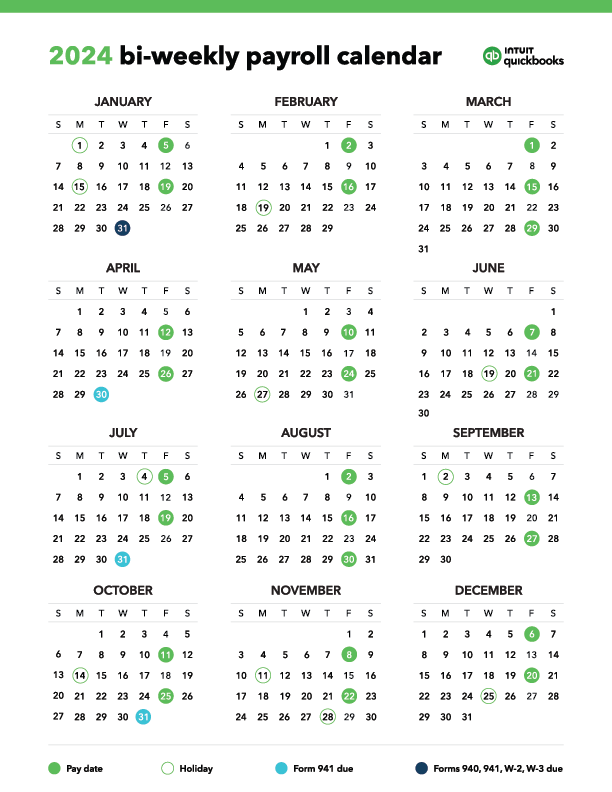
2024 biweekly payroll calendar templates:
2025 biweekly payroll calendar templates:
2024 Bimonthly payroll calendar template
Bimonthly is different from biweekly, where there are 24 pay periods—versus 26 for biweekly. Bimonthly, or semimonthly, payroll happens twice a month, such as on the 15th and last day of the month. Note there can be other variations, such as the 10th and 25th of the month.
Unlike weekly and biweekly payroll, bimonthly is not on a set day of the week, such as Friday. Instead. Bimonthly payroll may fall on a different weekday each period. Bimonthly payroll is a popular choice for businesses, as it balances pay frequency and administration work.
Like the weekly and biweekly templates, the payroll template for bimonthly accounts for holidays and weekends. Thus, if a pay date falls on either of those, the pay date is moved up to the soonest business day.
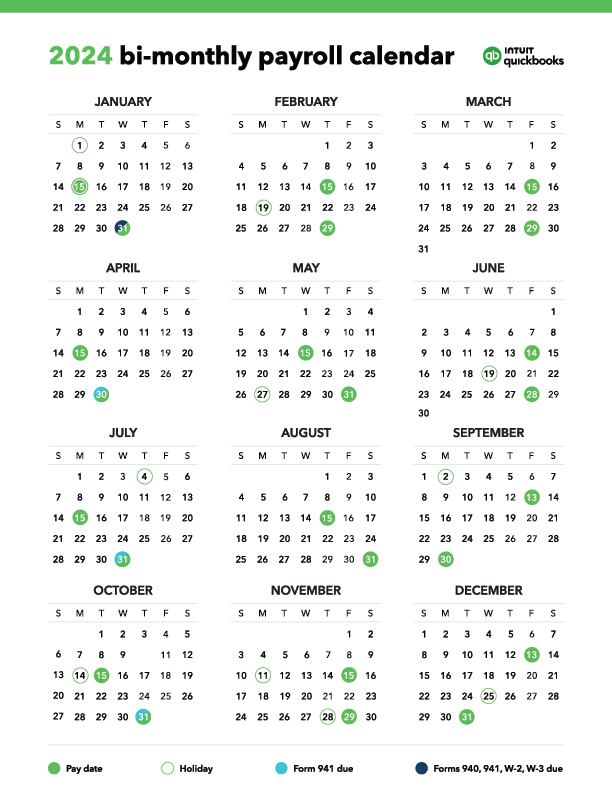
2024 bimonthly payroll calendar templates:
2025 bimonthly payroll calendar templates
2024 Monthly payroll calendar template
A monthly payroll calendar template works for businesses paying employees monthly—which is 12 pay periods a year. The payroll calendar template accounts for 12 payroll periods, with the pay date occurring on the first of every month. However, like bimonthly, the day of the week that is the pay date can vary.
The payroll template for monthly payroll is adjusted so that the pay date—if it falls on a weekend or holiday—will instead be the soonest business day. Monthly payroll has the least administrative work, so some businesses will opt for it to keep payroll costs low.
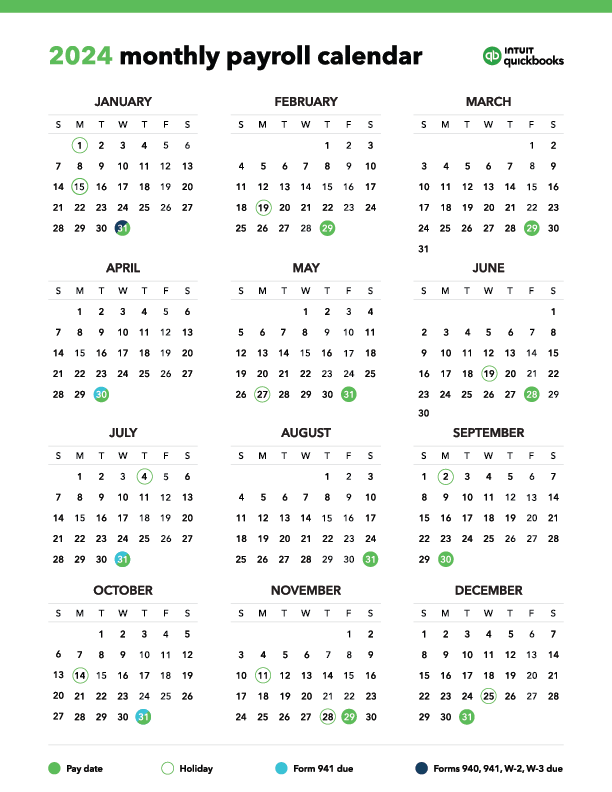
2024 monthly payroll calendar templates
2025 monthly payroll calendar templates
How to keep your payroll organized in 2024
Keeping accurate payroll records is essential for you and your employees. Employees need payroll records to file taxes or apply for a mortgage or car loan, while employers need them to comply with state and government regulations. Plus, it helps to have accurate payroll information for things like hiring and managing cash flow.
Here are some best practices to ensure your payroll records are always up-to-date and accurate:
- Know your payroll budget: The first step to staying organized is to take preventive measures so you don't fall behind. Before finalizing an employee’s pay, know your budget and what you can afford.
- Know the tax deadlines: Missing tax dates isn’t an error you want to experience. Set calendar reminders to make sure you file your payroll taxes on time, every time.
- Know what records to keep: Various state and federal laws require employers to keep payroll records for extended periods.
- Know the regulations: Payroll can be confusing, but even accidental errors can result in painful fines.
- Update records regularly: Whether using a payroll spreadsheet or any other tool, update your records on a schedule. The more often you check-in, the more organized your payroll can be.
Managing and organizing payroll is a challenging task for any small business owner. But with the right tools, you may find keeping accurate payroll records is as simple as it is rewarding.
Next steps for streamlining your payroll process in 2024
Payroll calendar templates are a valuable resource for business owners and payroll departments. They provide structure and organization in managing pay periods, whether you’re seasoned or just figuring out how to set up payroll.
And while a template can help you with organization, they can’t actually run payroll. Payroll solutions like QuickBooks Payroll can help you stay ahead of payroll tax deadlines, run payroll reports, and pay employees through direct deposit.
Payroll calendar template FAQ
QuickBooks Online Payroll & Contractor Payments:Money movement services are provided by Intuit Payments Inc., licensed as a Money Transmitter by the New York State Department of Financial Services, subject to eligibility criteria, credit and application approval. For more information about Intuit Payments Inc.’s money transmission licenses, please visit https://www.intuit.com/legal/licenses/payment-licenses/.



