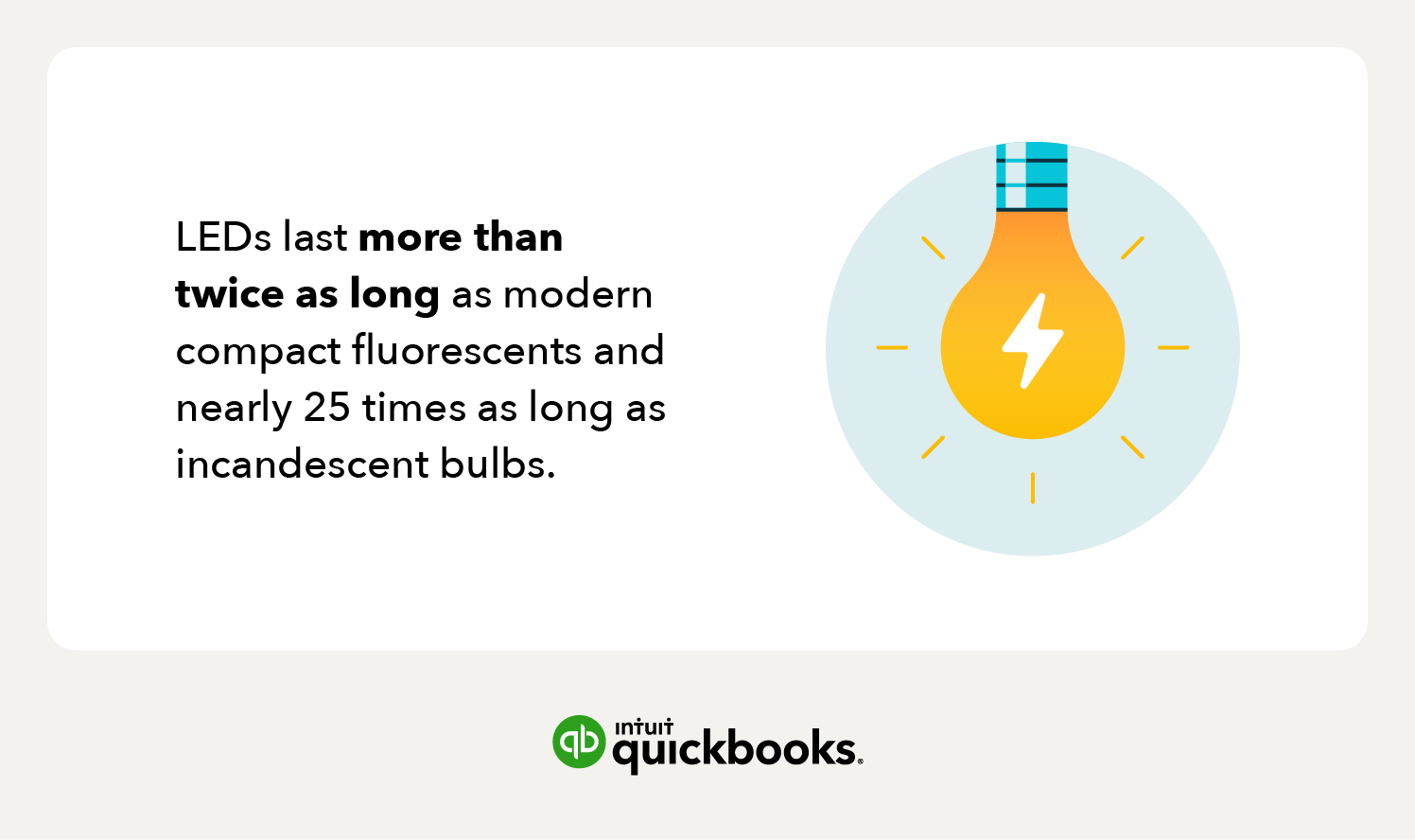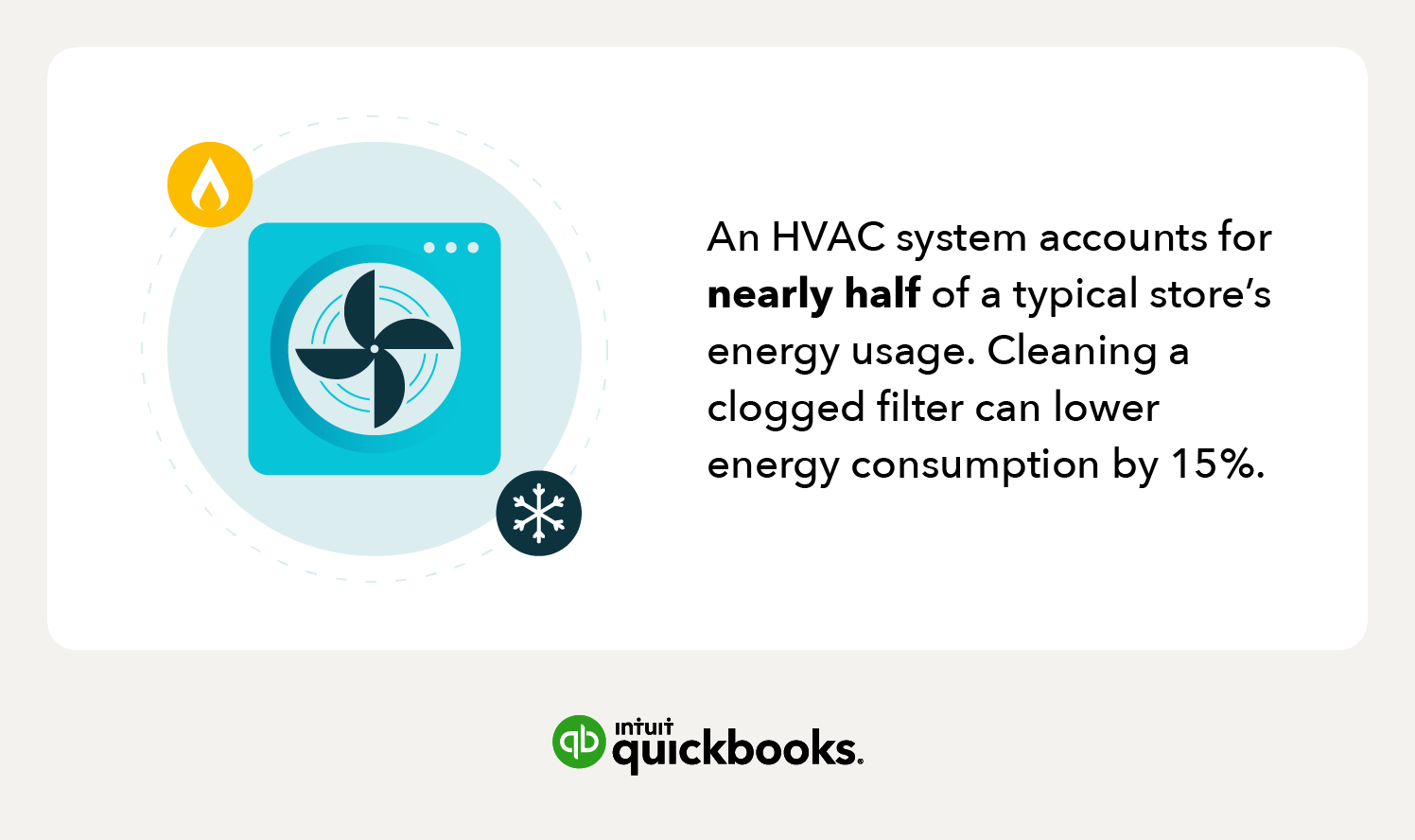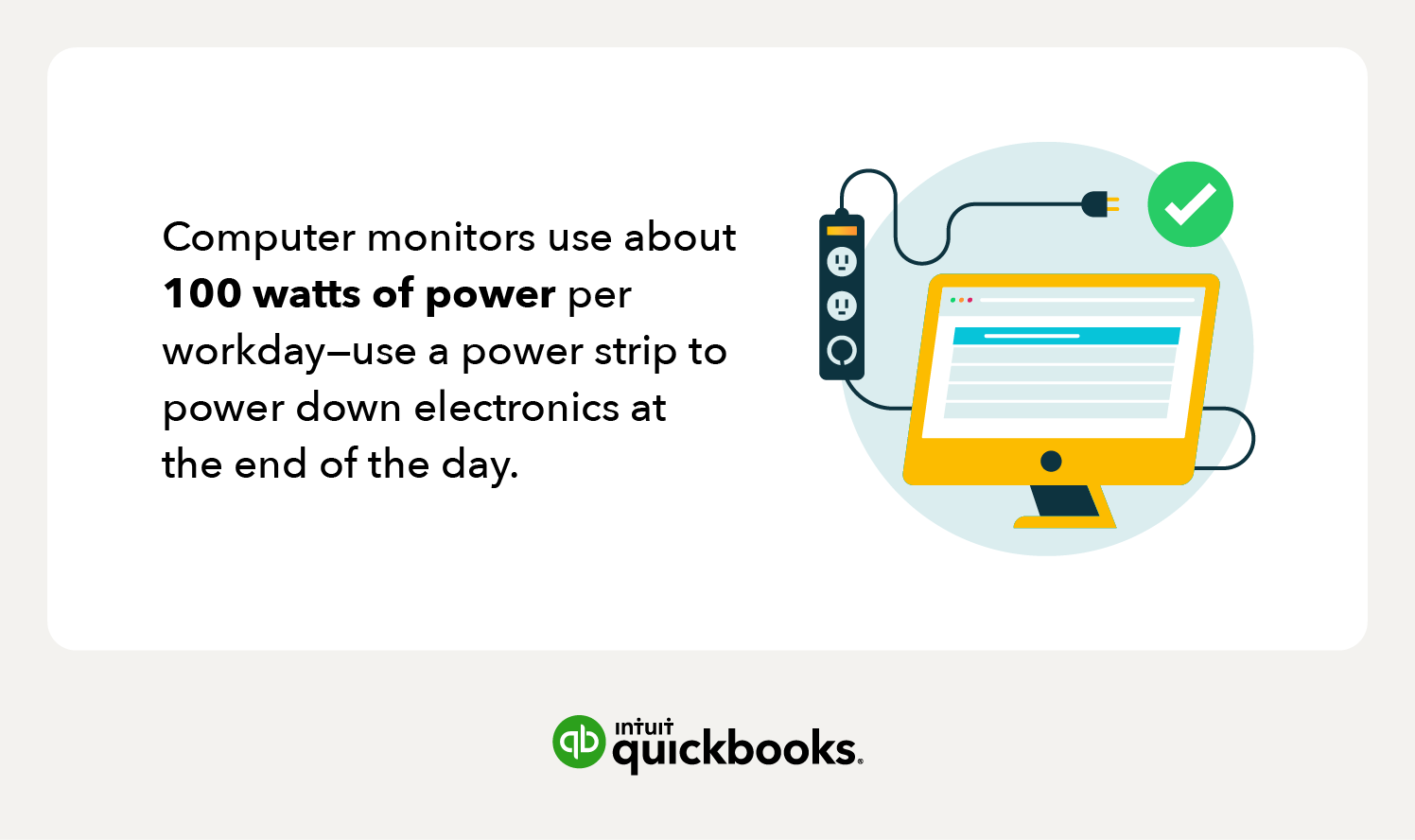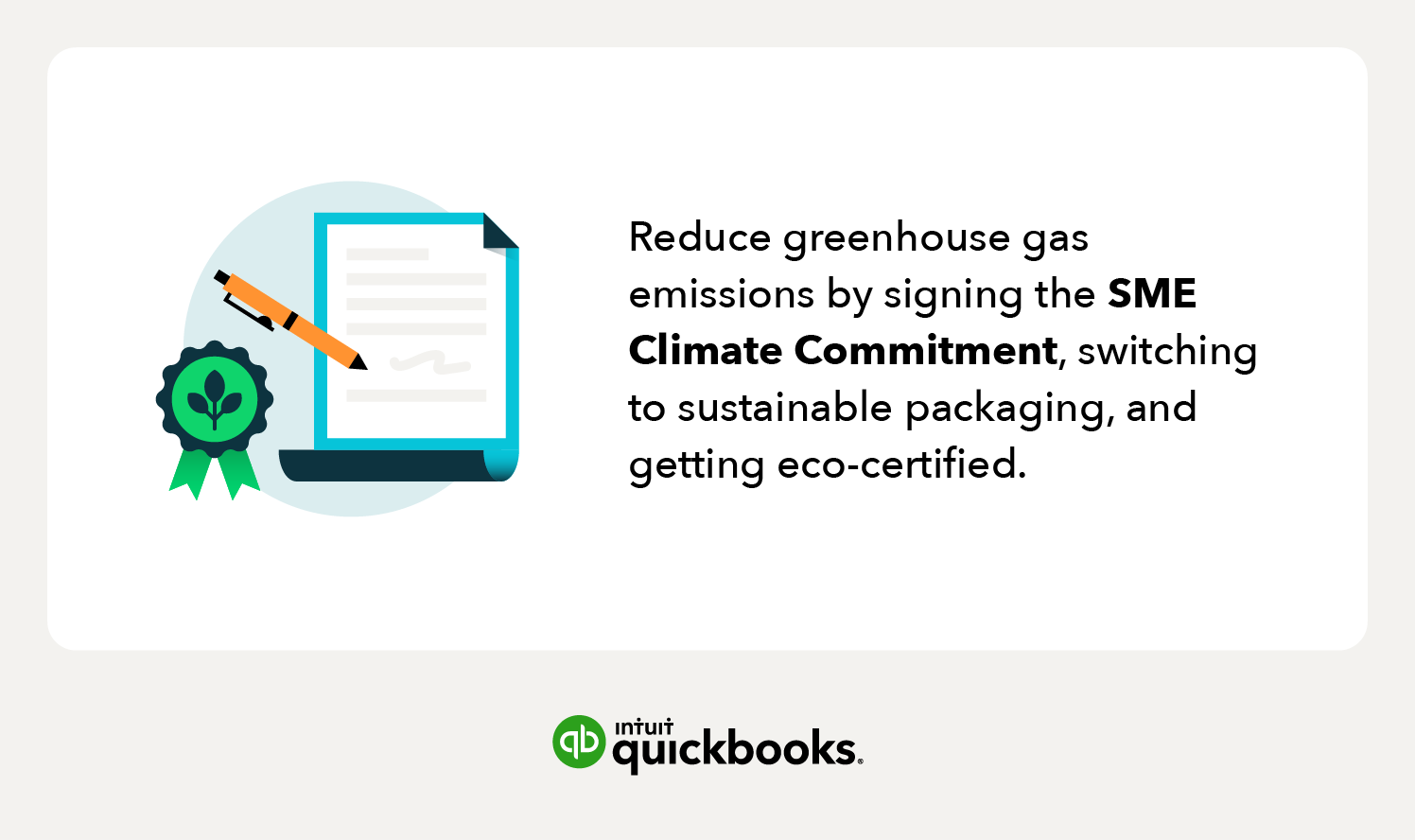First impressions matter, especially when it comes to your brick-and-mortar storefront. It needs to look and feel inviting. That means interesting displays that draw shoppers in, appropriate lighting, and, well, a good HVAC system. No one wants to shop in a hot and humid store. And icy temps can send would-be customers in search of warmer shops.
But keeping your store cool or cozy can rack up your energy costs, especially if your AC or heating system is forced to work overtime. Fortunately, there are a few steps you can take to ease the pressure on your HVAC system and lower your energy usage while keeping your store comfortable.