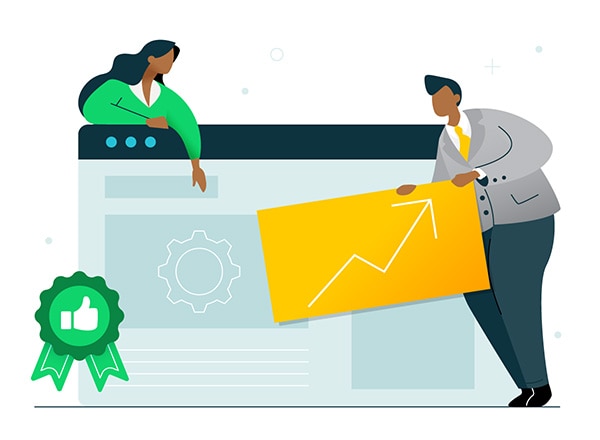Ready to learn how to improve your small business’s website? Your website is one of the most vital components of your business. Whether you’re in e-commerce or doing business face-to-face, your website is the first place potential customers will go to discover and decide if they want to do business with you.
Whether your site has just launched or has been around for years, there’s always room for improvement. Here’s a list of 18 tips to make your small business website more impressive, effective, and easier to find. Follow these ideas to improve your website and potentially attract more customers.
- Focus on your website’s goal
- Make your website easy to navigate
- Create a content strategy
- Keep your site’s content fresh
- Only use original content
- Page headings should act as a road map
- Use bullet points to get to the point
- Use high-quality images
- Add social proof everywhere
- Optimize for search engines (SEO)
- Make sure your website’s internal search bar works
- Speed up your website
- Offer something interactive
- Give your site’s visitors a clear call to action
- Locate and fix broken links
- Experiment with your site
- Follow these tips to improve your website