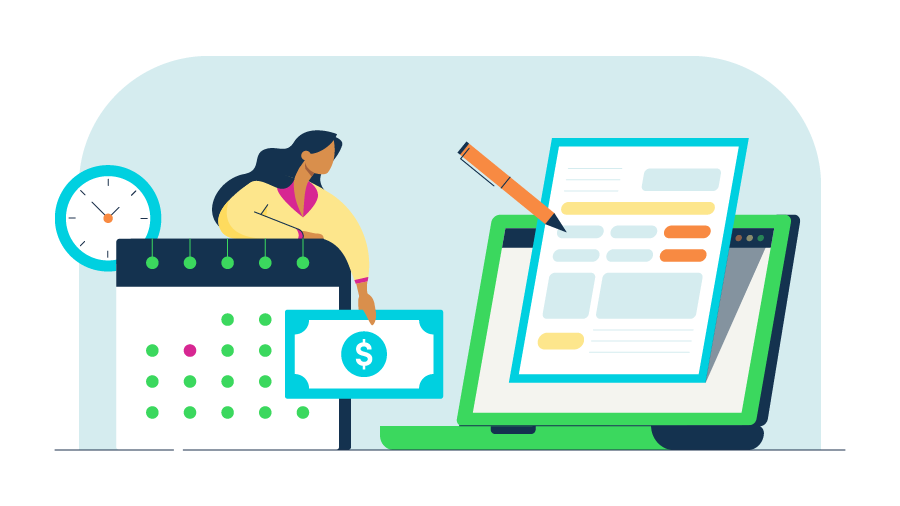You’d like to hire an employee to help take your business to the next level, but you’re overwhelmed by the sheer number of job search engines and free job boards available. Which ones are reliable? Which are the most popular? Which have a solid track record?
Knowing where to post your open jobs and what to include when doing so will drastically improve your chances of hiring a qualified candidate. Here, you’ll find a list of things to include when posting job ads, along with 14 career sites where you can post your open positions.
What to include in a job post
Thousands of employers post on job sites every day. It’s not hard, but there is some information that you’ll need to include when posting your job openings. Including this information ensures that potential employees take your post seriously and give it thoughtful consideration.
Job title
The first thing that you’ll need to include in your post is the job title. The title should be concise, explaining the position while also catching the applicant’s attention. In addition to the name of the position, consider adding one or two things that would make the job stand out to those interested in applying.
Introduction
The introduction should serve as the “hook” for the position. You should write this in an exciting way and include a couple of reasons why applicants should be interested in your job opening. Draw the reader in and entice them to keep reading the post.
In-depth job description
After the introduction, you’ll need to provide a more comprehensive job description. Mention whether the position is part-time or full-time. Also, describe what you expect the individual in the position to offer and what their daily duties will entail. Lastly, list the minimum requirements that you expect all applicants to have. For instance, you might require that candidates have at least a bachelor’s degree and five years of relevant work experience.
Include a bit about yourself
No matter if you’re a sole proprietor or owner of a large corporation, the last part of the job description should be a bit of information about the company. Direct applicants to your website so that they don’t have to perform a Google search to try and find you.
You may also want to include contact information so that prospective employees can follow up. Doing so will make the job post more personable. But if you’re expecting a large candidate pool, it’s also an excellent way to fill your inbox with hundreds of messages. Consider including contact information on a case-by-case basis.
Job posting sites
Now that you’ve drafted your job description template, it’s time to begin posting your position on job boards. All of the sites we’ve listed below are either free to applicants, free to employers, or both.
Some candidates may not choose to pay for an employment site, which means you could be losing out on valuable candidates by setting yourself up behind a paywall. Because these sites are free to candidates, you’ll receive a diverse, highly-qualified applicant pool.
The fact that some of these sites are free to you is also beneficial, as you won’t have to sink valuable funds into finding the right candidate.
1. LinkedIn
LinkedIn is a networking site where professionals post resumes, interact, and exchange ideas. It is similar to a social media site like Facebook in that users can interact with one another, albeit in a professional manner. The site has more than 135 million professional members, many of whom are active job seekers
The fact that LinkedIn offers access to such a diverse array of people makes it an excellent tool for hiring managers. There is no set budget for posting jobs on LinkedIn. Instead, you manage the budget when posting new jobs. You pay per click and can set a maximum amount that you wish to spend on your job posts. Applicants can apply to your posts for free.
While you do have to pay for a job posting, you don’t necessarily have to pay to promote your job on LinkedIn. You could post a link to the job application — perhaps posted on your company website — on your company’s LinkedIn page or in various groups on LinkedIn. There is no fee to do this. You could also have your employees post a link to garner additional attention.
2. Craigslist
Many people imagine Craigslist as a place to find a new apartment or sell your old couch. However, it is also one of the best job posting sites, primarily because the site receives more than 50 billion page views each month. The site is broken down by cities, so applicants can easily find a job where they currently live or where they wish to relocate.
The cost of your post depends on where you work. In some areas, the cost of posting a job is free. In other markets, it can cost up to $75 to post an online job. But potential employees can submit their applications for free.
3. Dice
Dice combines the traditional job board with social media networking for the IT and engineering industries. ConsumerSearch ranked Dice the best website for technology-related jobs. Thirty-day job postings start at $495. This may seem expensive, but it’s a price you may need to pay since you’re posting a niche job. Candidates may apply for free.
4. Simply Hired
Post your job listings to the Simply Hired site, and you could reach 17 million candidates. For small businesses, job postings range from $69 to $199. However, applicants can apply for free.
5. Monster
Founded in 1994, Monster has grown from a job-seeking site to a global employment resource. It offers pages upon pages of advice related to recruiting, career management, and employment searches. Monster also offers a mobile app, making it more convenient for people to find your ad. Job postings on Monster range from $210 to $395, depending on location.
6. Indeed
Indeed.com eclipsed Monster as the most trafficked job search site in October 2010. The aggregator and search engine compiles listings from various sources, including the websites of companies and professional associations. Although Indeed lacks the career advice that Monster offers, its simplicity and 50 million monthly visitors make it worth a look. Indeed allows you to put up unlimited job postings for free.
7. CareerBuilder
CareerBuilder reaches over 23 million visitors monthly. It provides online career search services through its AOL and MSN portals, as well as through newspapers such as the Los Angeles Times. The cost of job postings on CareerBuilder varies from $325 to $419, depending on the number of posts.
8. Recruiter
Recruiter.com offers a unique job market service to businesses. Candidates upload their resumes for free. The job board primarily sends positions to recruiters, who will then match applicants and employers. The site works with more than 35,000 recruiters, who then pass jobs along to more than three million potential candidates. Businesses pay $99 per year to use the site.
9. Wisestep
If you’re looking to streamline the posting process, consider using Wisestep. Wisestep will take your write-up and post it on multiple free job boards, including the site’s own board. Posting on the website is entirely free, and more than 40,000 recruiters have used the site to find a qualified candidate.
10. JobSpider
Another free job posting site is Jobspider, which tends to operate very similarly to Craigslist. There is no limit on how many positions you can post to Jobspider. Jobspider also allows you to browse through job-seekers and their resumes. If you find one who you think may be a good fit, you can contact the candidate directly.
11. Ladders
If you’re posting a highly technical niche job, you’ll want to consider doing so on Ladders. You can post jobs for free on Ladders. However, to do so, the company requires that your job posts are for full-time positions and that the minimum starting compensation for applicants is $80,000. This may be too pricey for some small business owners, but it’s an excellent option to consider as your company continues to grow.
12. Oodle
Oodle is also similar to Craigslist, in that there are location-specific sub-boards on the site that allow applicants to find jobs in their area quickly. If you own a brick-and-mortar store, Oodle could be a useful tool to help you find qualified job candidates. There’s an average of 15 million jobs posted on Oodle at any one time. The site is free for employers and prospective employees.
13. National Labor Exchange
The National Labor Exchange is another excellent resource for employers looking to post jobs for free. When adding your post to the National Labor Exchange, it’ll automatically end up on other syndicated sites, such as Simply Hired.
Posting on the National Labor Exchange could streamline the job posting process. In addition to ending up on other job posting sites, your position will also make its way to various college alumni pages and other similar career sites.
14. Your company’s website
Last but not least, make sure that you post the job on your company’s website. Your website is one of the best free job posting sites. Make sure that it’s easy for potential applicants to find the job. Consider adding something like a “Careers” or “Jobs” tab on your website where you can post openings.
Here, you would have various intake forms that would allow candidates to apply to jobs. Like we mentioned with LinkedIn, you could promote the job with a link to the application on third-party sites. In addition to LinkedIn, you can also post on other relevant social media sites like Facebook, Twitter, Instagram, and Reddit. Doing so allows you to:
- Post the job for free
- Increase outreach
- Drive traffic back to your website
Additionally, some job posting sites require you to provide a link to the post. For instance, Jora is a free job search engine that compiles job posts from numerous websites. You can’t post to Jora directly. However, you can provide Jora with a URL feed of your company’s “Careers” page. Any time you update this page, Jora will also update. Sites like Jora allow you to increase your outreach without costing a penny.
Should you post on multiple sites?
One of the most common questions that small businesses owners have when posting jobs for the first time is whether they should do so on multiple boards. We recommend that you do. Posting your job on various sites could provide you with access to a broader pool of applicants.
However, if you have a limited budget, you may not be able to afford to post on all of the sites. Additionally, posting jobs will take a lot of working hours. We recommend that you pick three to five job sites and focus your listing there. If you find that you’re not receiving enough qualified candidates on these sites, then you can post the position on another couple of boards.
Are you looking to streamline your job hiring process?
If you’re looking for ways to improve your job hiring process, be sure to consider QuickBooks. QuickBooks offers third-party app integration so that you have an applicant tracking system immediately at your disposal.
An applicant tracking system is necessary to sort through the hundreds, if not thousands, of applications that you may receive. At QuickBooks, we aim to provide small business owners with the tools they need to find and keep top talent.