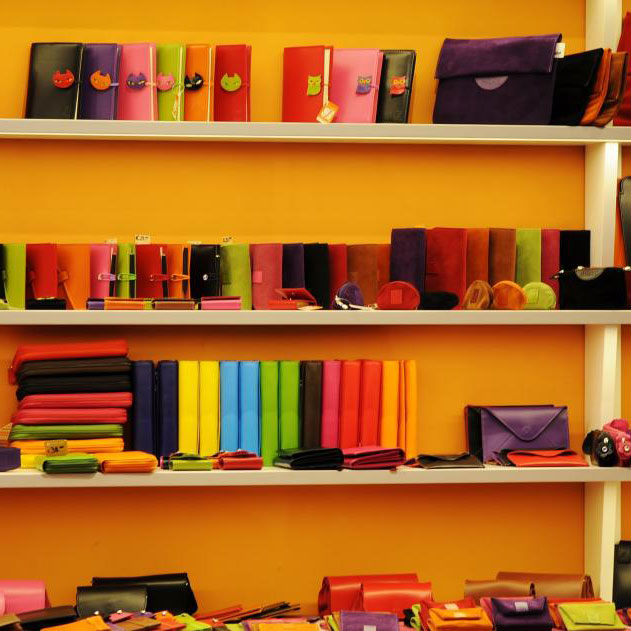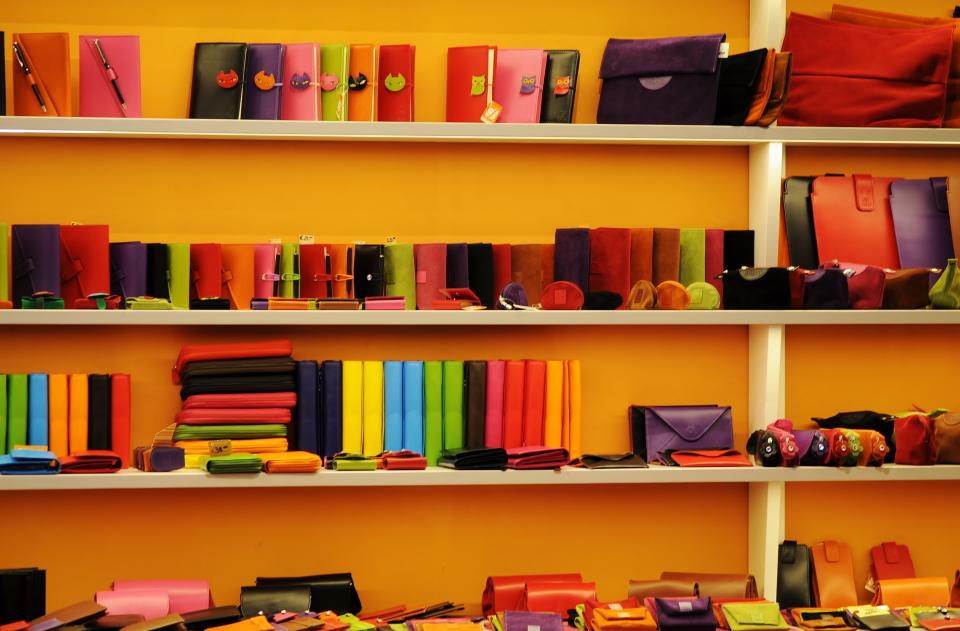Firstly, this minimizes the opportunity for theft, as in a warehouse filled with thousands of products, missing items may be overlooked. However, when the products are narrowed down to individual SKUs where each denotes a far smaller number of products, it makes it significantly harder for things to go missing. That means reduced inventory shrinkage, which most business owners know is an ongoing battle.
Also, SKUs allow you to set individual reorder points for every product and its variants, so you’ll always know when you need to reorder stock. That way, you’ll never go out of stock or end up bearing unnecessary carrying costs for excess stock.
Moreover, you’ll be able to determine the popularity not just of products, but also of individual variants, so you can determine which to invest in, and which to consider discontinuing.
Having a good SKU system is central to inventory optimization, as it allows you to reduce the carrying costs associated with overstocking slow-moving products. Knowledge is power when it comes to inventory management, and the more you know about your stock levels and product movements, the better equipped you’ll be to make informed decisions about purchase orders.
In fact, labeling all your products with SKUs is critical to making strategic business decisions, as they give you key data about what your customers want, where you can cut costs, and where you should be focusing more of your efforts and budget.
So what are you waiting for? Give our free SKU generator a try and let us know what you think!