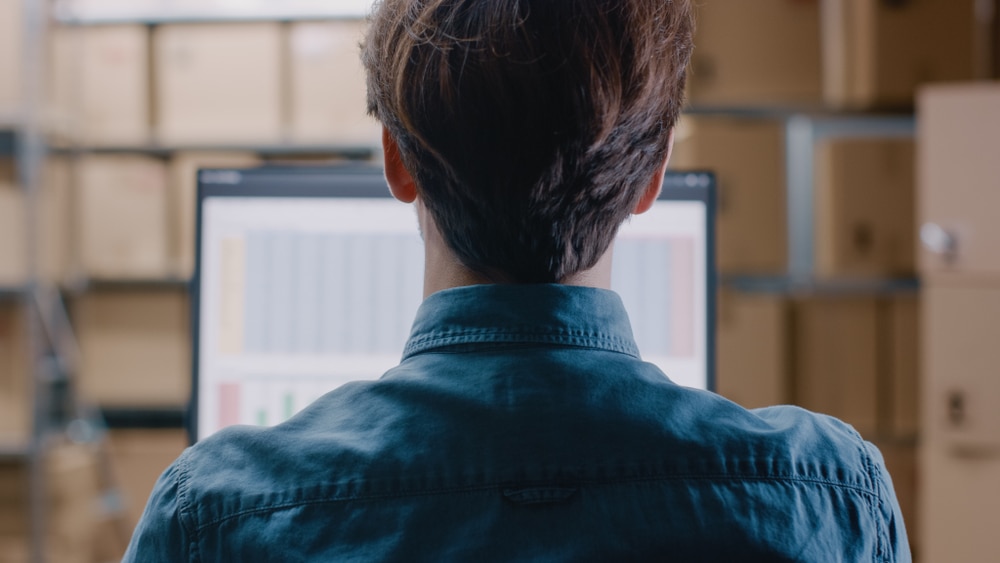Inventory management is a critical aspect of any business that sells goods via e-commerce or otherwise. It’s also a major pain point for small businesses. However, that doesn’t have to be the case for your company.
Gone are the days of solely managing inventory through Excel spreadsheets and manual stock takes. Today there are many types of inventory management systems that track inventory levels, forecast demand, and more. These advanced systems can transform your inventory management processes and help your business work smarter.
While inventory management software is a powerful tool you should implement as soon as possible, not every solution is going to work for every business. To help narrow down which type of inventory management system your business needs, we’ve created this list of inventory control questions and answers. Once you have a better idea of what you need, we’ll cover the key features you should be looking for in your inventory management solution. Read the full article or use the links below to navigate the article.
- Eight inventory management questions that will help you find the right solution
- What stage is your business in?
- What type of business do you operate?
- What is your budget?
- What are the biggest inventory management challenges you’re facing?
- What integrations do you need?
- What are your reporting needs?
- Who will be using the system?
- How much support will you require?
- Features you should be looking for in your inventory management system