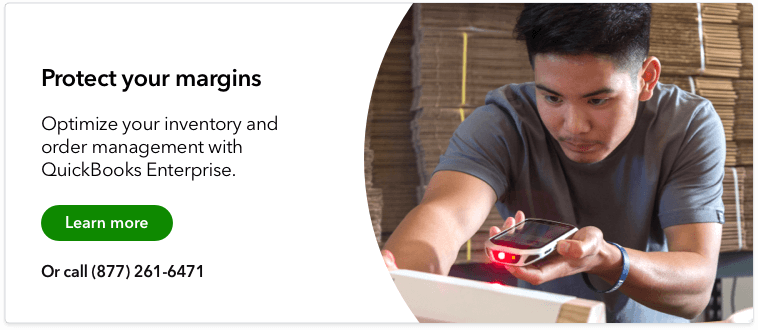Sales is only part of the picture when it comes to running a profitable business. The other part is processing the customer’s order.
Order processing refers to all the steps after an order is received until its final delivery to the customer. Depending on the business, order processing can involve a few individuals or multiple teams to handle batch picking, packing, and tracking all shipped inventory.
All these functions need to work together to fulfill a customer order, and having an efficient order processing system in place can help a business scale its growth.
What does order processing mean?
Order processing encompasses all the activities that occur from the point a customer order is received all the way to its shipment and final delivery.
This involves work across multiple departments, including inventory management, warehouse operations, billing and accounting, and logistics.
As one of the key elements in fulfillment, order processing is responsible for sending products to end customers, other warehouses along the supply chain, or third-party distribution centers.
For a smaller company with less inventory and staff, order processing can be more simplified and manual. A larger company that handles wholesale products or international shipments requires a more complex purchase order processing system.
7 ways to make order processing more efficient
Order processing plays a central role in any business that sells products to customers. The more efficient the process, the faster customers will receive their order and be more likely to purchase again.
However, with the number of complex steps involved, efficient order processing can be a challenge. Here are seven ways to make your order processing more efficient:
Establish clear communication between teams
Orders are constantly moving throughout the entireorder fulfillment process, which makes it even more important for involved teams to be in constant communication. Important details, like order quantities and shipping addresses, are passed from team to team, and a consistent communication channel ensures any unclear information can be quickly verified.
Optimize warehouse design and inventory levels
Efficient processing requires that all ordered items are available and easy to locate. By taking the time to design the warehouse layout and slotting, a business can determine the optimal space utilization and workflow that reduces unnecessary confusion and spend.
Stocking best-selling items where they’re easily accessible and close to the packing area, for instance, can shave minutes off their processing time, freeing up resources to accommodate more customer orders.
Automate routine order processing tasks
The most significant improvements in order efficiency often come from using an automated system.Order management software from QuickBooks Enterprise can automate routine tasks, such as finding the exact item location in the warehouse, generating task lists for pickers, and determining the best shipping route for delivery. Tools like mobile barcode scanners can also facilitate order picking and documentation.
Automating these steps not only makes day-to-day operations quicker and easier, it also minimizes the number of human errors and overlooked steps that frequently arise during order processing.
Integrate order processing with other relevant teams
Given the cross-functional nature of order processing, fully integrating the relevant data into one order management system (OMS) makes it easier to track the progress of ongoing orders in one place.
Rather than maintaining a separate system for both sales and warehouse inventory control, an OMS automatically syncs all information, from sales to shipment services, and aligns all teams with a single source of data.
Calculate demand forecast using historical sales data
Efficient order processing relies on having enoughinventory to meet market demand. Stockouts or critically low levels of inventory leads to lost sales and unhappy customers, especially if the sales teams aren’t aware of current inventory levels. On the other hand, too much inventory can eat into cash flow and warehouse space.
By tracking order data, a company can later analyze historical trends to better forecast demand and set clear order processing goals.
Keep customers updated on their order
Not only does order tracking help companies stay on top of sales and warehouse operations, it’s also a great way to keep in touch with customers as their order is being processed.
An order management system can automatically notify customers as soon as their order is received, being prepared, shipped, and delivered.
Sending these timely updates keeps customers informed on their order status and results in greater customer satisfaction.
Continuously refine your order processing system
In time, a company may expand warehouse resources, add more product lines, or notice changes in market demand. All these changes will affect its order processing system.
Periodically revisit the order management system to check whether it’s still optimized for your current business processes and target market. Look for any areas that are taking longer than expected, and find ways to automate or streamline the process.
How QuickBooks automates order processing
QuickBooks brings all the benefits of a modern order processing system into one central platform. Every step, from receiving orders to delivering them to customers, are automated and streamlined for faster fulfillment.
The software can also be integrated with a company’s inventory and warehousing management systems, giving all teams access to real-time order data from any location. With the ability to track and monitor orders at every step, you have all the data needed to better optimize the order process and increase customer sales.
Final thoughts
Order processing affects all areas of business, from inventory management to shipment tracking and customer experience.
Maintaining an efficient system through the use of automation and a reliable order management process enables companies to accommodate more customer orders. The collected data can also be used to forecast market demand and other insights to improve and scale the business.