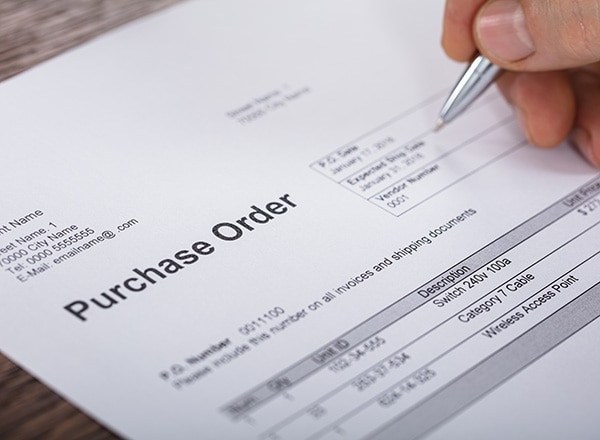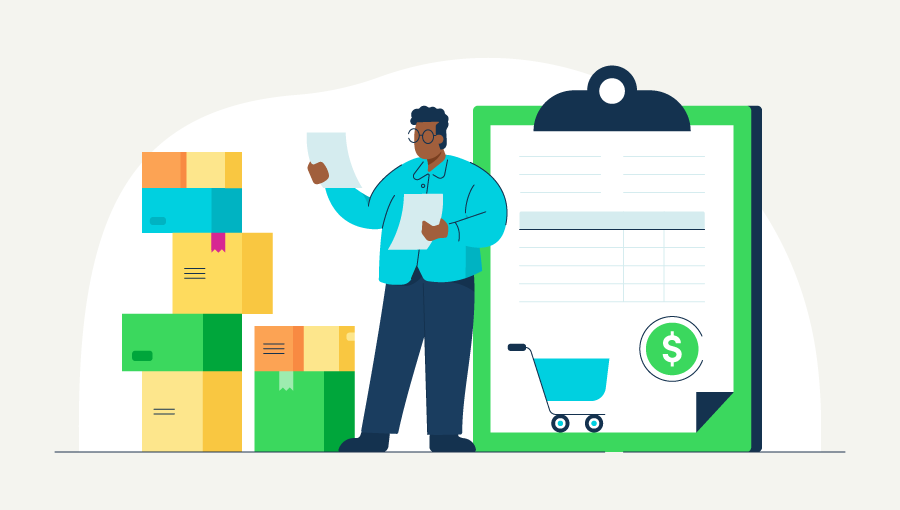Are you running a small or midsize business (SMB) but not using purchase orders? When most small businesses start out, they forego purchase orders in favor of handshakes and informal processes: an unspoken agreement between a small-time supplier and a trusted vendor. But what happens if there’s ever a dispute or disagreement about a payment, quality standards, or even performance? You need a document that you can reference when business deals go south.
That’s where purchase orders come in. As your business grows in size and complexity, a formalized system ensures your purchases are ordered, budgeted for, and fulfilled accordingly. Purchase orders are an important tool that business owners like you should consider leveraging to ensure your spending stays within budget. Without purchase orders, tracking expenses is more difficult and prone to errors, and validating delivery reports becomes a nightmare.
A purchase order may be more important than you realize. In this post, we’ll go over what purchase orders are, the benefits of purchase orders, and why you should use purchase orders for your small business. Read on for a comprehensive guide on purchase orders for SMBs, or use the links below to skip to the section that interests you.