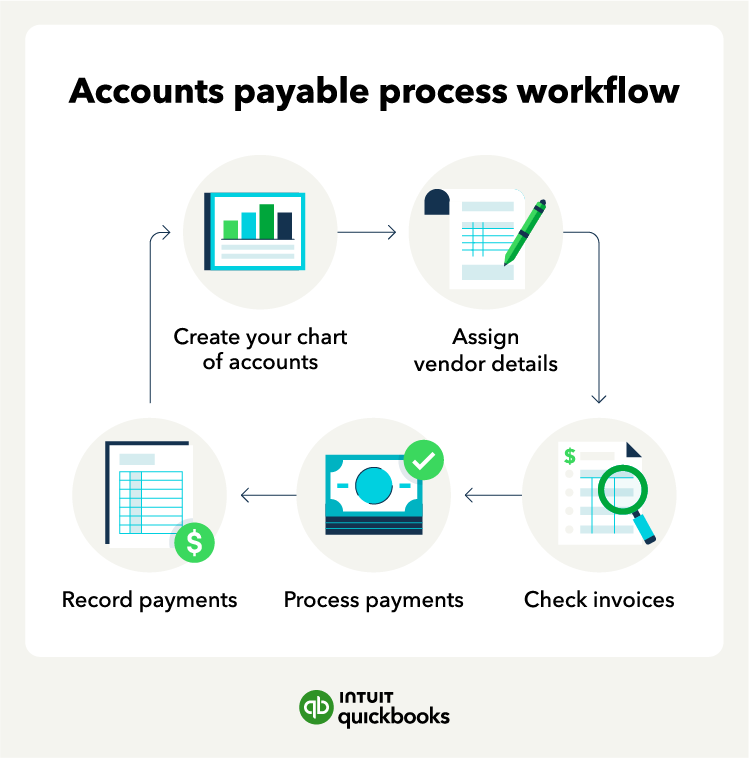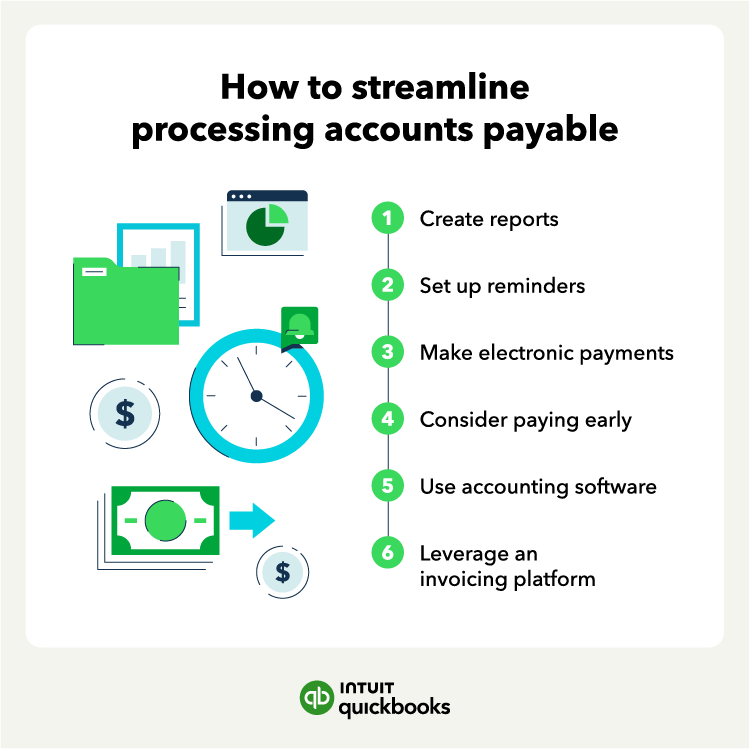Disclaimers
QuickBooks and Intuit are a technology company, not a bank. Banking services provided by our partner, Green Dot Bank, member FDIC.
QuickBooks Money: QuickBooks Money is a standalone Intuit product that includes QuickBooks Payments, and currently does not connect with other QuickBooks products such as QuickBooks Online (and QuickBooks Checking), QuickBooks Self-Employed, or GoPayment. Intuit accounts are subject to eligibility criteria, credit, and application approval. Banking services provided by and the QuickBooks Visa® Debit Card is issued by Green Dot Bank, Member FDIC, pursuant to license from Visa U.S.A., Inc. Visa is a registered trademark of Visa International Service Association. QuickBooks Money Deposit Account Agreement applies. Banking services and debit card opening are subject to identity verification and approval by Green Dot Bank. Money movement services, including Same Day Deposit, are provided by Intuit Payments Inc., licensed as a Money Transmitter by the New York State Department of Financial Services.
Free ACH transfers: QuickBooks Money does not charge for ACH transfers, however other banks’ restrictions and fees may apply. Limits, qualifications and enrollment requirements may apply. Payment processing fees apply for ACH and card transactions.