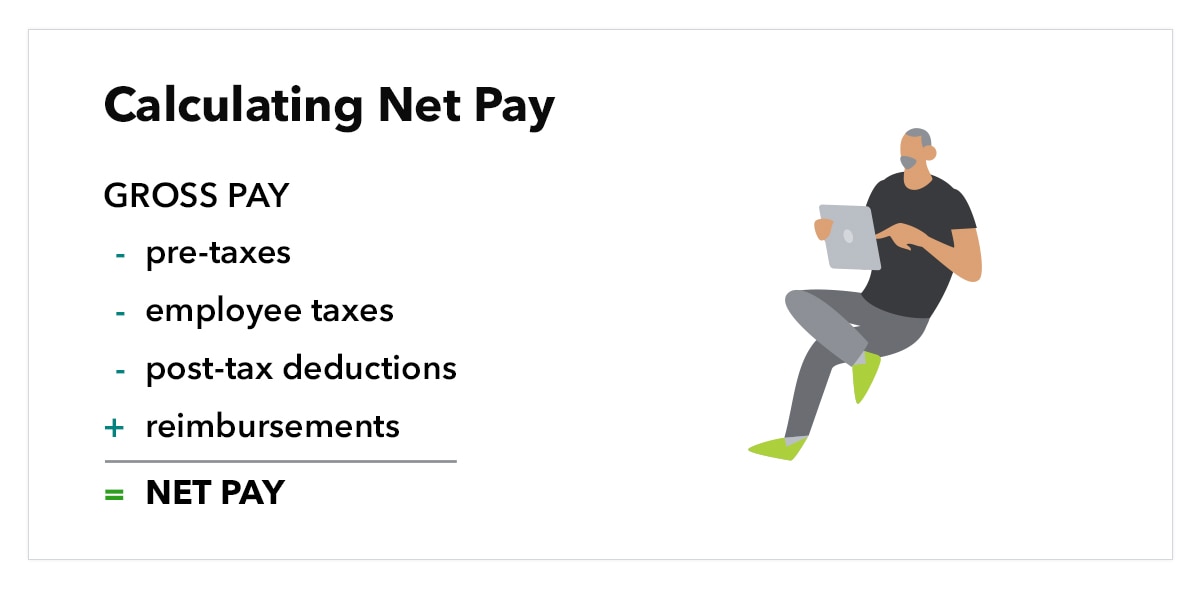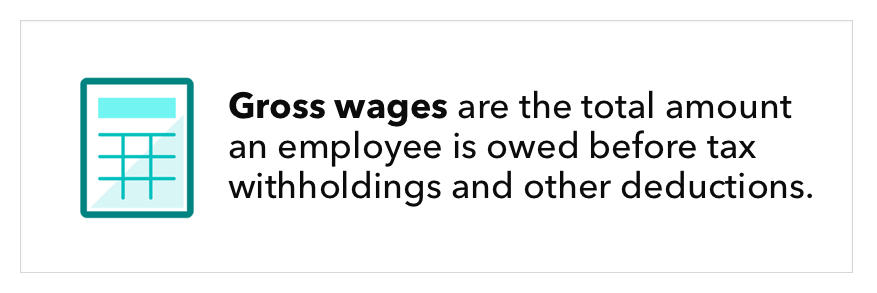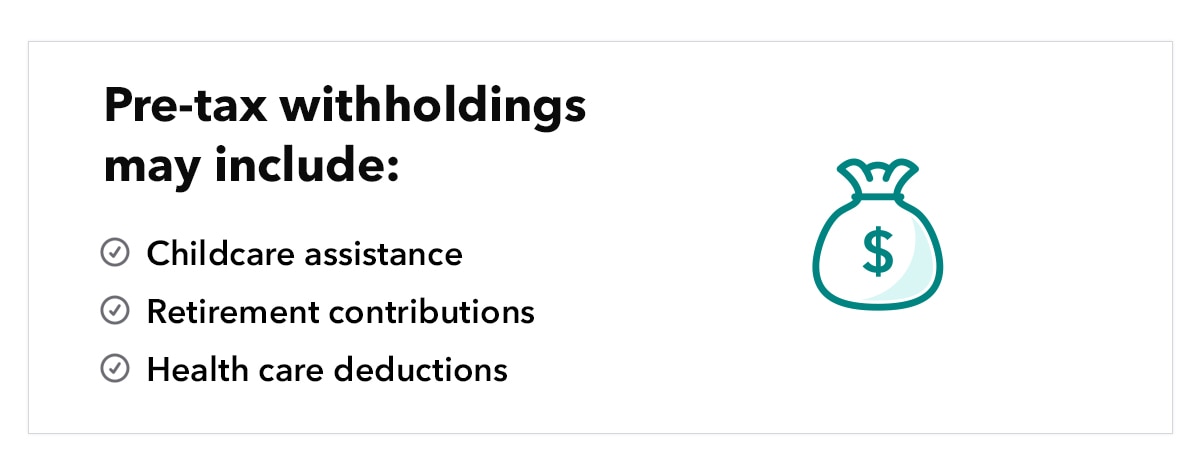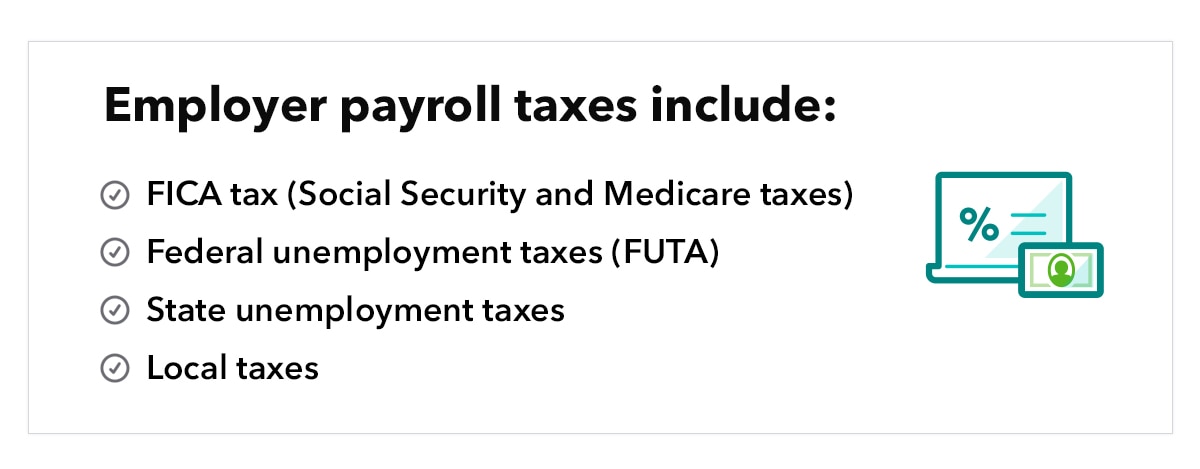To determine gross pay, you must consider their type of employment, salaried or hourly.
Gross pay for salaried employees: When calculating a salaried employee’s paycheck, gross earnings are their annual salary divided by the number of pay periods in the year. If your salaried employee makes $60,000 per year, and you pay your employees twice per month, their gross pay for a given pay period would look as follows:
Gross wages (salaried employee): Annual salary ÷ pay periods
$2,500 = $60,000 ÷ 24
Gross pay for hourly employees: When calculating the paycheck of an hourly employee, gross wages refers to the number of hours they worked multiplied by their hourly pay rate. If your hourly employee makes $16 per hour, and they worked 32 hours in the specified pay period, their gross pay for the given pay period would look as follows:
Gross wages (hourly employee): Hours worked within pay period x Hourly rate
$512 = 32 x $16
When determining gross wages, employers must also consider tips, commission, and overtime. Overtime can complicate the process of calculating an employee’s paycheck.
If your hourly employees work over 40 hours in a week, you are required to pay overtime. Most salaried employees are exempt from overtime, but this is dependent on pay level.
Employers may elect to pay more than the federally required overtime rate, and some states actually have additional overtime laws requiring overtime be paid at a higher rate than required on the federal level.
Let’s take our hourly example from above.
If your employee makes $16 an hour and works 45 hours in a single week, they are entitled to receive overtime pay for 5 hours at 1.5 times their hourly rate. The gross pay formula would be as follows:
Gross pay per week (hourly employee with overtime):
Hours worked/week x Hourly rate – (Hours worked above 40 x [hourly rate x 1.5])
$632 = (40 x $16) + (5 x [16 x 1.5])
Step 2: Take out elective pre-tax withholdings
Employees may elect to have some amounts withheld from their paychecks on a pre-tax basis. These are referred to as pre-tax withholdings or pre-tax deductions.
These deductions are premiums paid toward benefits. Employees who request these deductions lower their taxable wages, meaning they will owe less federal income tax and Federal Insurance Contributions Act (FICA) tax, which includes Social Security and Medicare taxes.
As an employer, you will withdraw money directly from your employee’s paycheck to cover the cost of these benefits, deducting this amount from their gross income before taxes. Pre-tax withholdings can also reduce the amount your small business owes on payroll taxes.