Welcome to September! Now that your summer vacations are over and the kids are back in school, it’s time to focus on your business. A large part of that is working with your accounting or bookkeeping professional and staying updated on everything-QuickBooks. If you are not currently working with a professional, check out Find-a-ProAdvisor for assistance.

product update
Here's what's new in QuickBooks Online for September 2024
Save your go-to QuickBooks Online pages
In a nutshell
Now you can bookmark your go-to areas in QuickBooks Online. When adding a bookmark, you’ll see a suggested name for it. You can rename it when you save it or edit the name later at your convenience.
You’re no longer restricted to saving only certain QuickBooks items; any page that has the left navigation bar visible can be saved. So rather than clicking multiple times to get what you need, you’ll be able to reach your most-used QuickBooks pages with one click.
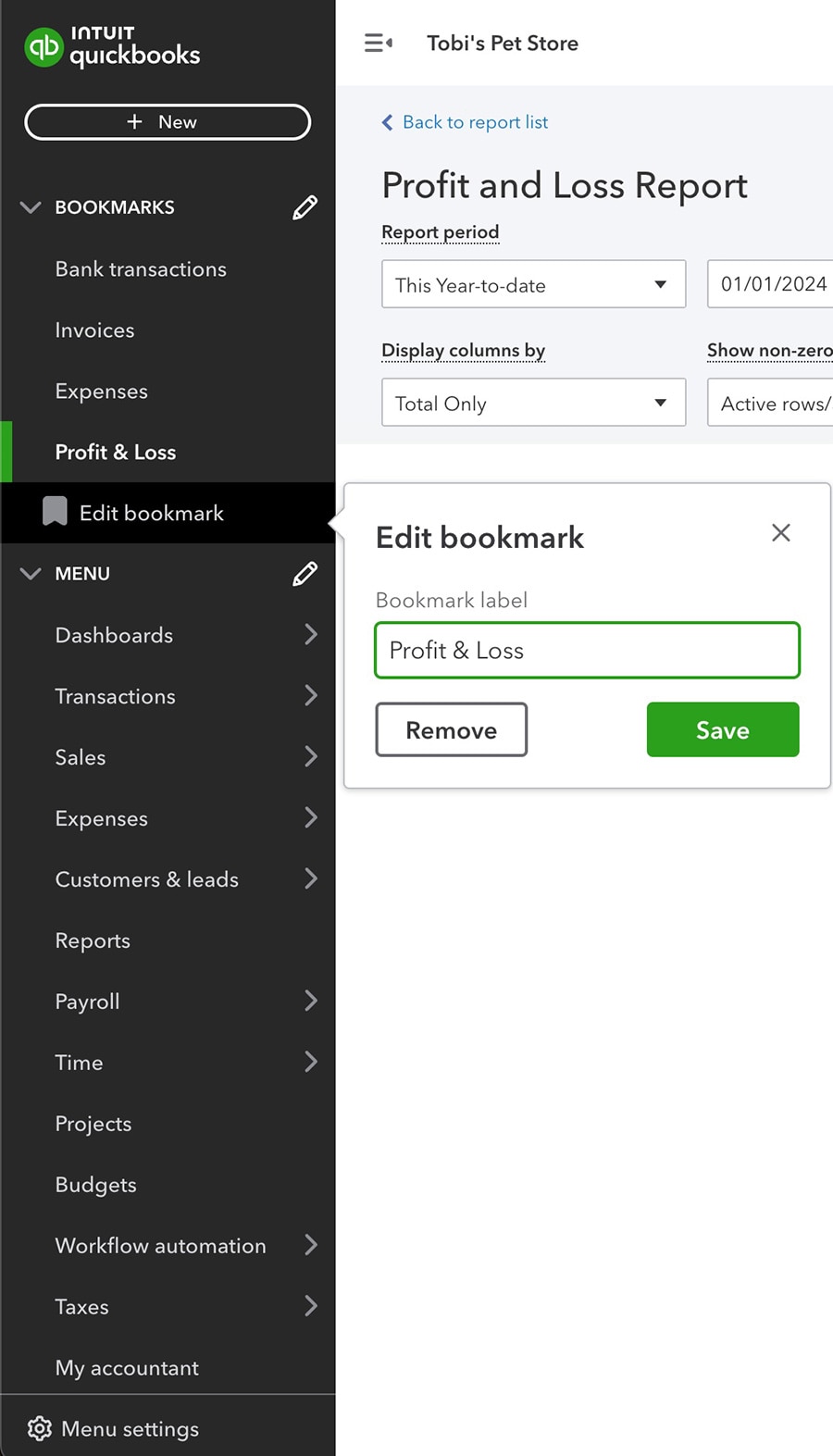
Bookmark your go-to areas in QuickBooks Online.










