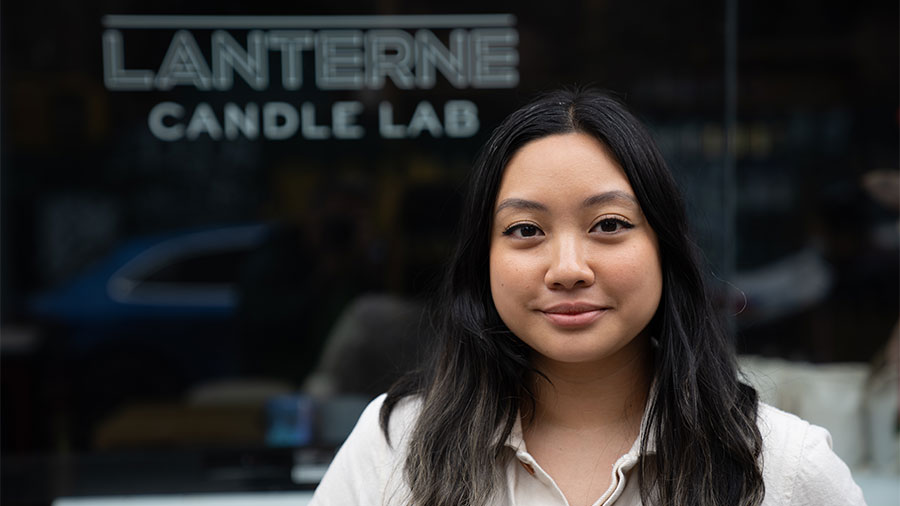QuickBooks Money has seamless money management tools that help businesses grow
“When I found QuickBooks Money, I was just hoping to get that visibility and really centralize where everything was coming from into this single account,” says Santos.
Much to his relief, getting started turned out to be simple. “Downloading the app and setting up my QuickBooks Money account was pretty seamless,” he says. “All of the onboarding prompts were super straightforward and allowed me to get started immediately.”
Santos chose QuickBooks Money as the deposit bank account for his various payment apps, so however a customer chose to pay, all the transactions flowed into one place.
From there, he turned his attention to the invoicing features QuickBooks Money provides.
“I was able to create professional invoices in the app,” says Santos. This included customizing logos and colors, making invoices instantly payable, and inviting customers to pay via a link or QR code. Every invoice also includes sales tax, due dates, and more.
“Prior to this, I was literally grabbing a PDF template and emailing it to clients. And then, you know, sometimes I would even lose track of if someone [had] paid or if I needed to follow back up.”
Now, Santos is much more organized. With QuickBooks Money, he’s started getting notifications sent directly to his phone, letting him know when an invoice has been paid. “Little things like that have definitely helped me understand what’s being sent out and [how much] comes in.”
One of his favorite features when he’s ready to pay expenses is the QuickBooks Money debit card. “Being able to get the debit card immediately was very helpful,” says Santos. “The first thing I did after sending some invoices was transfer a lot of my auto pay subscriptions—things that I pay for on a monthly basis—over to that account and that card.”
From there, Santos began using the savings envelopes feature to categorize funds in his QuickBooks Checking bank account—included as part of QuickBooks Money—for different purposes. He appreciates the ability to earmark revenue streams into different envelopes: “[Having] different streams of income, sometimes I'll get invoices for events or DJing, versus selling records on my online store. Envelopes allow me to take the money that comes in and put it into different buckets.”
Since he’s started using envelopes, Santos says he’s better able to see which parts of his business are growing and which parts need more attention. “Just that little feature has definitely helped me get the visibility that I'm looking for.”
Finally, Santos says he appreciates the Insights tab inside the QuickBooks Money app. “When I want to look at what's happening with the business, I can just click on that tab.” In moments, Santos is able to view his business’s performance month by month and see trends in his income and expenses.