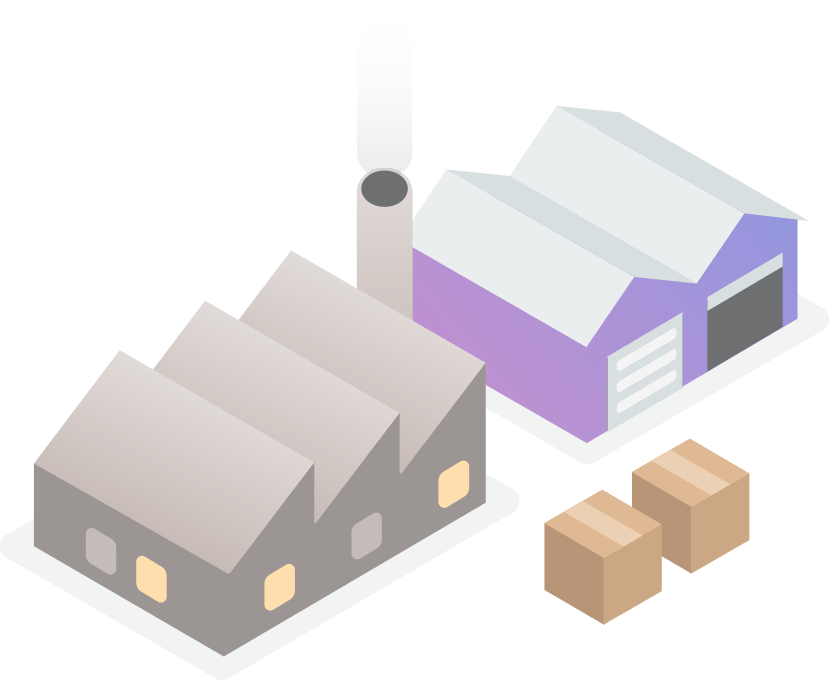What else should I consider?
The exact method for compiling your Bill of Materials will depend on a number of factors, such as how far you are into the design phase and how much knowledge you have about what’s required for your product. Asking yourself the following questions can help give you the information you need to start putting together your BOM:
What am I manufacturing?
Before you jump into creating a Bill of Materials, you should have started the design phase of your project. While your design may change over time, it’s important to have an initial design underway so you can start compiling information about the parts you will need to manufacture your product.
How will I manage my BOM?
Most Bills of Materials go through multiple iterations as your product and processes evolve, which means it’s also likely to be handled by multiple people. Before you get started, establish a system for managing your BOM so that the latest version is always in use by anyone accessing it. This could involve tracking changes and creating identifiers for different versions, or using a live document that can be updated and accessed by different parties in real-time.
Do I need to itemize consumables?
It’s common for manufacturers to overlook mass-quantity consumable items like glue, wires, fasteners, labels, boxes, and other packaging materials in the BOM. It’s crucial that all necessary materials are included in your BOM or else you risk inaccuracies and delays in your procurement and production processes.
Are there files that I need to attach to my BOM?
Many BOMs require supporting documentation, such as computer-aided design (CAD) drawings, datasheets, and subassembly instructions. Make sure any attached files are correctly matched to specific BOM-level items so that anyone accessing your BOM has all the information they need in the one place.
What software will I use to create my BOM?
Choosing the right software to create and manage your Bill of Materials helps you maintain an accurate BOM record from the outset. Many companies opt for Excel, but as your business evolves and your projects become more complex, you will find you need a more advanced program specifically designed for BOMs with real-time tracking and updating capabilities.