The advent of eCommerce has seen many entrepreneurs trying their hand at developing and pushing products into the consumer market.
For small -and medium-sized businesses, digital goods are attractive in that they can be more affordable to create due to a lack of capital cost, overheads, manufacturing, and inventory holding costs.
However, selling a physical product can still offer new entrepreneurs with several benefits. Traditionally, physical products are prototyped, designed, and then mass produced at a fraction of the original cost of production.
Physical goods tend to be easier to patent and brand than digital goods and services, and they also tend to gain popularity through word of mouth faster than their digital counterparts, as buyers can easily show and share their reviews of the product.
However, the process of manufacturing can be daunting to a new business because of the complexity involved. We’ve put together a few key manufacturing processes and tips to get you started on the right foot.








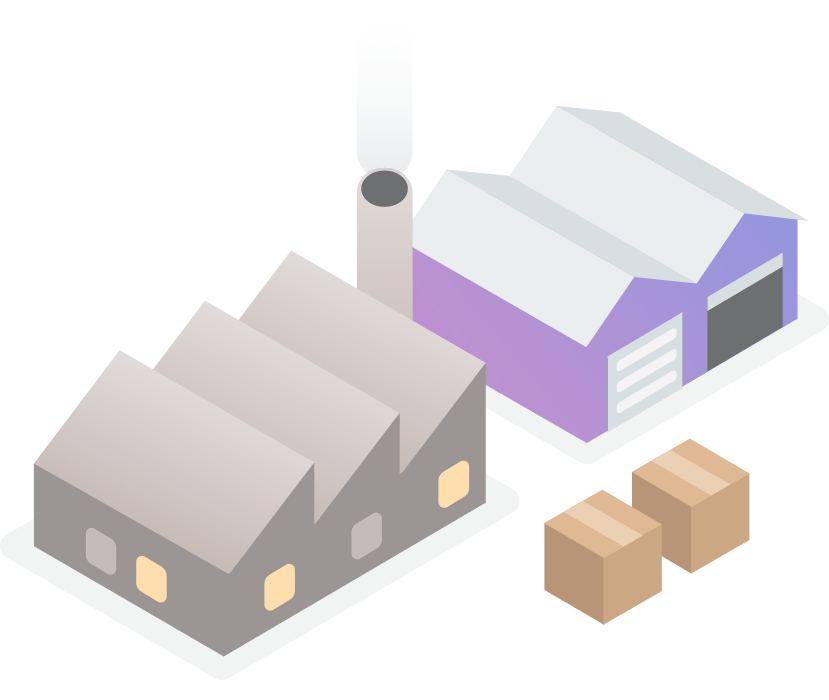
.jpeg)
.jpg)
.jpg)