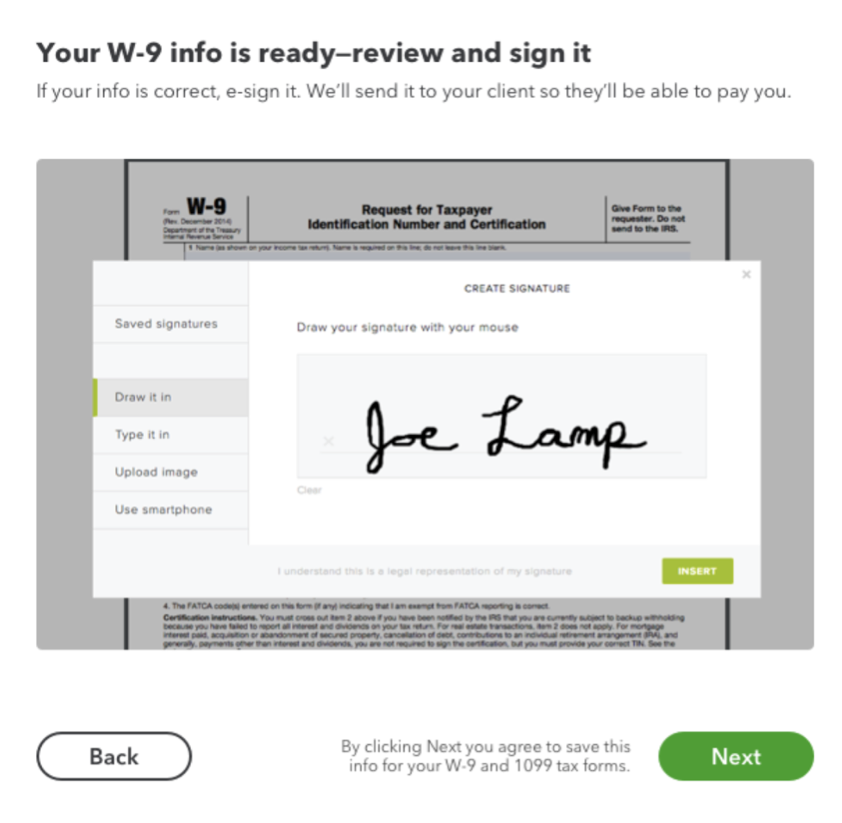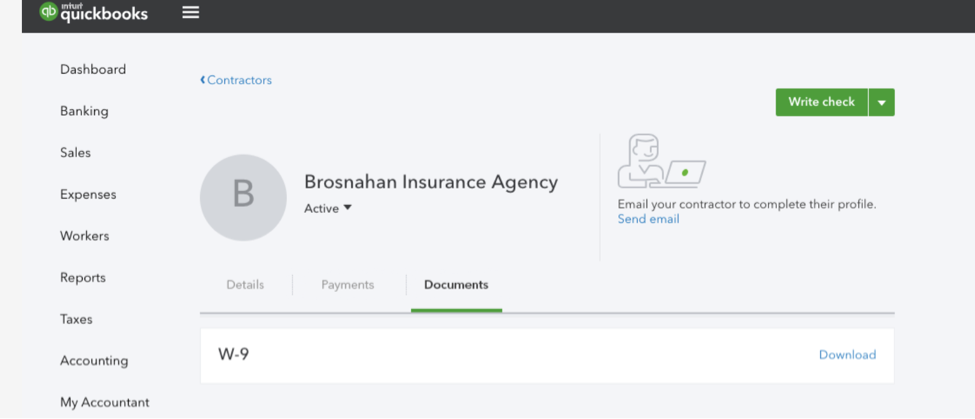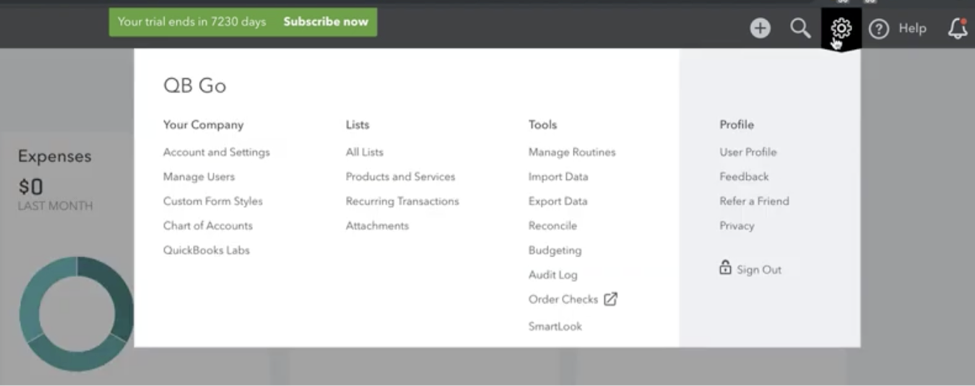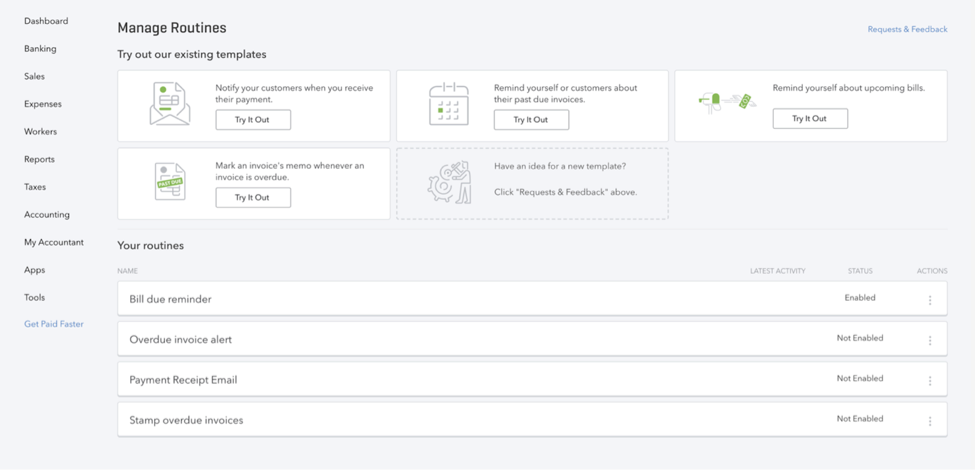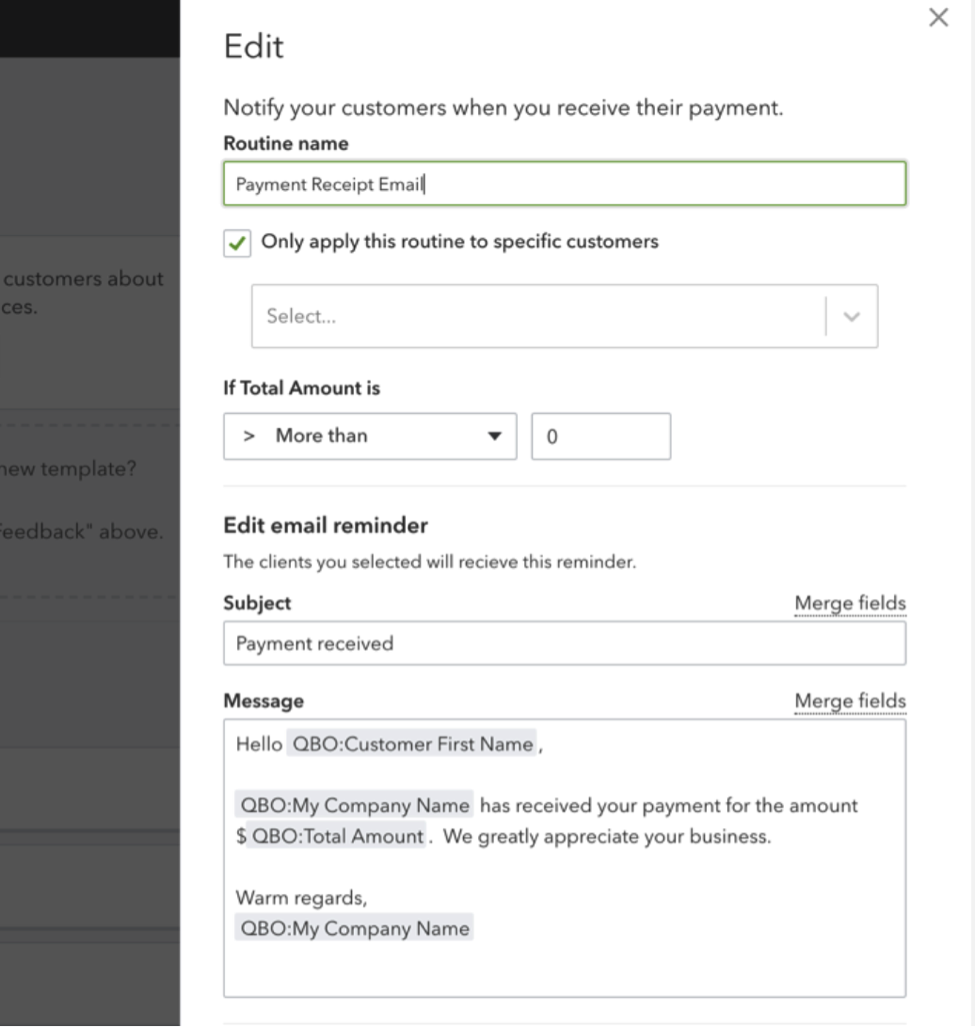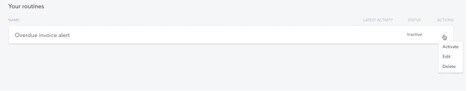New! Make money today, see it tomorrow with next-day credit card deposits
In a nutshell: This has been one of our top payments-related requests, and we’re thrilled to announce it’s here! If you use QuickBooks Payments, you’ll now have your money deposited in the bank the next business day after a qualifying credit or debit card transaction. No extra fees, no extra waiting.
(Hear that? It’s the sound of you not having to call your accountant to ask where your money is. Lovely.)
How it works: No mystery here. Simply accept credit or debit card transactions as usual. In most cases, we’ll deposit the funds the next business day. If the payment goes through after 3 PM PT, the deposit will appear one business day later.
To review a deposit:
- In QuickBooks Online, select Sales or Invoicing from the left navigation.
- Select the Deposits tab along the top.
For help verifying the deposit schedule, settling customer disputes, and more, read deposit FAQs here.