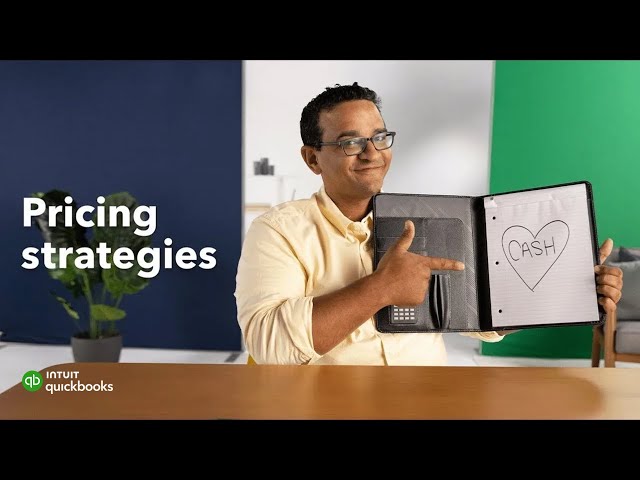Keystone pricing formula
Keystone pricing is one of the simplest and most widely used methods for setting wholesale and retail prices. The formula involves doubling your cost to set the retail price, then cutting that in half for wholesale.
Essentially, the wholesale price is equal to the cost of goods sold (COGS) multiplied by two and then divided by two, leaving you right back at the original markup.
Formulas:
Wholesale price = Cost of goods × 2
Retail price = Wholesale × 2
Example:
If your product costs $20 to produce, you’d set the retail price at $40 using keystone pricing. The wholesale price would then be $20, equal to your cost.
This method is easy to apply but may not provide enough profit margin depending on your business model, especially if your costs fluctuate or you have high overhead.
Cost-plus pricing formula
Cost-plus pricing gives you more flexibility by allowing you to add a specific markup percentage to your cost. This method helps ensure that your wholesale pricing covers costs while delivering a consistent profit. It's especially useful when your product line has varying production costs.
Formula:
Wholesale price = Cost of goods + (Cost of goods × Markup percentage)
Example:
Let’s say your product costs $25 to make and you want a 60% markup.
The formula would be:
$25 + ($25 × 0.60) = $40
Your wholesale price would be $40. Depending on your channel strategy, you could apply another markup to set your retail price from there.
This method offers more control than keystone pricing, making it a great option if you have detailed cost data and clear margin goals.
Absorption pricing formula
Absorption pricing takes things a step further by accounting for both variable and fixed costs in your wholesale price. It “absorbs” a share of your overhead, like rent, utilities, or admin salaries, into each unit price, which helps you avoid underpricing.
Formula:
Wholesale price = (Variable cost per unit + Allocated fixed cost per unit) + Profit margin
Example:
Say your variable cost per unit is $15, and you’ve calculated that your fixed costs add another $5 per unit. If you want a 40% profit margin, your formula would look like this:
($15 + $5) + 40% of $20 = $28
Your wholesale price would be $28
This method requires more effort, but it provides a highly accurate wholesale price formula that aligns with long-term profitability. It also makes it easier to explain your pricing to partners who ask, "What does wholesale price mean, and how is it calculated?"