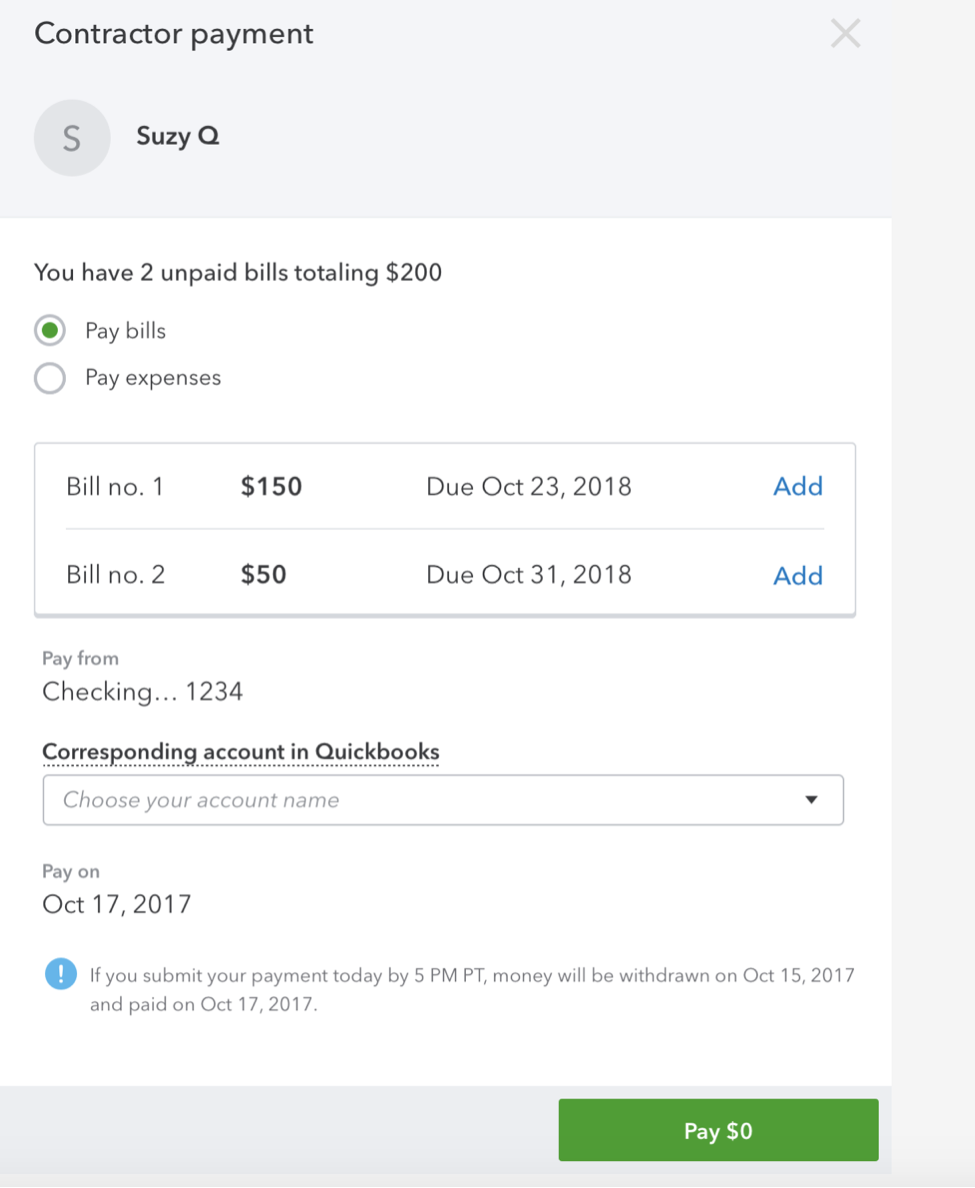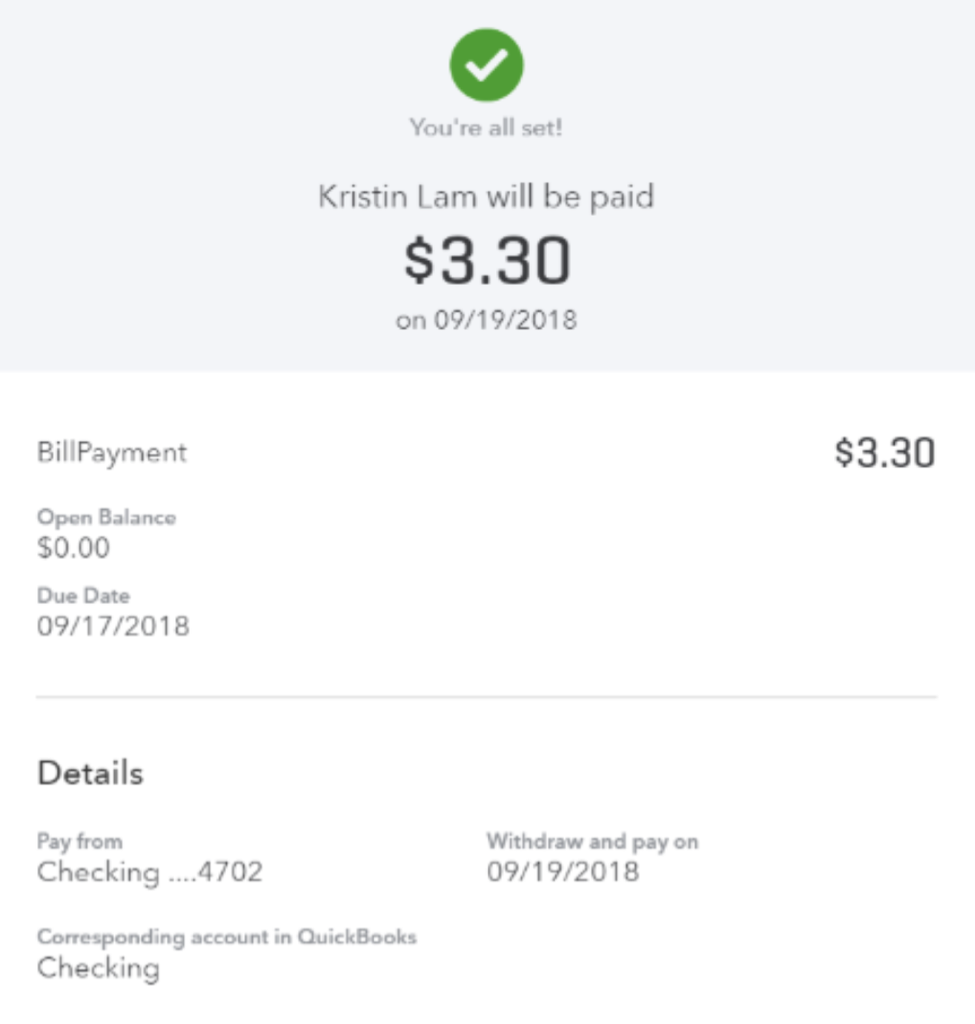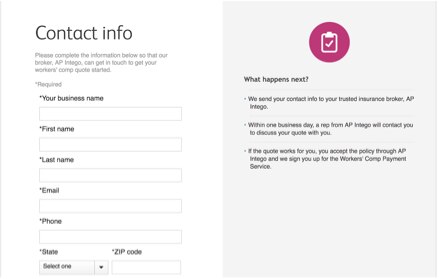With the holidays fast approaching, it’s the time most folks begin winding down. But here at QuickBooks®, we never rest when it comes to improving our products and simplifying your work.
(Check that—after pumpkin pie and a second helping of stuffing, we go down like a tranquilized bear. But that’s, like, the only rest.)
Alright, before the tryptophan kicks in, let’s dive into our exciting QuickBooks Online updates for this month.
With the holidays fast approaching, it’s the time most folks begin winding down. But here at QuickBooks®, we never rest when it comes to improving our products and simplifying your work.
(Check that—after pumpkin pie and a second helping of stuffing, we go down like a tranquilized bear. But that’s, like, the only rest.)
Alright, before the tryptophan kicks in, let’s dive into our exciting QuickBooks Online updates for this month.