
Work toward what matters with clear financial insights
From funding specific projects to just keeping the lights on, Advanced helps you see where your donations are allocated.
- See your money coming in and going out at a glance.
- Save time by having one central place to check on your funding.
- Compare your cash flow across different time periods.
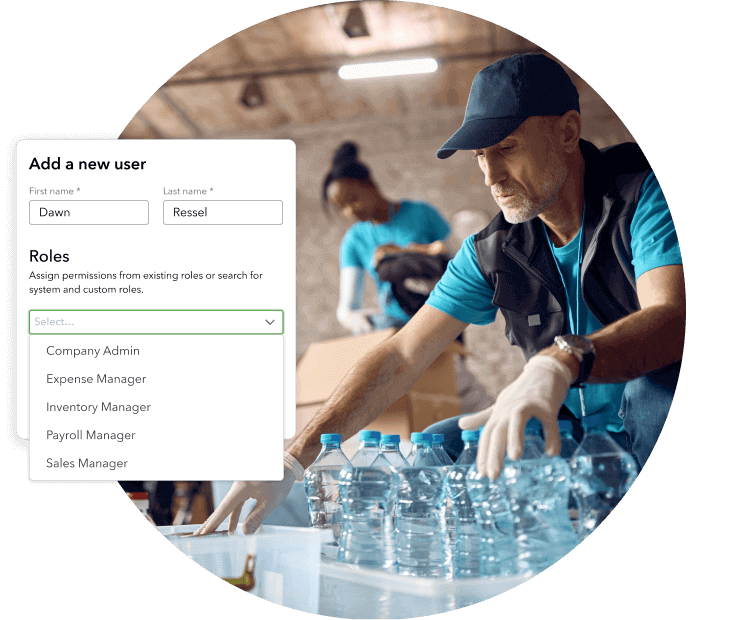
Manage what others can see and do
Configure custom user roles to manage access to various tasks and functions in QuickBooks
- Take advantage of the most flexible permissions of any QuickBooks Online product.
- Delegate work so that everyone has the right level of access to QuickBooks.
- You decide who can see your nonprofit’s sensitive data and who can’t.
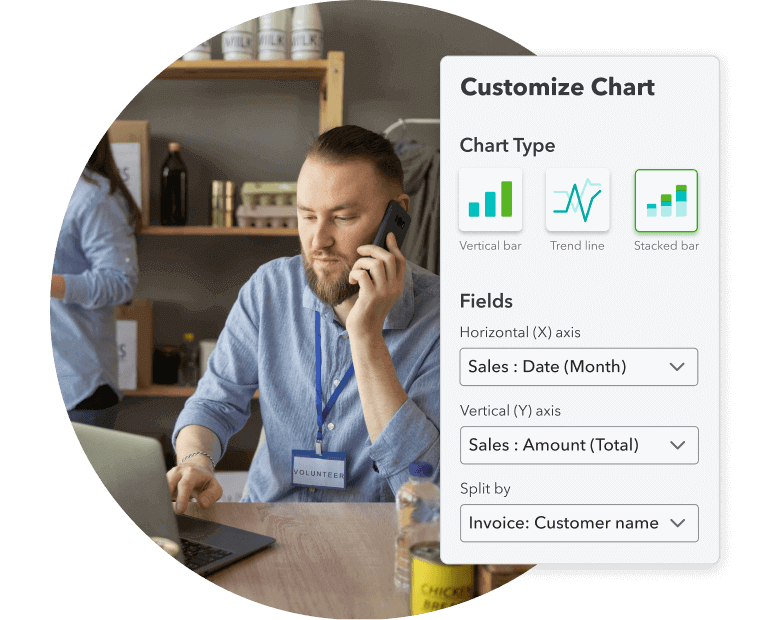
Make the right decisions for your cause with custom reporting
- Use detailed, customizable reports that deliver valuable insights and are presentation ready for your nonprofit's board.
- Seamlessly send data back and forth between Advanced and Excel for more accurate business data.**
- Create custom fields to easily search, sort, and filter business data, and build customized dashboards to track your most important KPIs.
90% of customers agree that Advanced is easy to use.1
“When everyone has access to current data, it facilitates conversations around budget and what people need. Good data is driving good conversations,”
Robert C., COO/CFO, Sacramento Zoo
“I’m very impressed with reporting, and we haven’t even begun to scratch the surface of what Advanced can do.”
Leslie J., Finance Manager, Graywolf Press


