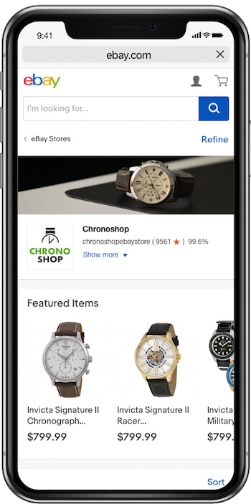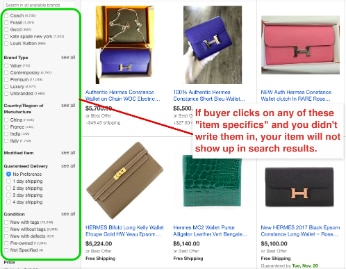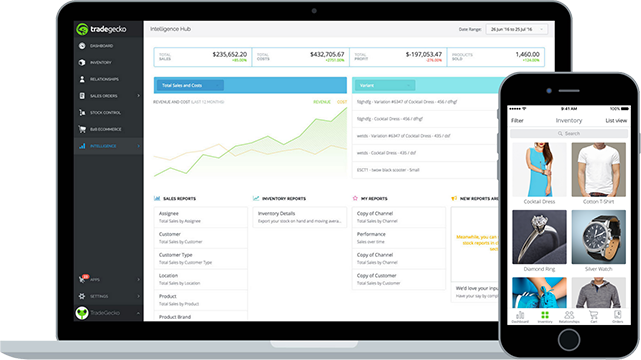To make it big on eBay, you must have a strong understanding of the
platform, its user needs, and how they navigate the site.
Pricing items on eBay
Previously, the cost of listing on the site was too high and too risky for
retailers new to the channel. eBay has since provided retailers a
fixed-price format, and a low risk opportunity to list their full catalog,
only paying eBay a commission when a sale goes through.
In order to price your products
and remain profitable, you must understand how eBay makes money from your
listings.
This will help you think more strategically about pricing decisions like
leveraging loss leaders to attract buyers into your listings.
Next, create a system that has different prices and listing categories for
regular items vs auction items vs consignment items. But how do you know
if auction-style listings are right for your products?
-
You’re selling an in-demand item that can garner more than its retail
value.
-
The value of your products (i.e. rare collectibles) fluctuates.
-
You’re able to target your perfect buyer.
-
You have dead inventory, not moving as much as you like.
Unlike auction-style pricing, you can bundle multiple products under one
price with fixed-price listing. You also have the option of having buyers select “Best Offer,” allowing
them to negotiate with you on the price.
The benefits of fixed-price listing are:
-
Selling products for a consistent amount each time.
- Your payment comes in much faster.
-
Buyers favor quick sales (with the Buy Now button) over auction-style
deals.
-
Bundled products stand out from a-la-carte items
RELATED: [How TradeGecko integrates with eBay]
Design brand stores or focus on listings?
In the Spring 2018 Seller Release, eBay announced that custom store designs will be phased out starting May
2018. This is the end of eBay Store
designs, but there are no changes to listings.