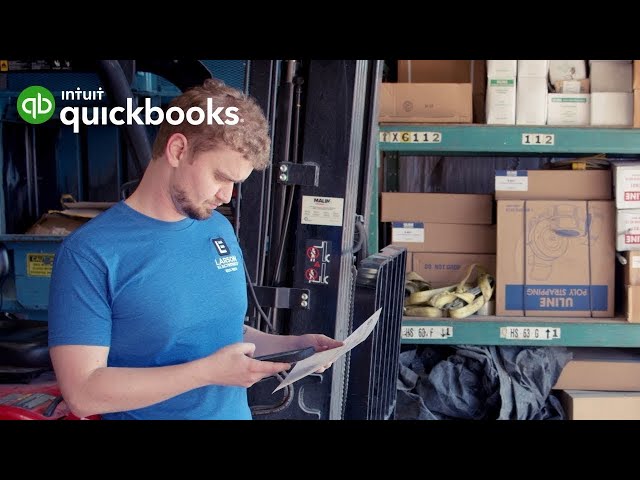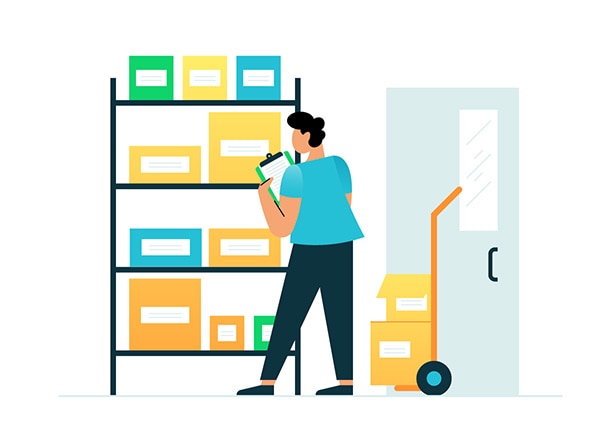Backordering is the process of selling inventory you don’t have in stock. Rather than turning customers away, backorders allow shoppers to purchase the item they want and receive it once the business restocks.
Making sales without sufficient stock isn’t ideal. However, backorders can help businesses navigate unexpected surges and shortages without losing customers—if the process is managed correctly.
Coming up, we’ll explore common causes of backorders, how to prevent them, and how to handle them like a pro.