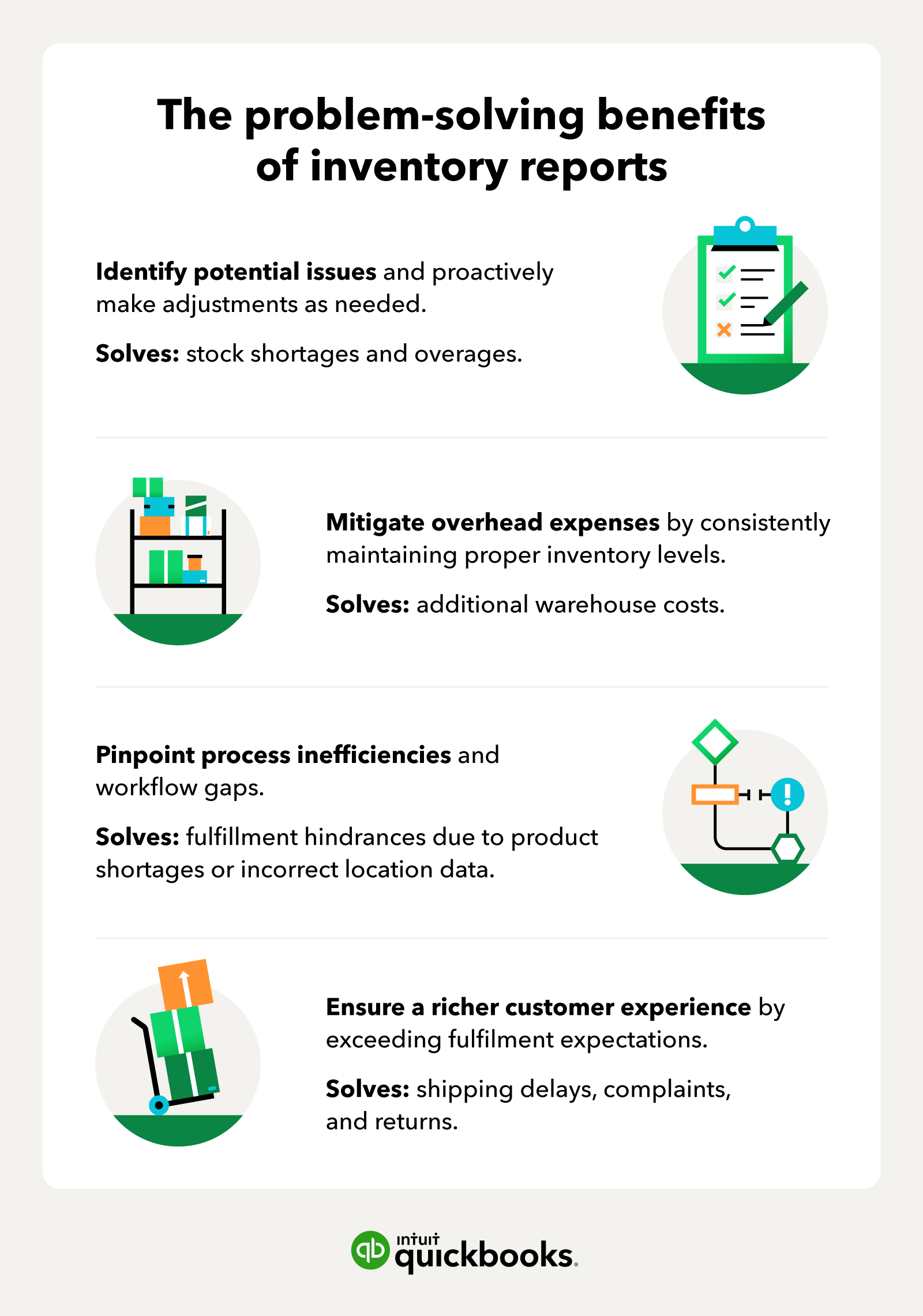For any inventory-driven business—such as retailers, manufacturers, and wholesalers—proper inventory management is at the heart of a healthy and sustainable operation. When inventory levels are out of balance, you run the risk of either having too much stock on hand, which can quickly run up warehouse costs, or having too little, which can lead to stock-outs, lost sales, and unhappy customers.
Optimizing inventory across multiple sales channels reduces these risks and positions your business for greater success over the long term. So, how do you achieve accurate, optimal inventory? The answer is simple: reporting.
Building a highly profitable enterprise is achievable when you have full visibility into your inventory—at every location and at all times. Consistent reporting and review of inventory data is how you make this happen. The key is knowing what inventory reports to run.