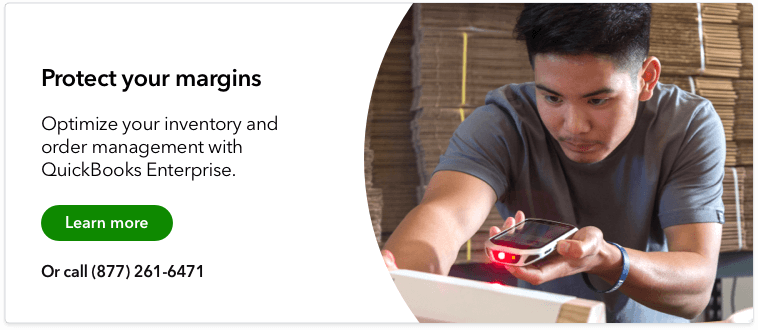Knowing what inventory is in stock at any given time is essential for running a successful operation.
Inventory control, especially at scale, can quickly become challenging to manage. This can result in inaccurate records and products unaccounted for, ultimately costing the company significant lost revenue thanks to phantom inventory.
Knowing how to address and prevent phantom inventory is critical in avoiding this potentially expensive situation, all while keeping your customers satisfied with your brand.
What is phantom inventory?
Phantom, or ghost, inventory is when products are shown in your point-of-sale (POS) system as available for purchase but aren’t anywhere in your store or warehouse. Your inventory tracking system may list these products as available, but they aren’t physically on hand anywhere in the business.
When a customer orders a product that appears to be in stock, or you’re working on reordering inventory in large quantities across several SKUs, the products that are listed as being available could actually be out of stock already. Even worse, this inventory may not have been sold at all and is lost or unaccounted for in some other way.
How phantom inventory affects your business
Although many cases of phantom inventory can be accounted for due to human error in the data entry of products into inventory records, this doesn’t make them any less problematic.
Without addressing phantom inventory issues as soon as they’re identified, businesses can face lost sales, unhappy customers, and challenges in inventory turnover that impact the bottom line.
Lost revenue and poor customer service
The most obvious impact of phantom inventory is that products that can’t be accounted for cannot be sold. No revenue is generated if there’s nothing there for the customer to buy.
But this doesn’t only mean losing out on that single sale—it opens the door for competitors to steal your prospective and current customers, potentially impacting future sales once items are back in store.
Phantom stock also means that any automated replenishment once inventory levels hit a reorder point can quickly become misaligned.
Also, if an inventory management system believes that there’s a plentiful amount of a particular product in a warehouse or retail location, the system won’t trigger inventory reorders. This can lead to a stockout situation when you run out of that item because your system thinks you have phantom inventory.
While stockouts can happen at any point in the supply chain, those at the store level due to phantom inventory can go unnoticed for weeks, even months. During that time, customers may become frustrated and look elsewhere to make a purchase.
Inaccurate inventory and sales forecasting
Getting demand forecasting wrong can be one of the most expensive mistakes a business can make. Overstocking, or surplus stock, where you hold more inventory than you’re selling, can be a cashflow drain both upfront and when slow-moving inventory sits in storage.
Not only can phantom inventory mean ordering, or not ordering, the stock that you need, but it can also skew important sales and inventory accuracy data. If these issues aren’t dealt with, forecasting for the next quarter can be inaccurate, which then feeds into other aspects of your business operations.
For instance, if you’re noticing what you think is slow-moving inventory, but it’s actually not the case, this could impact your business decision-making on what products to reorder and what to move on from. The last thing you want to do is make vital business operations decisions based on incorrect information.
Common reasons for phantom inventory issues
The impact of phantom inventory can be felt suddenly or go unnoticed for long periods of time, trickling into every part of your sales. Understanding the root cause of phantom inventory is crucial for taking appropriate measures to address existing stock problems, while also preventing them from recurring in the future.
Inaccurate records
Simply put, human error is often one of the biggest causes of phantom inventory. Manual inventory counts are helpful in ensuring that automated systems are correct, but any mistakes at this point can also continue, or make worse, a phantom inventory problem.
Even with a perpetual inventory system, where products are accounted for in real time through a POS, errors can still be made. If inaccurate data is input into the system at any point, like stockroom workers counting duplicates of certain SKUs, the rest of the information will likely be wrong.
That’s why it’s critical to not rely solely on these automated systems and conduct regular inventory audits—they’re only as good as the data they’re given.
Inventory receiving errors
Another common human error that workers make is in receiving incoming inventory. More units may be recorded than what was actually delivered on a purchase order, or there could be finished products that aren’t accounted for. These mistakes can all make on-shelf availability figures inaccurate and undetectable.
Lost or misplaced inventory
Sometimes products may actually be in stock; you just can’t find them. Having a disorganized warehouse or storage space can leave room for possible phantom inventory, where products may be physically there but are difficult to locate when you need to deliver them to customers.
Misplaced inventory can also occur when you don’t have a structured customer returns process. Inventory may be returned to your store or warehouse and reshelved, but not reentered into the inventory management system.
Theft or inventory shrinkage
While you hope it never happens to you, cases of theft can also be one of the biggest causes of phantom inventory.
Shrinkage losses, where inventory is unaccounted for due to shoplifting, employee theft, or fraud means that items are physically removed from the business, but are still in the POS system as available and ready for purchase.
3 Ways to identify and address phantom inventory
Implementing effective systems that work for you and your business is the best way to ensure that stock is accounted for at any moment. While you’ll likely still run into phantom inventory problems at some point, knowing how to identify and resolve these will mitigate the impact on your business’s bottom line.
Conduct regular inventory audits
Counting inventory can be a tiresome process, but it’s the best way to know exactly what you have on-hand and what is unaccounted for.
Cycle counts, where small samples of physical products are counted to match against digital records, should be conducted regularly. This should be run alongside a perpetual inventory system and be worked through systematically, usually by product category or type.
Audits should be done at least annually, but more frequently if you’re running a large operation with a high number of individual products or those with significant monetary value.
Not only should the actual number of products be recorded, their condition should also be assessed during the audit. This will help identify any products that are no longer in a saleable condition and must be removed from inventory counts moving forward.
Categorize and tag inventory
With a large number of products to keep track of at any one time, finding a way to tag or categorize your inventory can prevent some instances of phantom inventory and address problems with inventory optimization. This is an especially useful method to prevent shrinkage issues as products are easily identifiable.
Tagging can also keep your storage more organized, particularly when similar products are grouped together in one location in your warehouse. It can speed up order fulfillment, while also making inventory counting and tracking less time-consuming.
Use automated software
There are a number of digital tools that can save you time and money over lost inventory problems. Starting with the basics, your POS system should have capabilities to record important data that can give you insight into what’s happening with your stock. Everything from customer sales and returns, to incoming units received should be trackable in your system.
You may already have a separate inventory management system in place, but ensuring that this can connect seamlessly to your POS system is vital for keeping data accurate and gathering as much usable data as possible.
The key to making these systems work is to automate as much as possible. This leaves more room for your workers to take on other business-critical tasks, while reducing the possibility of human errors and mistakes entering the inventory management chain.
Using these tools alongside other practices you have in place like reviewing security footage to account for shrinkage or regularly conducting audits will mean that any phantom inventory issues are caught quickly and addressed.
How QuickBooks Enterprise can help prevent phantom inventory
Inventory management is something that every retail business needs to think about, no matter the size or scale of your operation. Wherever possible, attention should be given to loss prevention and enabling customers to make purchases as quickly and easily as possible.
One of clearest benefits of the automation functionality in QuickBooks Enterprise is having visibility into all aspects of your inventory management from one central dashboard. Reviewing real-time inventory data down to SKU location means that losses or unaccounted-for products can be identified and dealt with quickly, before they cause ripple effects throughout the business.
Not all phantom inventory is preventable. But using systems that can streamline your business data, improve your efficiency through automation, and track stock in multiple locations across warehouses and stores will make your business life simpler and close the gap on revenue losses due to inventory management issues.