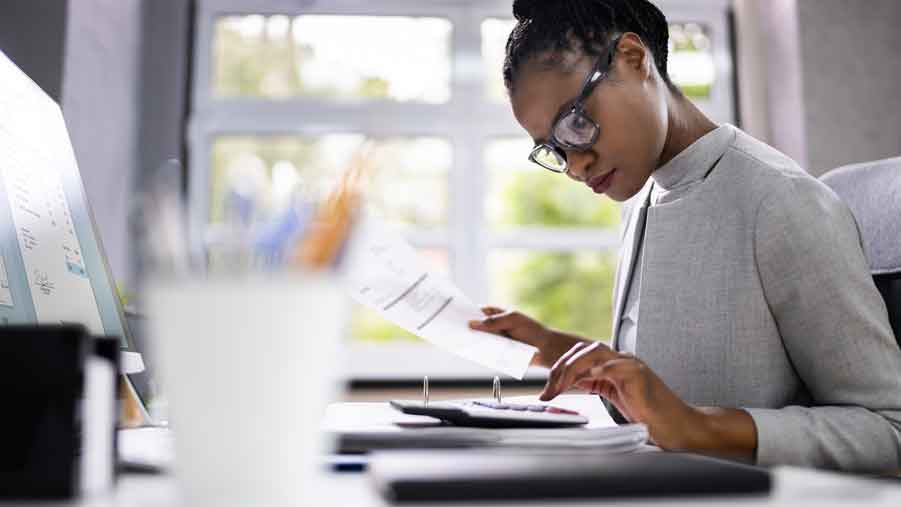Reduces errors
Manual data entry can be rife with errors, especially when recording a large number of transactions all at once. By integrating your accounting software with other tools, data can be automatically updated, ensuring that it is recorded correctly.
Provides quick access to information
Automated accounting revolutionizes information accessibility by automating the traditionally time-consuming tasks of data entry and reconciliation. This automation drastically reduces the potential for human error, ensuring data accuracy and reliability.
Real-time data updates are a cornerstone of auto accounting, providing stakeholders with up-to-the-minute financial insights.
These insights are readily accessible through intuitive dashboards and reports, empowering informed decision-making. By swiftly identifying trends, opportunities, and potential risks, businesses can optimize their operations and strategic planning.
Protects your financial data
Security is a paramount concern for businesses of all sizes, and automated accounting systems offer robust protection for your sensitive financial data. These systems typically employ advanced security measures such as encryption, access controls, and regular updates to safeguard your information from data security threats.
Pairing automated accounting with a cloud-based software solution is much more secure than paper and pen methods. As you know, keeping financial data safe is essential because of the increase in cyberattacks over the last decade. Not only is cloud storage safer, but it’s also accessible from anywhere, allowing you to keep tabs on and share financial information at any time from anywhere.
Cloud-based accounting solutions often have multiple layers of security, including:
- Multi-factor authentication
- Data encryption
- Security notifications
- Partnerships to build better security
- A single destination to manage data
- PCI compliance
This comprehensive approach helps to protect your financial data from unauthorized access and data breaches.
Adapts to your growing business
As your business expands, your financial needs will evolve. Automated accounting systems offer flexibility and scalability to accommodate your changing requirements. Whether you're adding new employees, opening new locations, or launching new products, your accounting software can adapt to support your growth.
Many automated accounting systems integrate with other business applications, such as CRM and e-commerce platforms, providing a comprehensive and efficient financial management solution.












 Before migrating to automated accounting, ensure your financial records are accurate and organized. This will prevent data inconsistencies and errors in the new system.
Before migrating to automated accounting, ensure your financial records are accurate and organized. This will prevent data inconsistencies and errors in the new system.